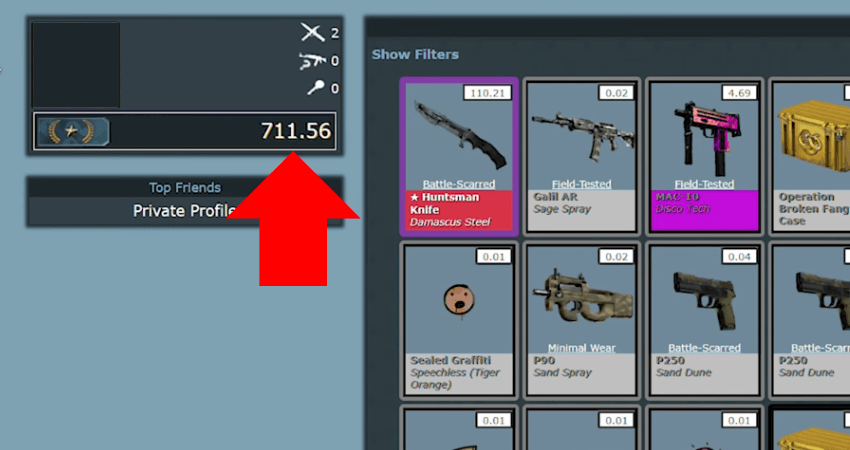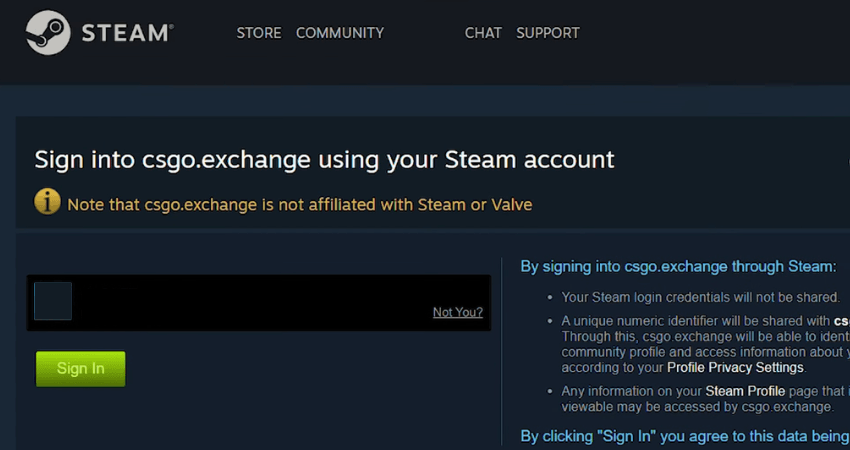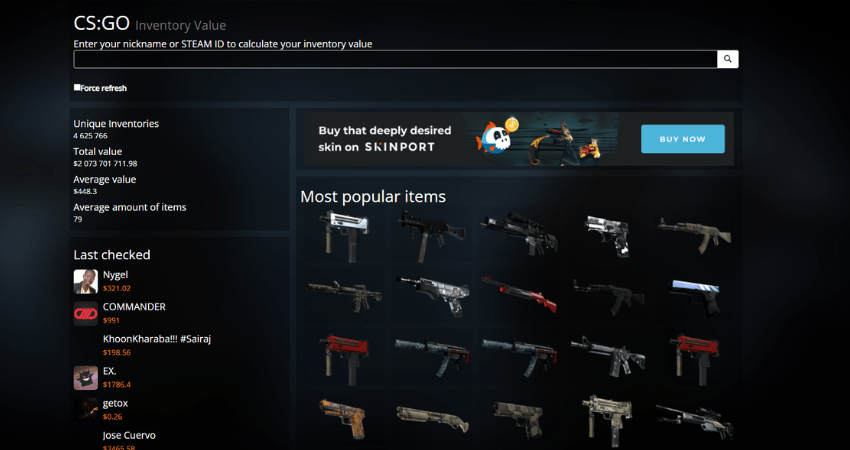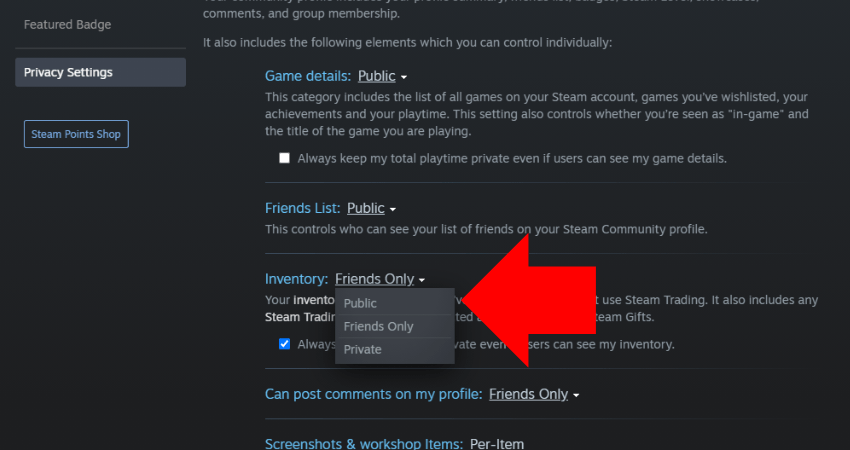One of the best things about Counter-Strike 2 is building a sizable inventory with some of the coolest skins in the game. Once you have a decent selection of skins in your inventory, it’s only natural to get curious about how much they are worth. Well, that’s precisely what we’ll be answering here.
There are mainly two methods you can use to figure out the value of your CS2 inventory. You can either check the price of each item on the Steam Community Market and then add them all up. Or, you can use third-party inventory value checkers, which provide a result within minutes. Here is a complete explanation of everything there is to know about CS2 inventory value so you can figure out how much your CS2 inventory is worth.
Checking the Value of All Your CS2 Skins Through the Steam Community Market
If you want to check out the value of your entire CS2 skin inventory, then the Steam community market is probably the first thing that comes to mind. However, if you have a large CS2 inventory with over 50 skins and other in-game items, figuring out the worth of your CS2 inventory this way becomes a rather time-consuming task.
You’d have to start by creating a spreadsheet of the names of all the skins you own. After that, you would have to go to the Steam community market and check the average price of each skin listed on the sheet. Finally, you’ll have to add the value of each skin on the sheet and then add all the prices to get the final result.
Calculating How Much Your CS2 Inventory is Worth From Third-Party Marketplaces
If all you have in your CS2 inventory is 10 or 20 in-game items, then you can use the Steam community market method. You can also use it for inventories with hundreds of skins, but it might take a couple of hours before you end up at a final amount. Fortunately, there is a quicker method you can use to check how much your CS2 inventory is worth.
Several third-party platforms have a built-in CS2 inventory value calculator. The best part about these websites is that you get the final price of all your CS2 skins in your inventory in a few minutes, regardless of whether you have a hundred skins or over a thousand. Two of the most popular options include CSGO Backpack and CSGO Exchange. Don’t worry. They are just called CSGO because those platforms started operating before the launch of CS2.
Before you dive into either of the two platforms or any other third-party platform with an inventory calculator, you should know that there are two types of inventory value calculators. The first type, which is also the one that CSGO Exchange uses, requires players to log in through their Steam account. As soon as you log in, the platform will display the value of your CS2 inventory.
However, some CS2 players might not be comfortable logging in through their Steam account, which has their most valuable skins. While there is nothing to worry about if you use the correct link, the hesitation is understandable. Fortunately, the second type of inventory value calculator only requires your Steam profile link. Simply copy and paste your Steam profile link on the website, and it will display how much your CS2 inventory is worth.
Regardless of which type of third-party platform you choose, you’ll have to make your Steam inventory public. If you don’t set it to public, the third-party platforms won’t be able to gather information about what skins you have in your CS2 inventory, and consequently, they won’t be able to calculate the value of all of the skins. To use third-party inventory value checkers, go to your Steam profile, click Edit Profile, go to Privacy Settings, and set the Inventory to Public.
Conclusion
If you only have a couple of skins in your CS2 inventory, you can search for each skin on the Steam community market and then sum up all the average prices. However, if you have more than 20 skins in your CS2 inventory, you can check out third-party CS2 inventory value calculators.