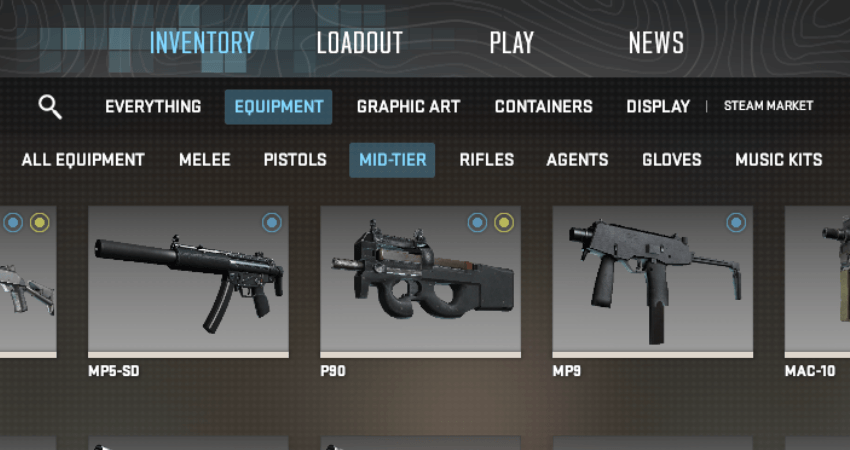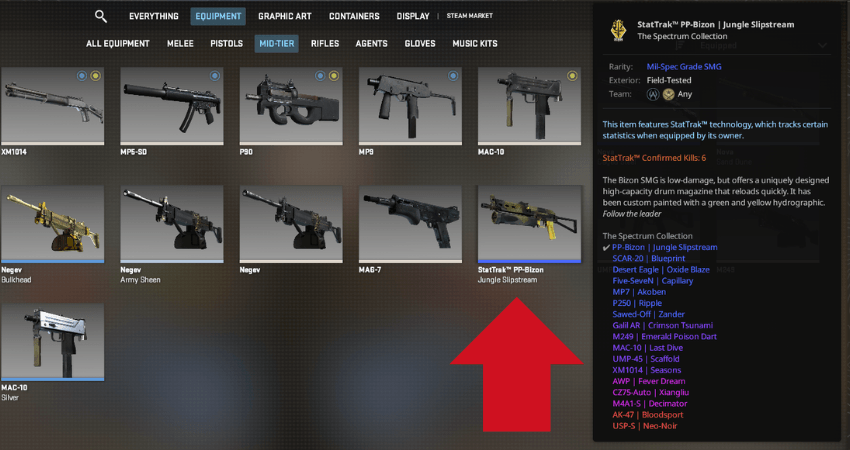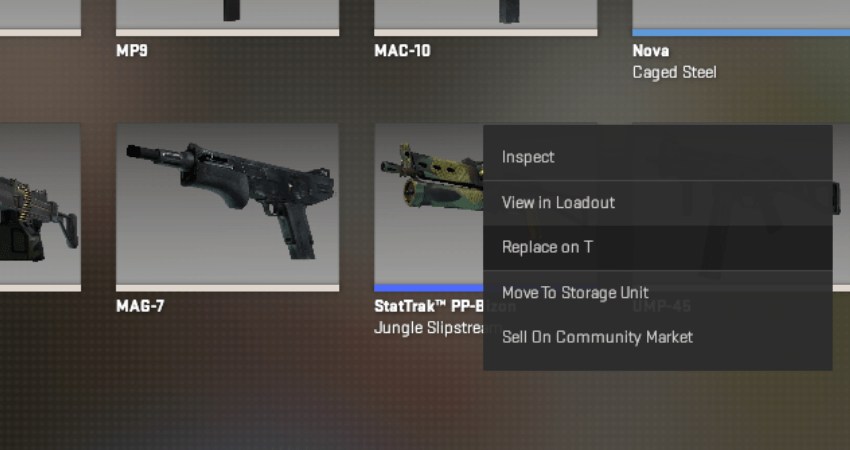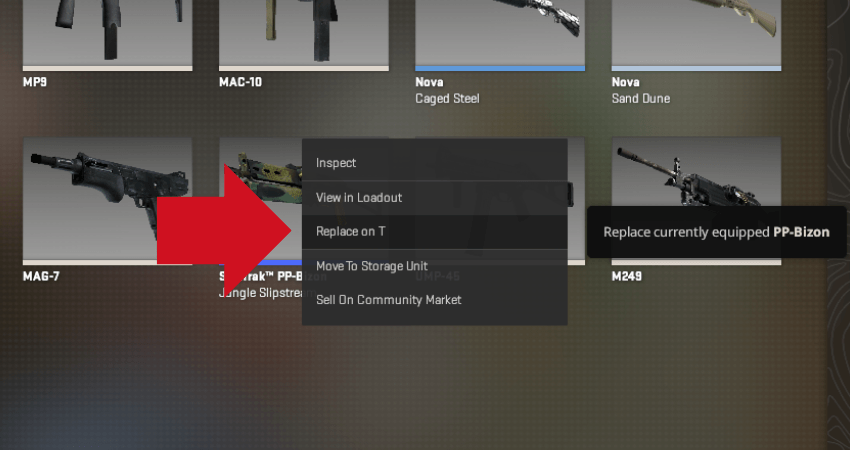One of the main things the community loves about CS2 is the extensive selection of skins available. With these skins, you can customize the looks of your weapon, gloves, and the entire character model. But once you’ve acquired CS2 skins, you must apply them to use them in a match. To help you with that, here is a complete guide on how to apply CS2 skins.
Key Takeaways
- CS2 offers an extensive selection of customizable skins for weapons, gloves, and character models, enhancing the player’s in-game appearance.
- To apply CS2 skins, access your inventory, filter to find the desired skin, right-click on it, and choose to replace it for Counter-Terrorists, Terrorists, or both teams.
- Applying CS2 skins allows players to distinguish themselves from others and express their unique style within the game.
- If you’re looking to acquire CS2 skins, you can explore a list of recommended places to purchase them for your in-game customization needs.
Applying CS2 Skins
To apply CS2 skins, go to the inventory from the home screen and use the filter to find the skin you want to apply. Once you find the skin you want to use, right-click on it and click on the replace option. Depending on the skin, you’ll see a replacement option for Counter-Terrorists, Terrorists, or both. To help you better understand, here’s a step-by-step guide.
- Step 1: Launch CS2 and click on the “INVENTORY” icon from the top middle section of the home screen. Doing this will show everything you have in your CS2 inventory, including cases and default weapon skins.
- Step 2: Once in the inventory, use the filter to hide all unnecessary items.
- Step 3: Pick a weapon skin you want to apply from the options available.
- Step 4: Right-click on the skin, and a small pop-up will appear.
- Step 5: Click the “Replace on T” option to apply the skin for the Terrorist loadout, the “Replace on CT” option for Counter Terrorist loadout, and the “Replace on Both Teams” for both.
TLDR
Conclusion
When you apply CS2 skins, you can potentially change the look of your entire in-game character. It helps you stand out from other players and express your unique style. Now you know exactly how to apply CS2 skins. However, if you want to acquire some CS2 skins, you can check out our list of the best places to buy CS2 skins.
FAQ
How Do I Get CS2 Skins in the First Place?
CS2 skins can be obtained through various methods, including purchasing them from the in-game store, trading with other players, or opening cases. You can also check out our list of the best places to buy CS2 skins.
Can I Apply CS2 Skins to Any Weapon or Item?
CS2 skins are specific to certain weapons and items. You can only apply a CS2 skin to an item that has a skin slot available. Not all weapons or items in the game can be customized with skins.
Can I Change the Skin for Each Weapon Separately?
Yes, you can apply different CS2 skins to individual weapons. Simply follow the steps outlined in the guide to select the skin for the specific weapon or item you want to customize.
Are CS2 Skins Tradable or Marketable?
Yes, many CS2 skins are tradable and marketable on the Steam Community Market. This means you can buy, sell, or trade skins with other players if they are not bound to your account.
Are CS2 Skins Permanent, or Can I Remove Them Later?
CS2 skins are not permanent. You can remove a skin from an item by following the same process you used to apply it. This allows you to change and customize your items with different skins as you prefer.