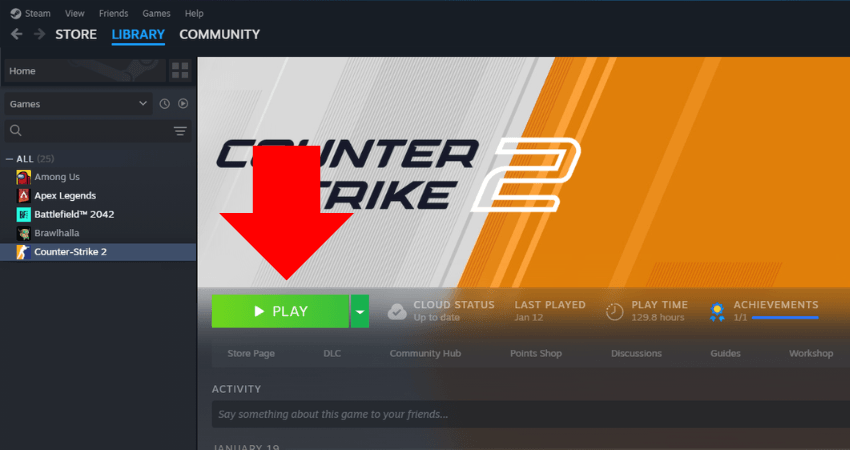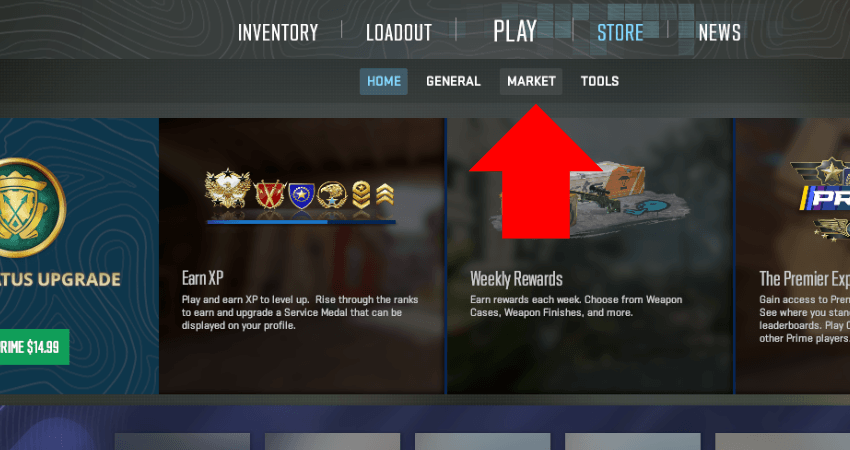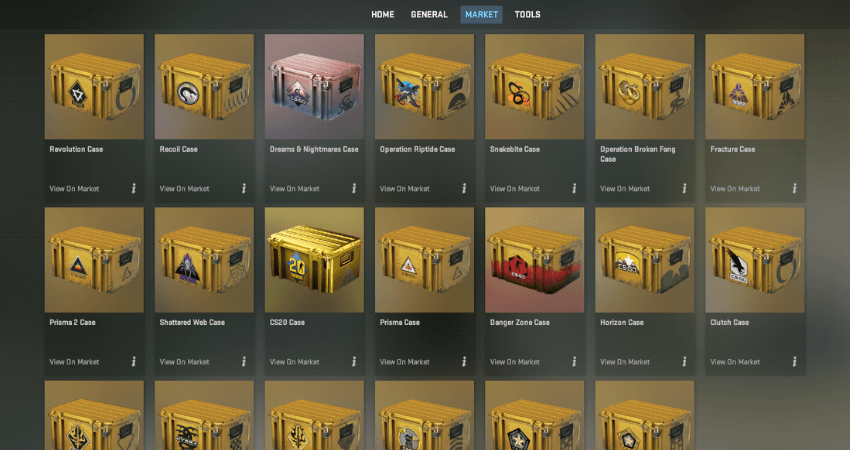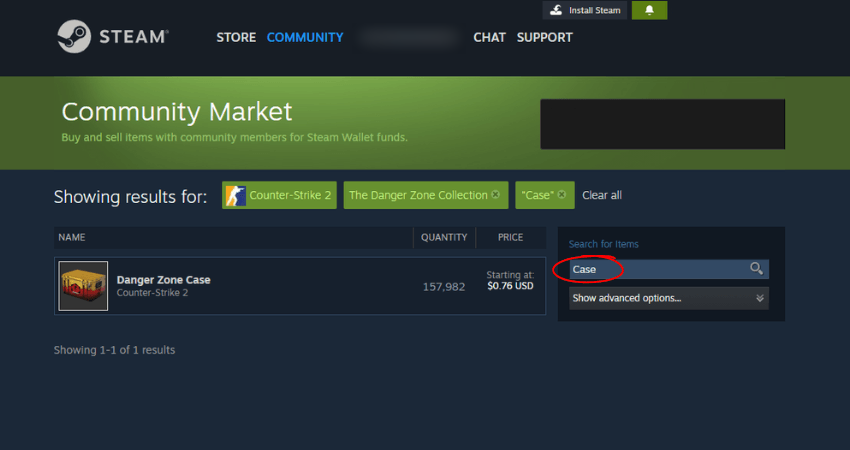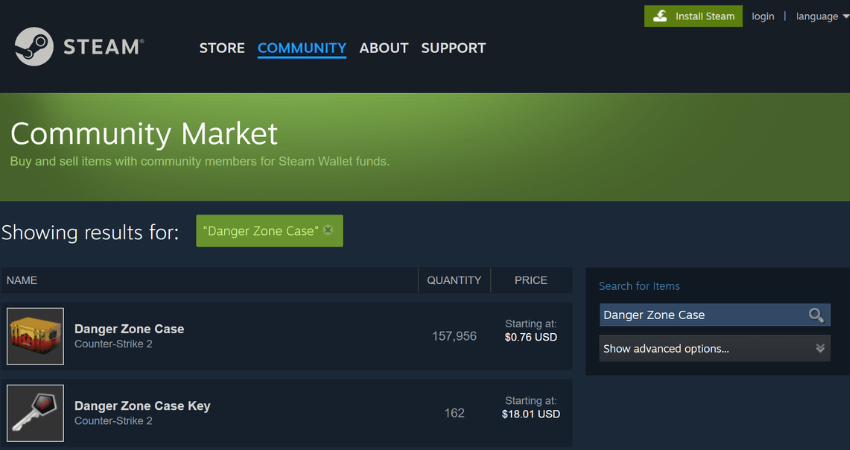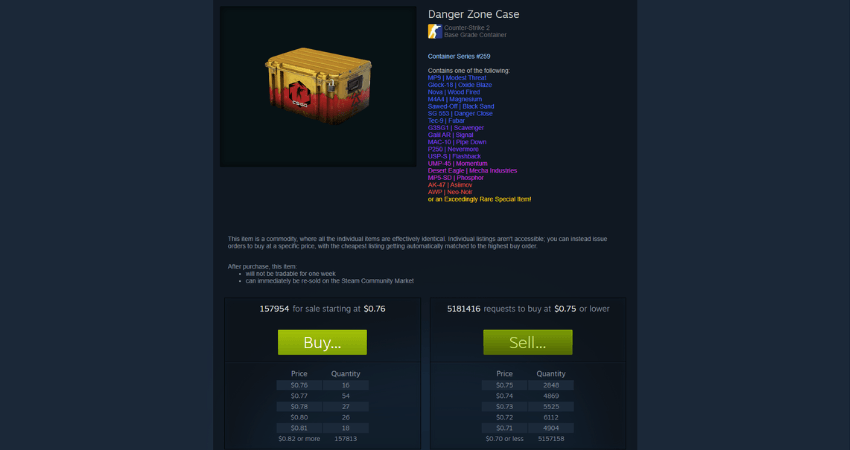Are you looking for some brand-new CS2 skins? Why not try your luck and open a CS2 crate/case? If you want CS2 cases, keep reading because we’ve got a complete guide on how to buy crates in CS2.
A Step-by-Step Guide on How to Buy Crates in CS2
There are three ways you can buy crates or cases for CS2. You can purchase them from the in-game store or your internet browser, but both methods use the Steam community market. You can also get cases from third-party marketplaces. To help make things easy to understand, here is a complete step-by-step guide on how to buy crates in CS2.
- Step 1: Launch CS2 and go to the home screen.
- Step 2: Click on the “Store” icon from the top-mid section of the home screen.
- Step 3: Click the “Market” option from the top-med section once you’re at the in-game store screen.
- Step 4: Once inside the “Market” section, click on the case you want to buy from the list of options on your screen.
- Step 5: Once the Steam community market opens, search for the term “Case” to filter out skins.
- Step 6: Select the case you want to buy and continue with the buying process.
Or
- Step 1: Go to the Steam community market from your internet browser.
- Step 2: Search for the particular case you want to buy.
- Step 3: Select the case you want to buy and continue with the buying process.
Or
Check out our list of the best CS2 case-opening websites, pick a platform that best matches your preferences, select a case from the site, and follow along with the buying process described by the platform.
Conclusion
Now you know all the ways to buy CS2 crates. Whichever method you use, pay close attention to the prices before you buy to get the best deals.