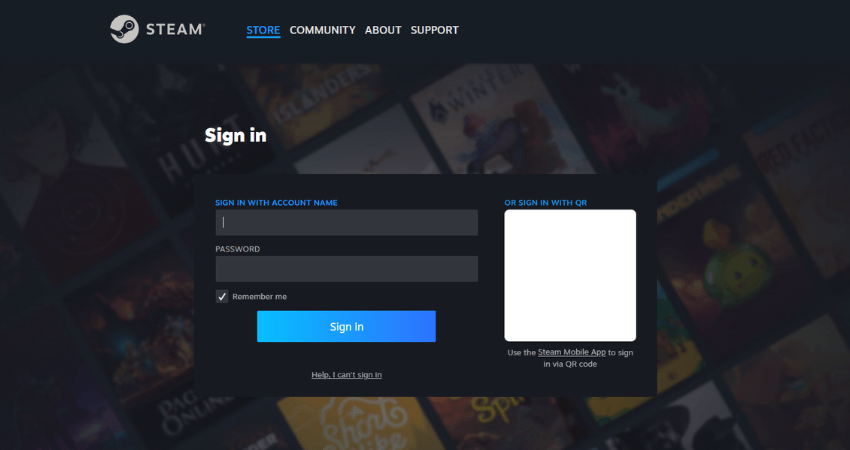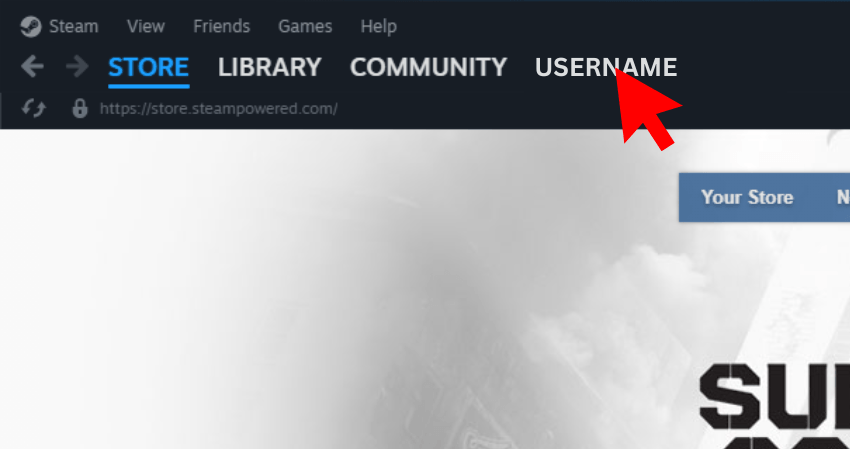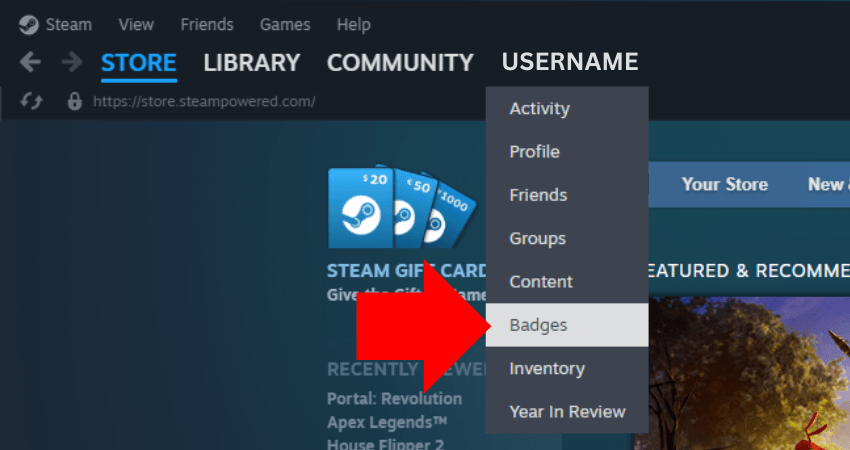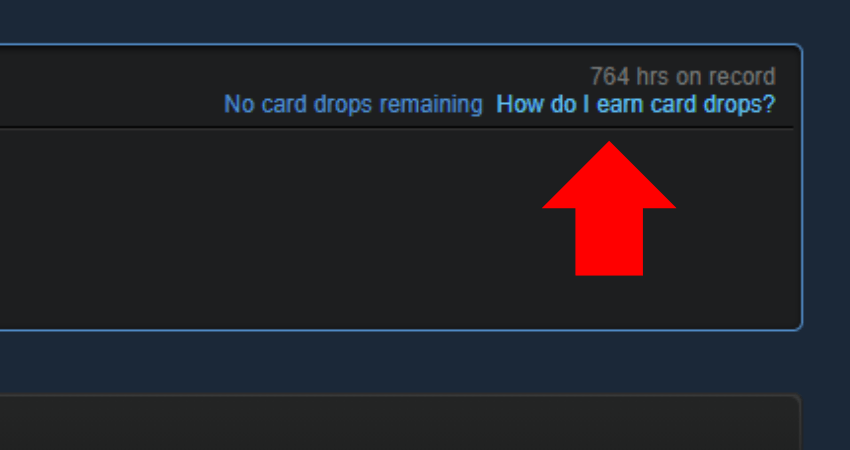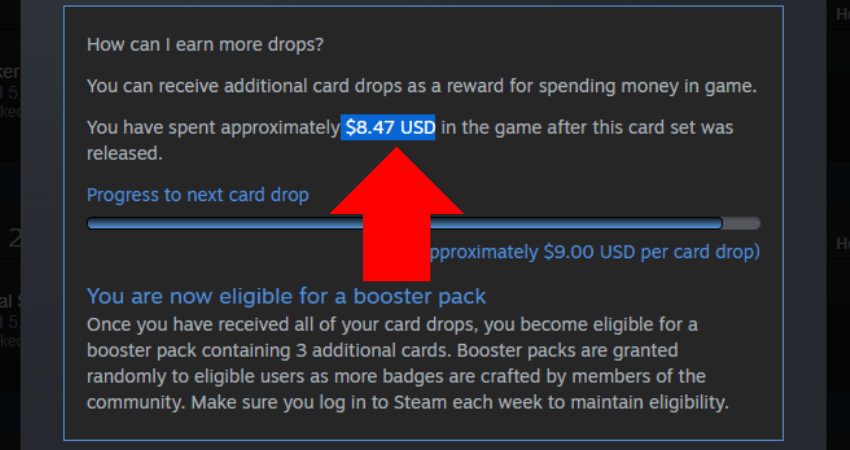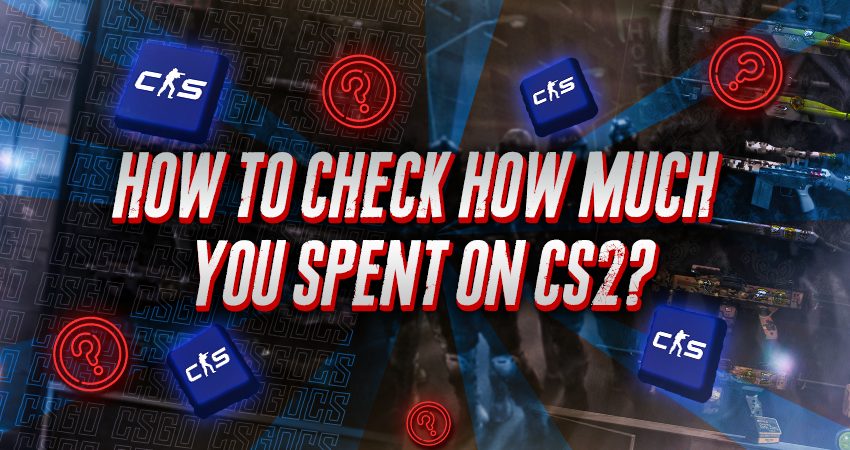
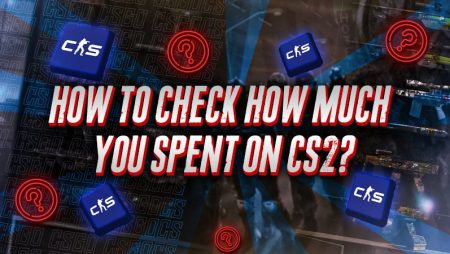
Once you start spending money on CS2 skins, you practically can’t stop. Multiple gamers have spent thousands of dollars on the game. If you want to know how much you’ve spent, you are in the right place. Here is a complete guide on how to check how much you have spent on CS2.
A Step-by-Step Guide on How to Check How Much You’ve Spent On CS2
Before we get into how you can check how much you spent on CS2, we should inform you that you can’t do it without owning a Counter-Strike badge. If you have a badge, go to the Counter-Strike 2 badge section and click the “How do I earn card drops?” option. A pop-up will appear, showing you the precise amount you have spent on CS2.
- Step 1: Launch the Steam client and log in using the account you used to purchase all your CS2 items.
- Step 2: Place your cursor over your Steam username right next to the “COMMUNITY” option from the upper left section of the Steam window.
- Step 3: As the small pop-up window appears on your screen, click the “Badges” option.
- Step 4: Once inside the “Badges” section, scroll down until you see the Counter-Strike 2 Badge.
- Step 5: From the CS2 Badge section, click on the “How do I earn card drops?” option.
- Step 6: Once you do all that, a pop-up will appear on your screen, showing you the precise amount of money you have spent until now on CS2.
Conclusion
If you are shocked by the amount of cash you’ve spent on CS2, you’re not alone. Fortunately, if you have all the skins you spent money on, they’re probably worth a lot more now. If you want to cash out some of those skins, check out our list of the best places to sell CS2 skins.