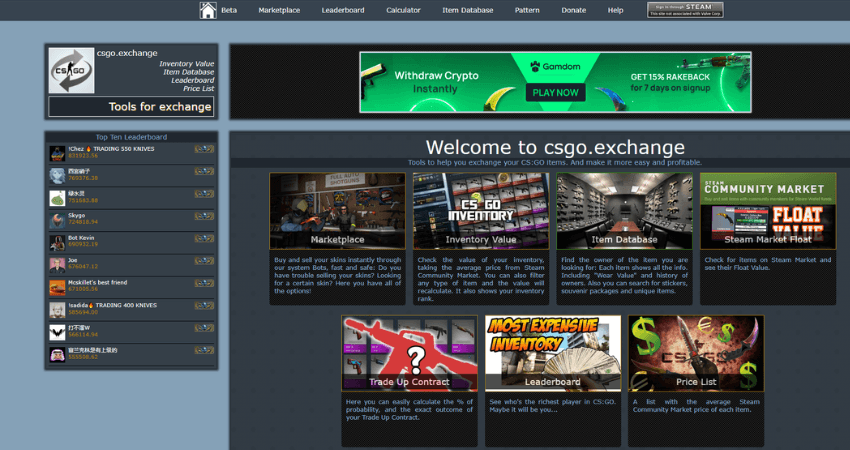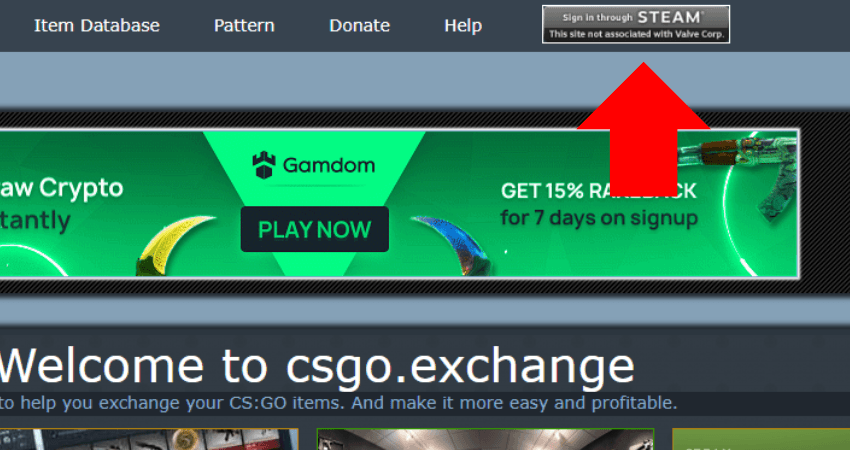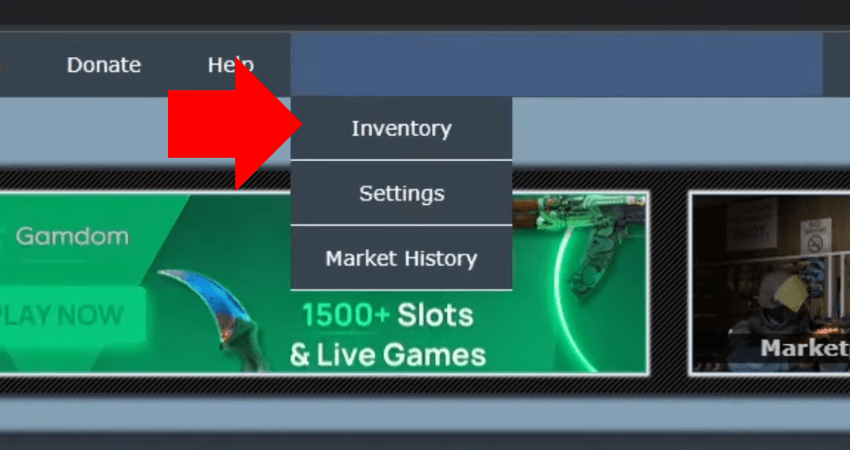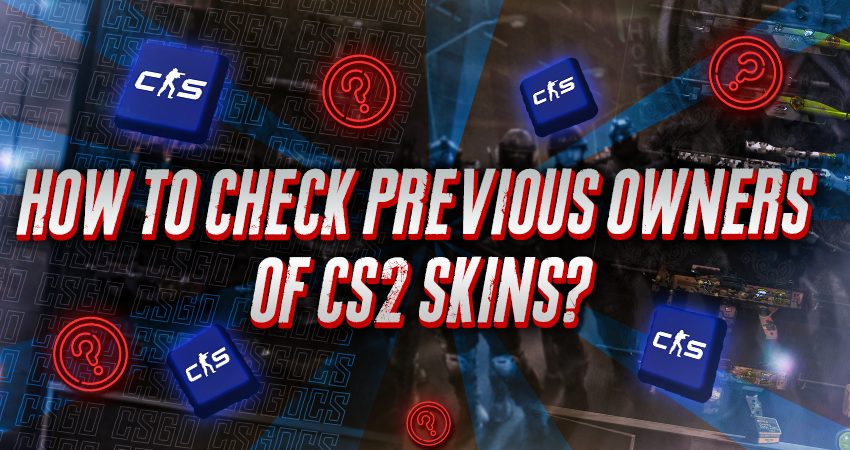
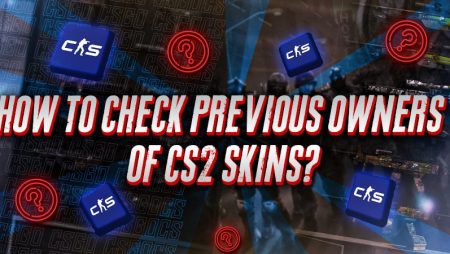
CS2 skins don’t always stay in one inventory. You might have skins once owned by other CS2 players. You might even have a skin from a famous content creator or an esports player. If you’re curious about that, you’re at the right place. Here is a complete guide on how to figure out the previous owners of your CS2 skins.
A Step-by-Step Guide on How to Check Your CS2 Skin History
Unfortunately, checking previous owners of a CS2 skin isn’t something you can do using all the built-in features you get with Steam or the game itself. For that, you’ll have to use a third-party platform. Fortunately, several platforms can help you with this, of which we recommend the CSGO Exchange website.
Open the official CSGO Exchange website and log in with your Steam account. After that, open your inventory and hover your cursor over the skin you want to check the previous owner of. Finally, click the “Item Showcase” button, and the platform will display all the owners who previously owned the skin. To make things simpler and easier to understand, here is a step-by-step guide on how to check previous owners of CS2 skins.
- Step 1: Open your browser and go to the official CSGO Exchange website.
- Step 2: Click on the “Sign in through STEAM” icon so the website can analyze your inventory.
- Step 3: Open your inventory and look for the skin you want to find the previous owners of.
- Step 4: Once you’ve found the skin, hover the cursor over it and click the “Item Showcase” button to see all its previous owners.
Conclusion
Now you know exactly how to tell who previously owned the skins you currently have in your CS2 inventory. However, keep in mind that sometimes, the results aren’t very accurate. Also, make sure you click on the correct CSGO Exchange link so you don’t end up at a scam site.