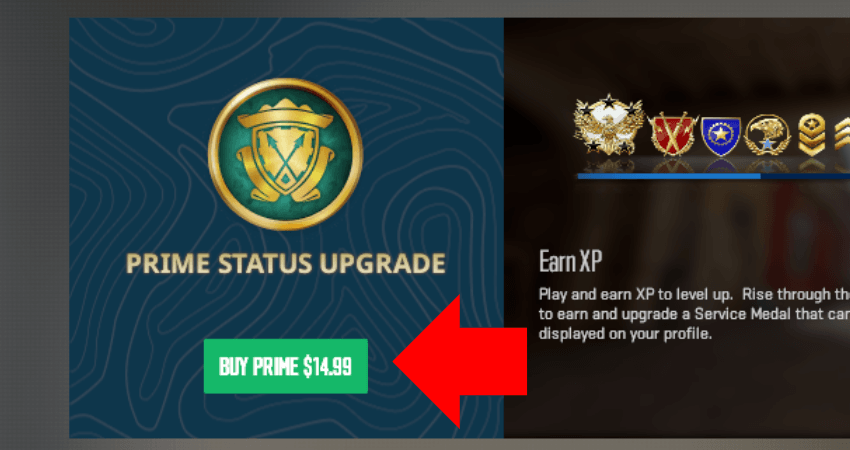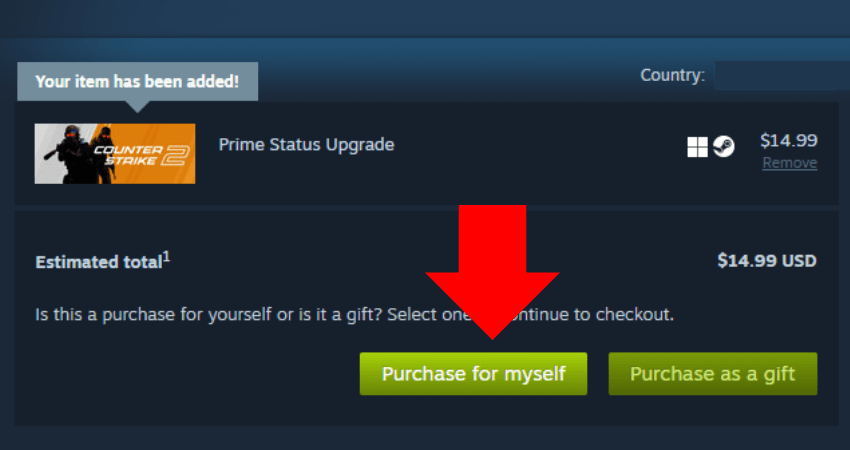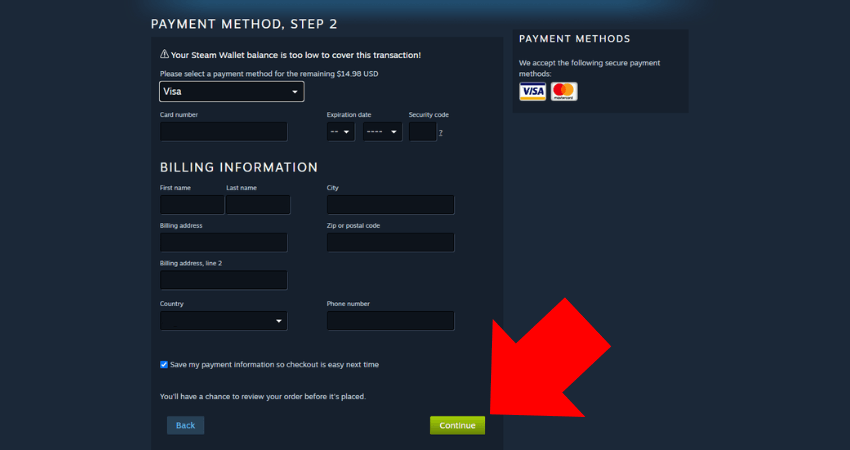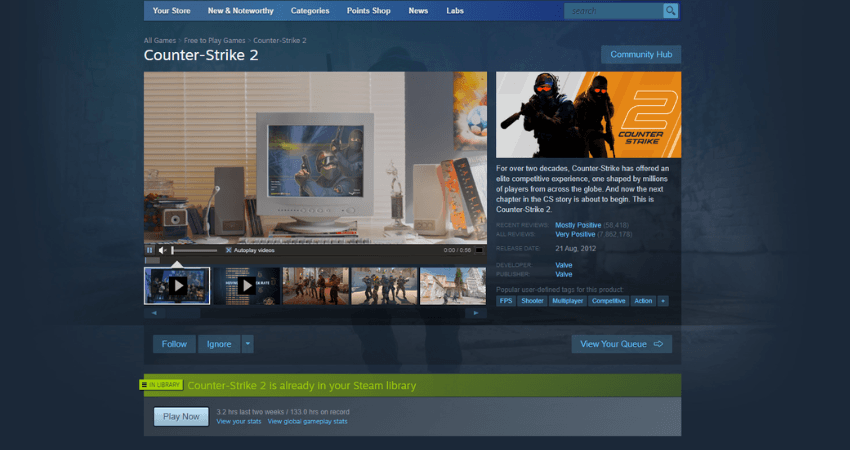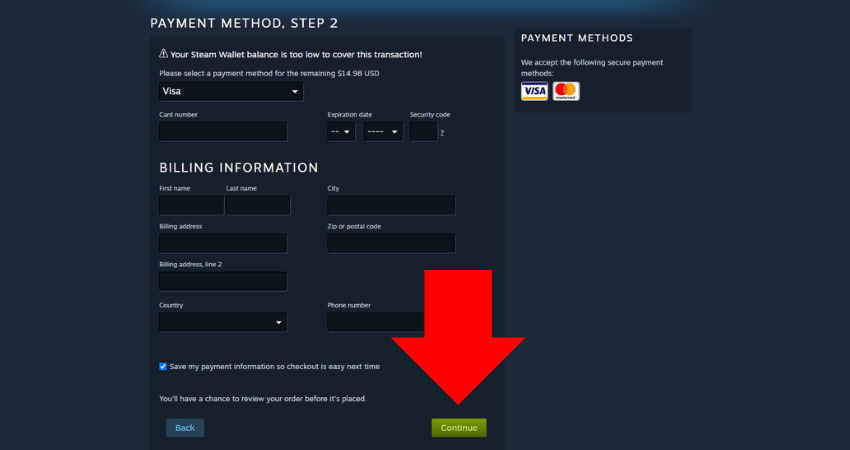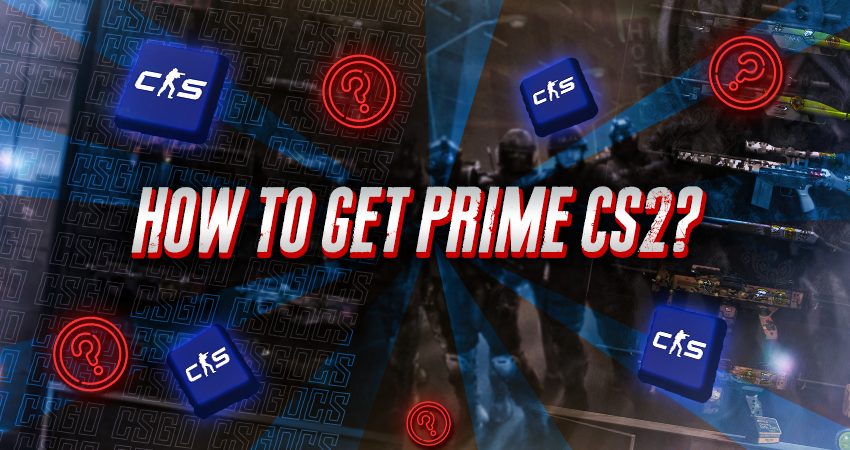

If you want to enjoy the latest Premier game mode in CS2 or receive a rank based on your skill, you need the Prime status upgrade. You’ll also get other features unlocked, like Prime matchmaking and the Weekly Carepachakge. To help you with that, here’s a complete guide on how to get Prime CS2.
A Step-by-Step Guide on How to Get Prime Status in CS2
The only way you can get CS2 Prime is if you buy it, which costs $14.99 or $15. You can either buy it from the in-game store or the CS2 Store page from Steam. Either way, the purchase will be made through Steam using your Steam wallet. You can either top off your Steam wallet beforehand or during the purchase process. To explain the whole process in detail, here’s a step-by-step guide on how to buy the Prime status upgrade in CS2.
- Step 1: Launch CS2 and click the “STORE” button from the home screen to open the in-game store.
- Step 2: Make sure you’re in the “HOME” section of the in-game store and click the “BUY PRIME” option.
- Step 3: Click on the “Add to Cart” option.
- Step 4: Click the “Purchase for myself” option.
- Step 5: Select a payment option and continue with the buying process.
Buying Prime CS2 Directly from Steam:
- Step 1: Open the Steam launcher and go to the CS2 store page.
- Step 2: Click the “Add to Cart” option inside the “Buy Prime Status Upgrade” section.
- Step 3: Click the “Purchase for myself” option.
- Step 4: Select a payment option and continue with the buying process.
Conclusion
If you’re serious about CS2 and getting the most out of the game, you must get CS2 Prime. Fortunately, now you know exactly how to do that. Before you confirm the purchase, make sure that you have added the correct items to your cart.