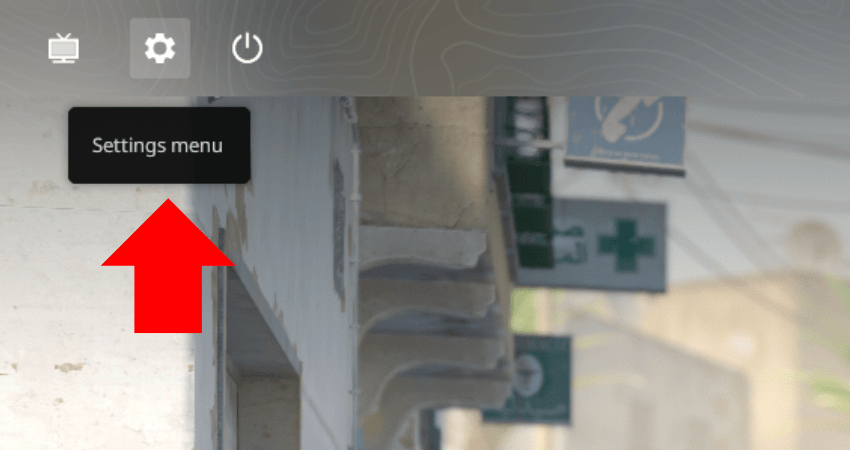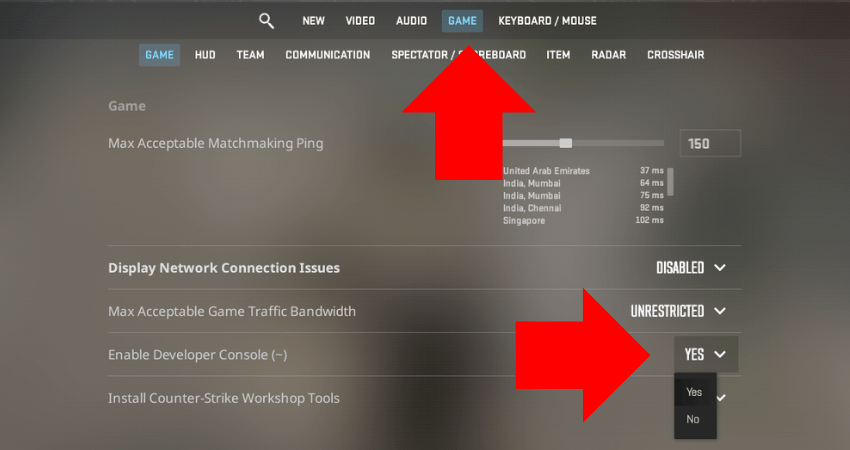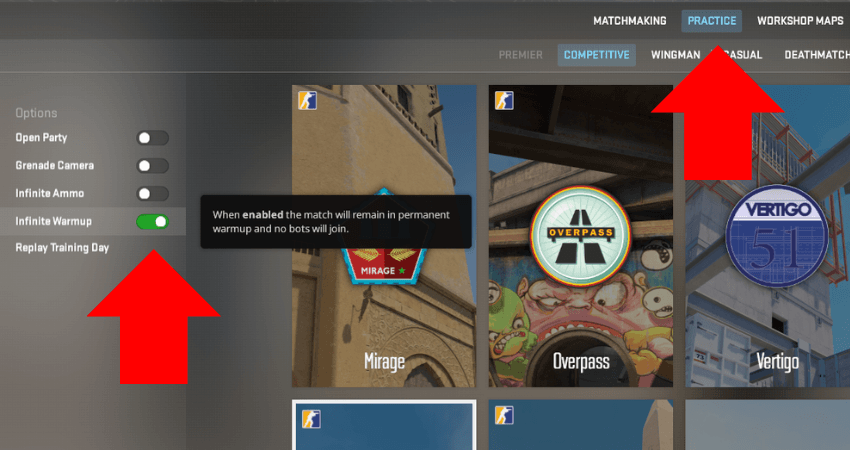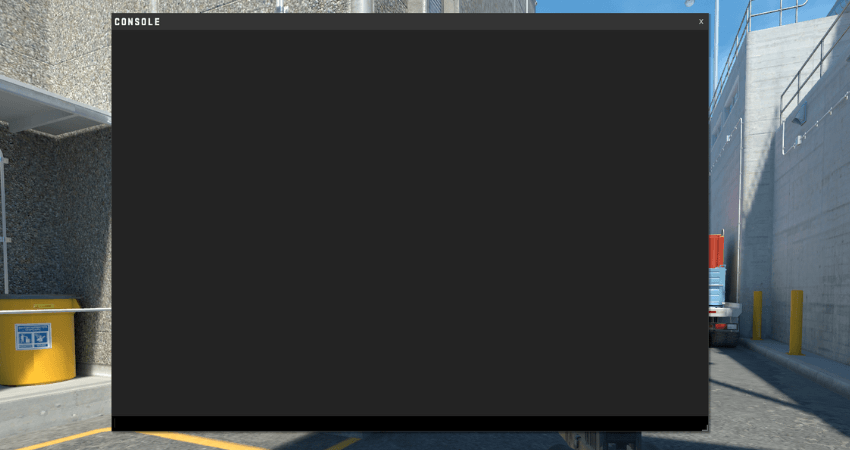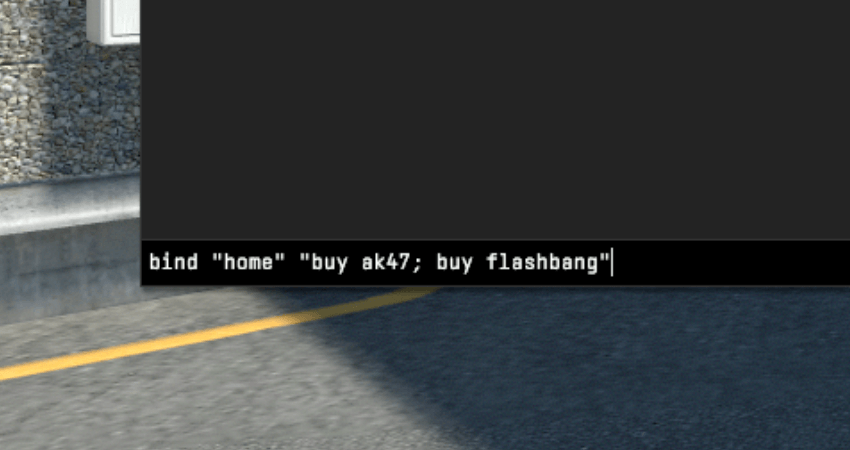Imagine you’re in a critical 1v1, and you press “4” to take out your flashbang so you have the upper hand. However, you don’t have a flashbang even though you swear you bought one. To help you guarantee that you always purchase the items and equipment you need, here’s a complete guide on how to make buy binds in CS2.
A Step-by-Step Guide on How to Make Buy Binds In CS2
To make buy binds, all you need to do is enter a few commands in the developer console. Here are step-by-step instructions that explain the process and precisely what commands you need to know about.
- Step 1: Launch CS2 and click the gear icon in the upper left section of the home screen.
- Step 2: Once inside the Settings Menu, click the “GAME” tab and enable the Developer Console.
- Step 3: Enter a CS2 match. If this is your first time making buy binds, enter a Practice match with infinite warmup enabled so you can test the buy binds.
- Step 4: Press the “~” key to open the console.
- Step 5: Copy this command: “(key)” “buy (weapon/item); buy (weapon/item); buy (weapon/item)” and in place of (key), type the key you want to bind the buy command with and instead of (weapon/item), type the name of the weapon or item you want to buy. For example: bind “home” “buy ak47; buy flashbang”
- Step 6: Once you press the “Enter” key, whenever you press the buy key, you will automatically buy all the items you included in the command.
Conclusion
One of the best ways to guarantee that you always purchase the right equipment in a match of CS2 is to create a buy bind. Fortunately, now you know exactly how to do that. Depending on how many keys you didn’t bind to any other function, you can make multiple buy binds for multiple strategies and scenarios.