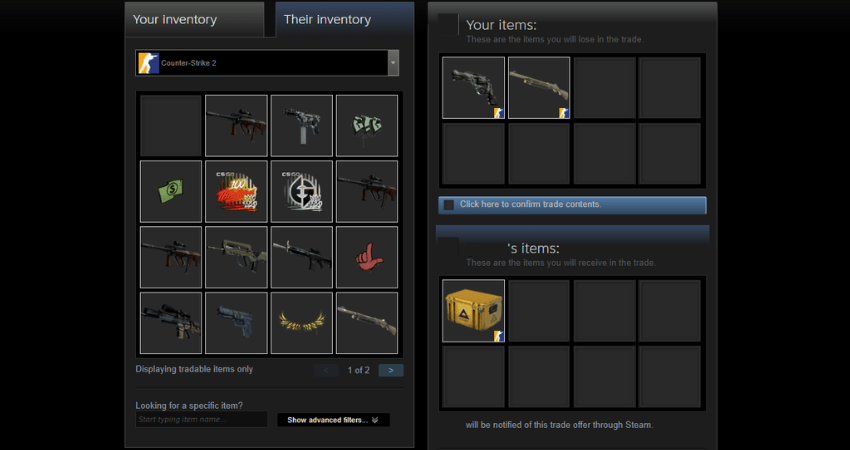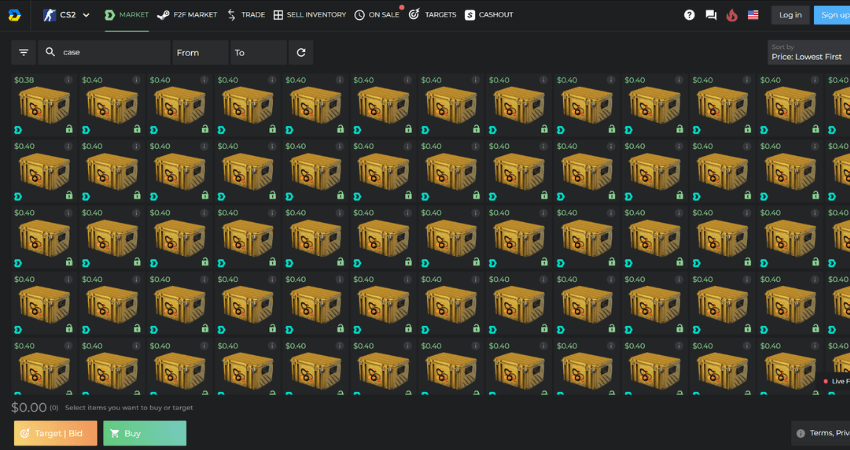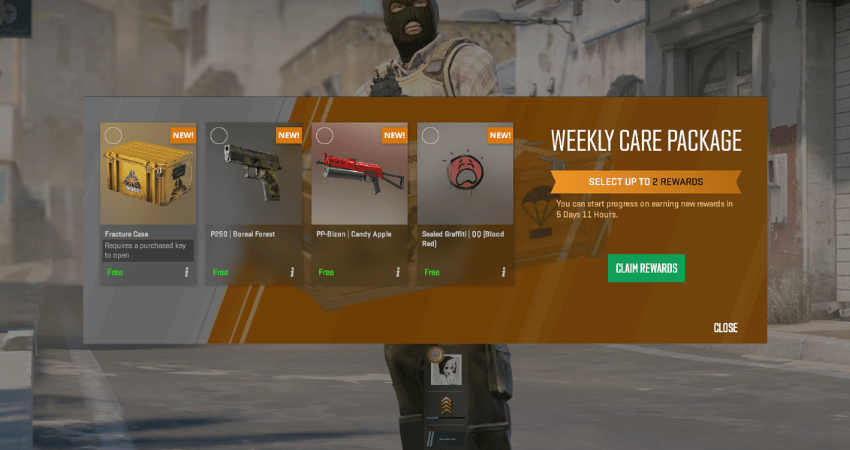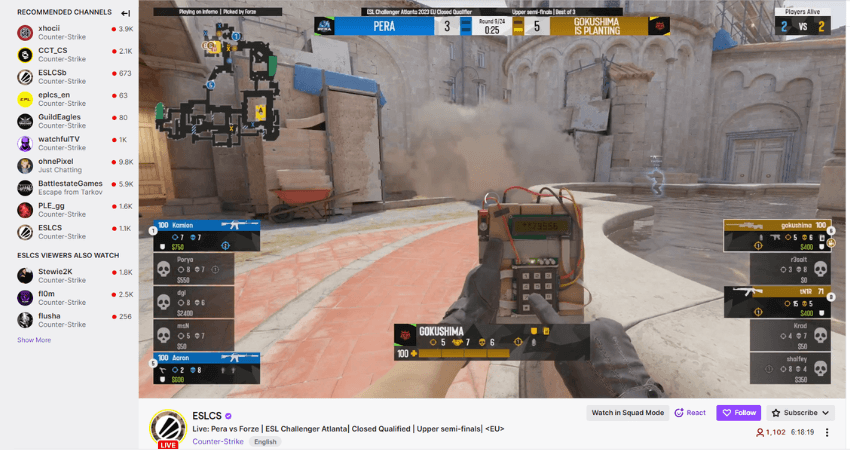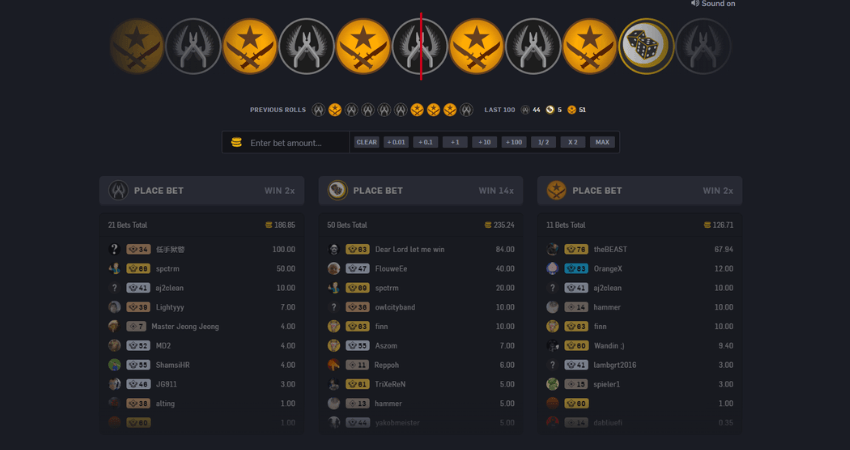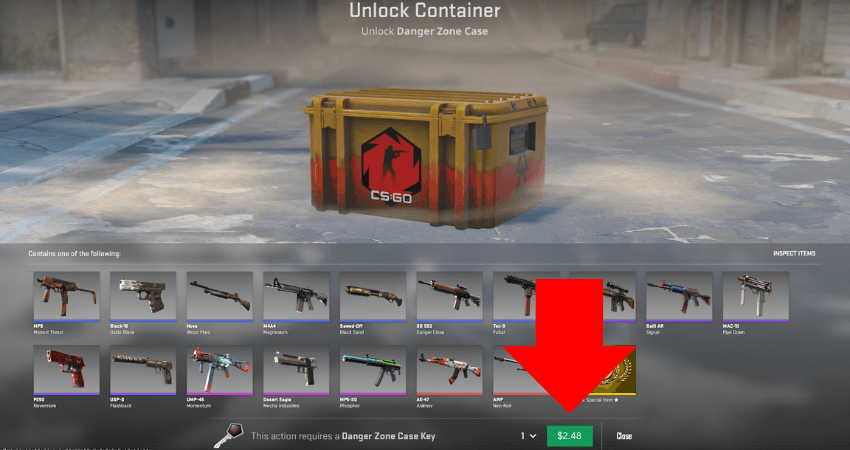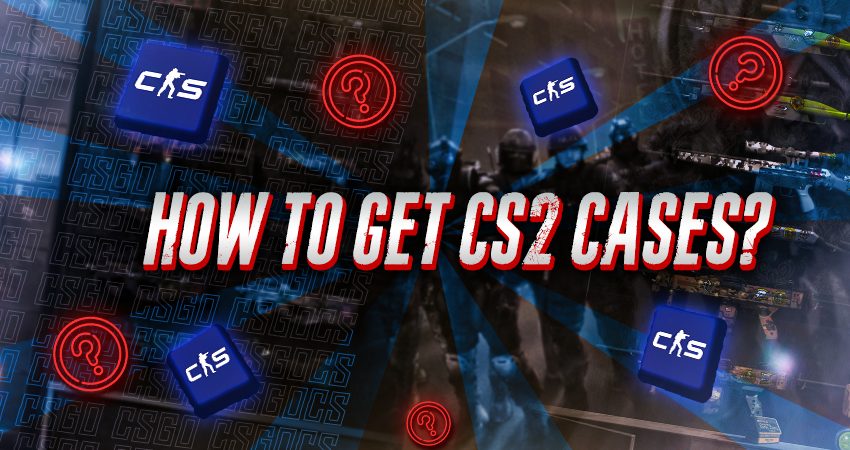
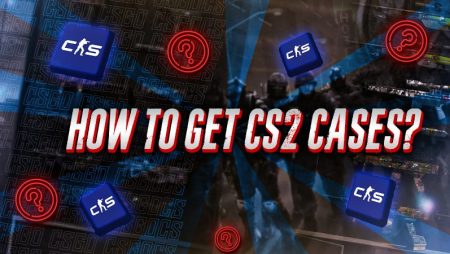
Opening CS2 cases is one of the most fun ways to get CS2 skins. However, where can you get those cases from? No need to worry. You are at the right place. Here is a complete guide on how to get CS2 cases.
Steam Community Market
If you want to open some CS2 cases, buying them directly from the Steam Community Market is probably the most straightforward method to acquire them. The Steam Community Market is the dedicated online marketplace for digital items like skins or cases for Steam-supported games like CS2, Dota 2, and more, where you can easily find hundreds of listings for CS2 cases.
Once a player no longer requires their in-game items, they can list them for sale on the Steam Community Market, which means you’ll actually be purchasing the item from other players. To buy a case, search for the case you want, click Buy, and go through the purchase process. Ensure you have enough cash in your Steam wallet since that’s what you’ll use for the purchase.
Trading
Another method players use to acquire CS2 cases is Steam trading. Steam trading is precisely what it sounds like. It’s a process built into Steam that allows players to exchange in-game items with each other. For example, if you and your friend have a couple of skins in CS2 but both want the other person’s skins, you can trade with each other, and you both will get the skins you want.
You can also trade for CS2 cases. You’ll have to find someone willing to give you cases in exchange for what in-game item you are offering. But you must have some in-game items to engage in Steam trading. To learn more, check out our complete guide on CS2 trading.
Third-Party Marketplaces
The problem with Steam trading is that it’s not very reliable. You have to spend quite a lot of time searching for the right trade for the cases you want. However, buying cases directly from Steam also has issues. The prices are not always great, and you can’t always find rare CS2 cases.
Fortunately, there is a simple solution to both these issues, which is third-party CS2 marketplaces. These are platforms that sell in-game items for CS2, including cases. The best part about these platforms is that they don’t take nearly as much cut as the Steam Community Market, which results in cheaper prices. Plus, you can also find some of the rarest cases here.
However, there is one problem, which is scams. Since anyone can open a third-party CS2 marketplace, there is a possibility of some of those sites being scams, and there are reports of people getting scammed from places like this. Fortunately, this problem isn’t unavoidable.
You can reap the benefits of third-party marketplaces without worrying about scams. To do that, you’ll need to select legitimate and trustworthy platforms. Now the problem is to find such sites. Well, don’t worry. We have already done that for you. Check out our list of the best CS2 case opening sites or best CS2 marketplaces.
Weekly Care Package
All the methods mentioned above sound great, but each requires you to pay cash or already have an item in your inventory. Fortunately, there is a way you can CS2 cases without spending a single penny or having an item in your CS2 inventory to trade with other players.
CS2 has a reward system called the Weekly Care Package. Through this system, players receive four random items after leveling up. These items also include a CS2 case. However, players can only claim two items from the ones available. You also need the Prime status upgrade to unlock the Weekly Care Package.
Tournament Live Streams
Another great way to get CS2 cases for free is through large-scale CS2 tournaments. The live streams of these tournaments usually are drop enabled. In other words, viewers can get a CS2 case as a free drop simply by watching the Stream.
However, this drop system is random, and there is no guarantee that you’ll get a CS2 case. But, since these cases are quite valuable, trying your luck is worth it. You never know you’ll get a drop that’s worth a lot.
Gambling or Betting
Gambling and betting aren’t used specifically for acquiring cases, but you can use them for that. As the name suggests, gambling is an activity where you bet on outcomes of games like roulette, crash, or slots. On the other hand, in betting, you place a wager on the results of esports or sports matches.
After winning a gamble or bet, you get a reward. Some platforms allow users to redeem these rewards through CS2 in-game items, including CS2 cases. However, you must be careful when selecting such a platform since there is a risk of getting scammed. Check out our picks for the best CS2 gambling platforms.
Opening CS2 Cases
Acquiring cases isn’t the end of the story. Even if you have a hundred CS2 cases in your inventory, you can’t just open them. You’ll need to purchase a case key for the particular case you wish to open, and then you’ll be able to open the case. Fortunately, you don’t have to jump through any hoops to acquire a case key. You can purchase it directly from the case-opening screen within CS2.
Start by right-clicking on the case you want to open and then left-clicking the unlock container button. The case-opening section will appear. You’ll see an “Open Case” option in the lower right section of the screen, clicking on which will purchase the key and instantly use it to open the case. You can think of the case key as an opening fee you have to pay every time you open a CS2 case.
Conclusion
Fortunately, there are plenty of ways you can get CS2 cases. There are even ways to get a case without spending any money. However, you’ll need money for the keys required to open cases. Check out the methods mentioned above, and good luck with your brand-new CS2 case.