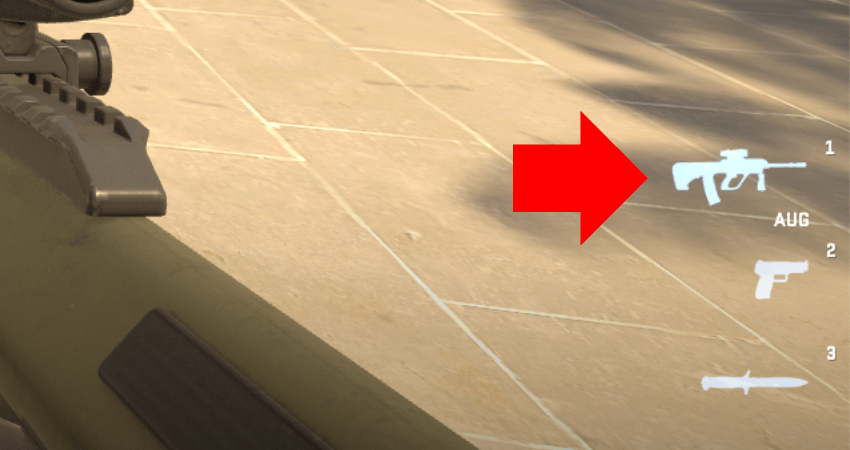Buying weapons from the buy menu isn’t the only way players can get them. You can also pick up guns from the ground. However, a lot of players don’t actually know how to do that. If you’re also confused about how you can pick up guns, you’re at the right place. Here’s a complete guide on how to pick up weapons from the ground.
A Step-by-Step Guide on How to Pick Up Guns in CS2
When a player dies in CS2, the weapon they had in their hands gets dropped on the floor, which you can pick up. To do that, walk over the dropped weapon, and you’ll automatically pick it up if you don’t have the same type of gun. If you have a gun of the same type, press the swap key to swap it for the one on the ground. Here is a step-by-step guide that explains the process in detail.
Method 1:
- Step 1: Make sure you don’t have the same weapon type, primary or secondary, as the one you want to pick up.
- Step 2: If you have a weapon of the same type, press the drop key, “G” by default, to drop your gun.
- Step 3: Walk over the dropped weapon you want to pick up, and your in-game character will automatically pick it up.
Method 2:
- Step 1: Stand right next to the weapon dropped on the ground that you want to pick up and aim directly at it.
- Step 2: If you have a weapon of the same type, a prompt will appear to press “E,” the default swap button. Press it to pick up the gun.
Conclusion
If you see a weapon dropped on the floor in CS2, and if it’s a better one than what you have, you should pick it up. However, make sure to double-check if any enemies are near since picking up guns can get you killed.