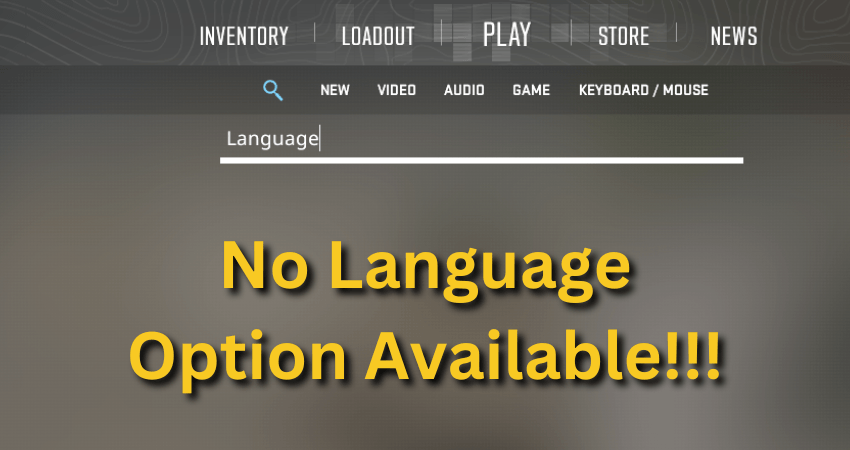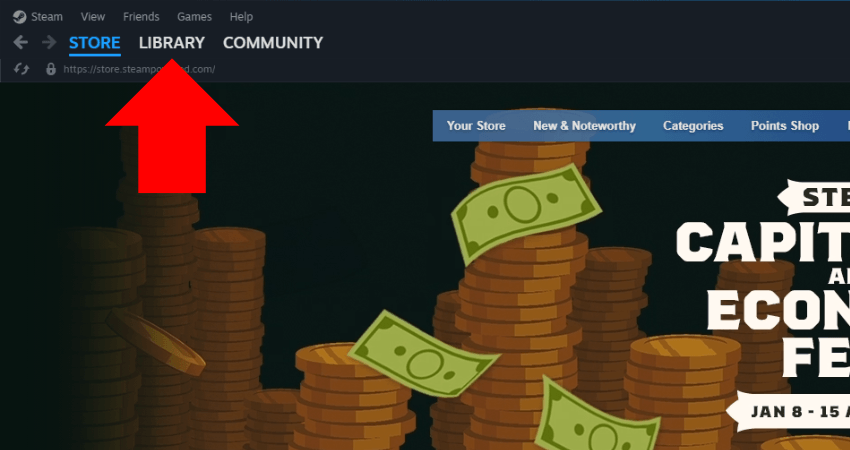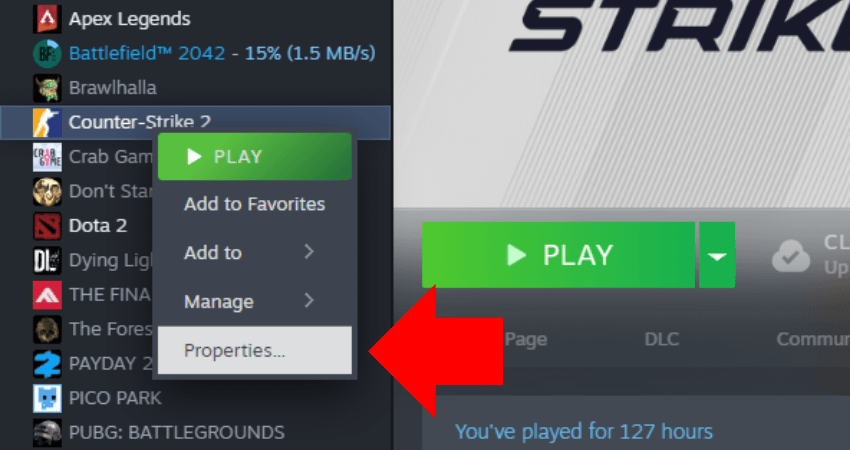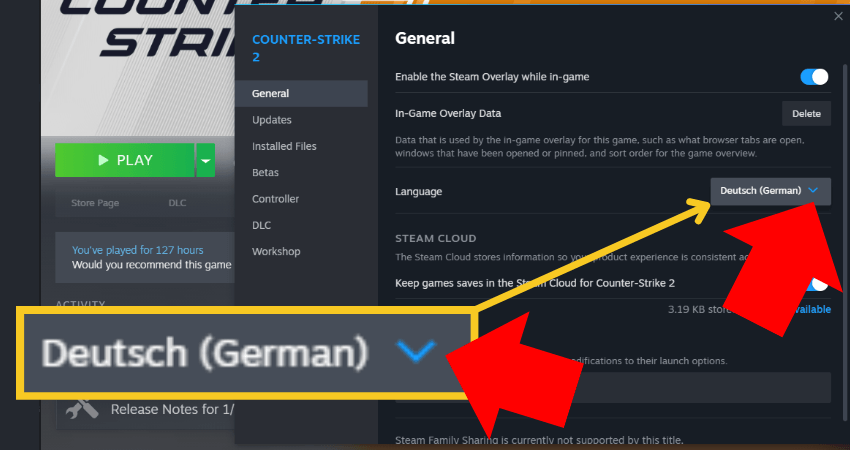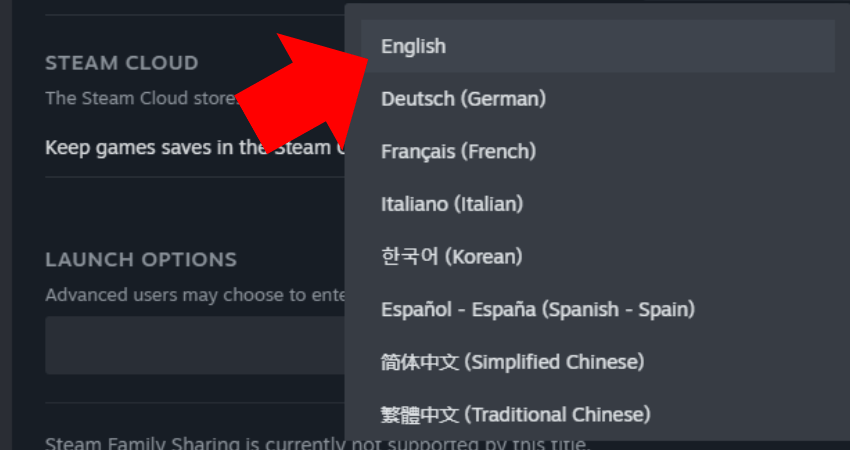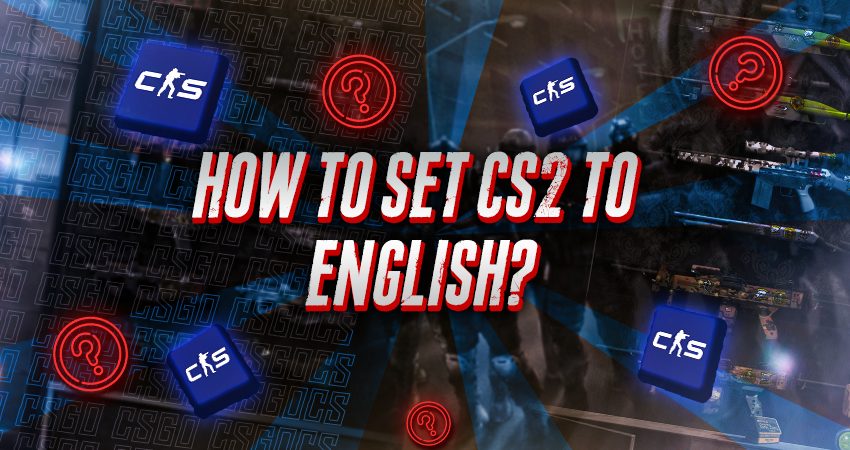
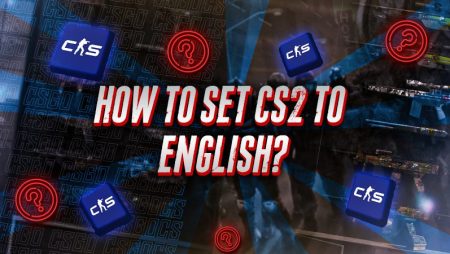
CS2 is a game that’s played all around the globe. Therefore, CS2 is available in multiple languages. However, sometimes the game is set to a language you don’t know. If you’re stuck in a similar position and want to set CS2 to English, you are at the right place. Here’s a complete guide on precisely that.
A Step-by-Step Guide on How to Set CS2 to English
it’s not that difficult to set CS2 to English. However, players tend to get confused since there isn’t a language setting in the in-game options. To set CS2 to English, exit the game and go to your Steam library. Once inside the Steam library, right-click on Counter-Strike 2, and a pop-up menu will appear. Click on the “Properties” option from the pop-up, and then click on the “General” tab from the new Steam window that opens up.
Once inside the “General” tab, click the downward-facing arrow toward the right of the language option and select English from the list of languages in the drop-down menu. As you click English, all text inside CS 2 will change to English. To help you understand the process better, here’s a step-by-step guide.
- Step 1: Launch Steam and click on the “Library” option from the top-left corner of the Steam window.
- Step 2: Right-click Counter-Strike 2 from your Steam Library and click the “Properties” option from the pop-up menu.
- Step 3: Go to the “General” tab from the new Steam window and click the Blue downward-facing arrow toward the right of the “Language” option.
- Step 4: Click the “English” option from the drop-down menu to set CS2 to English.
Conclusion
Getting stuck with your favorite game in a language you don’t understand isn’t a good feeling. Fortunately, now you know what to do in a similar situation. Follow the step-by-step instructions carefully to avoid running into any issues.