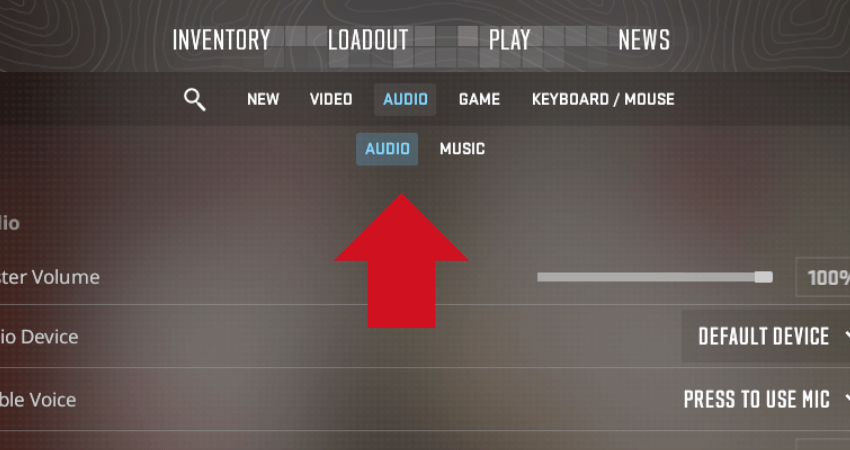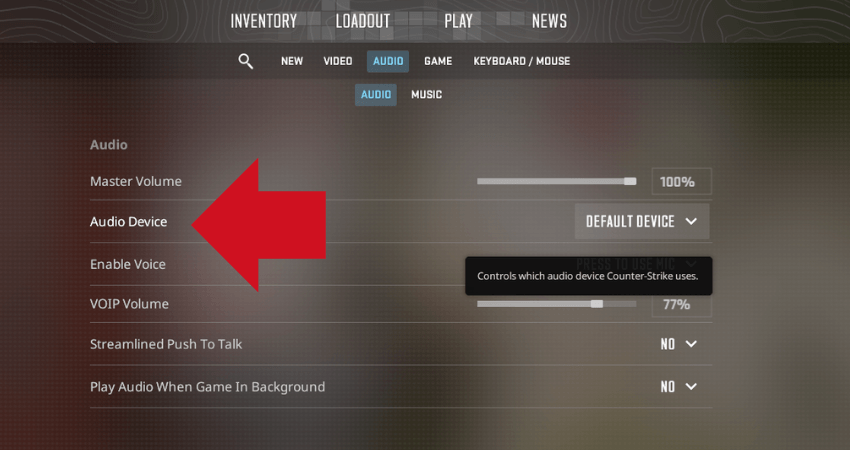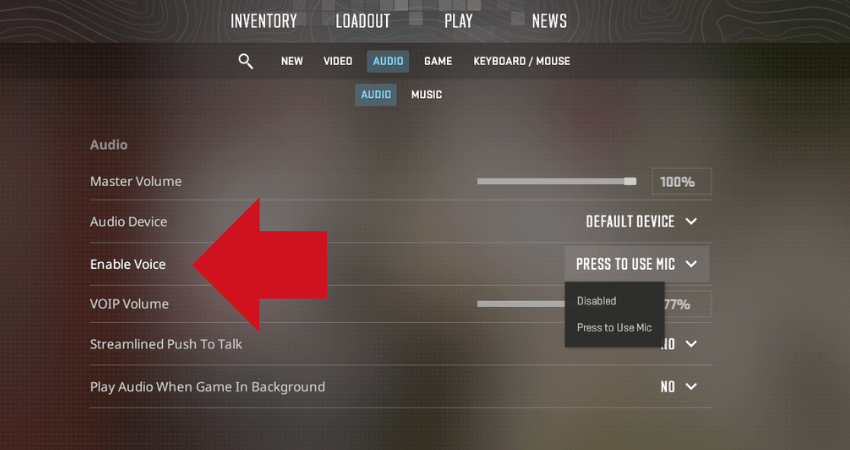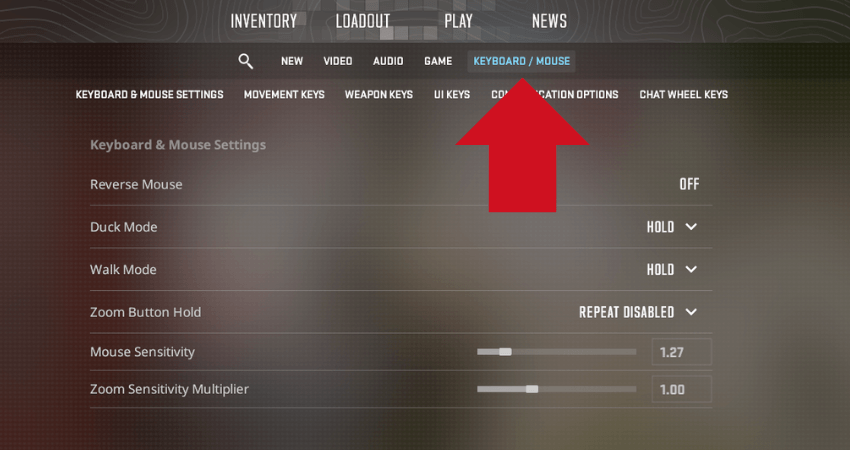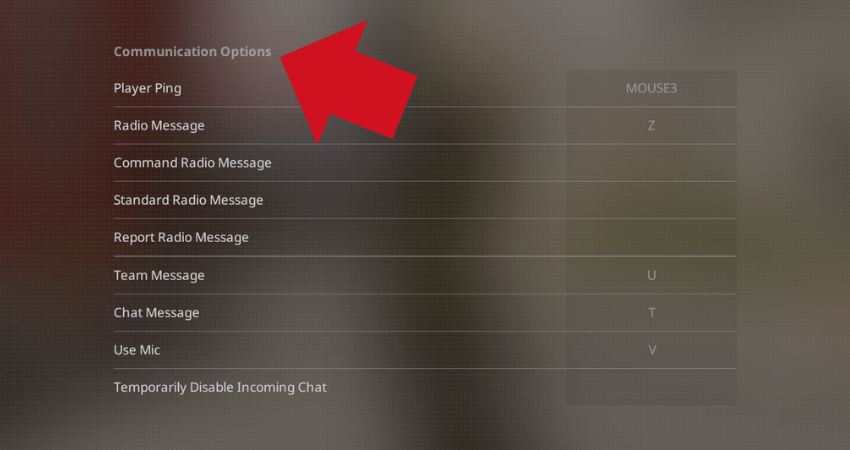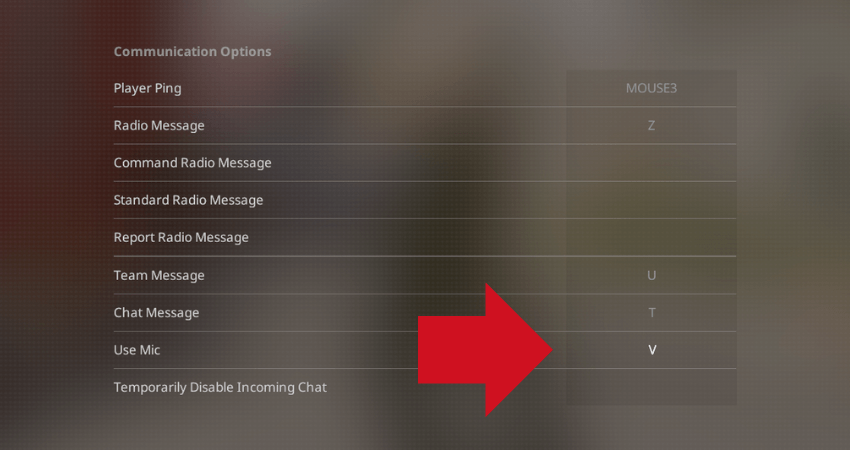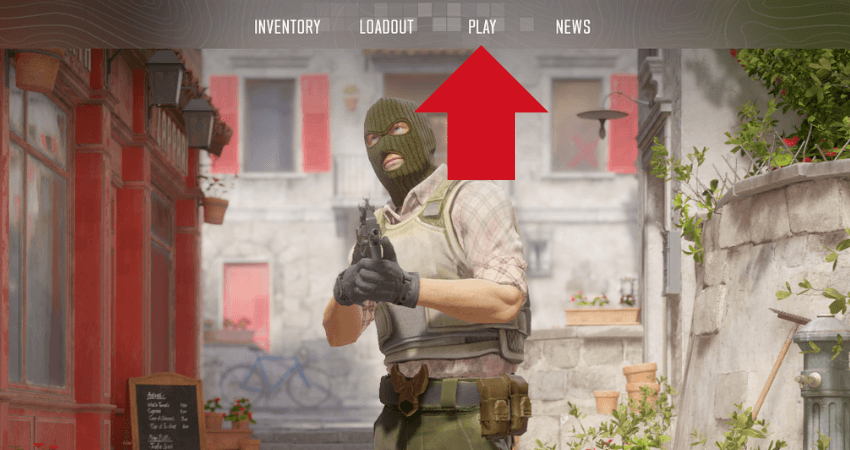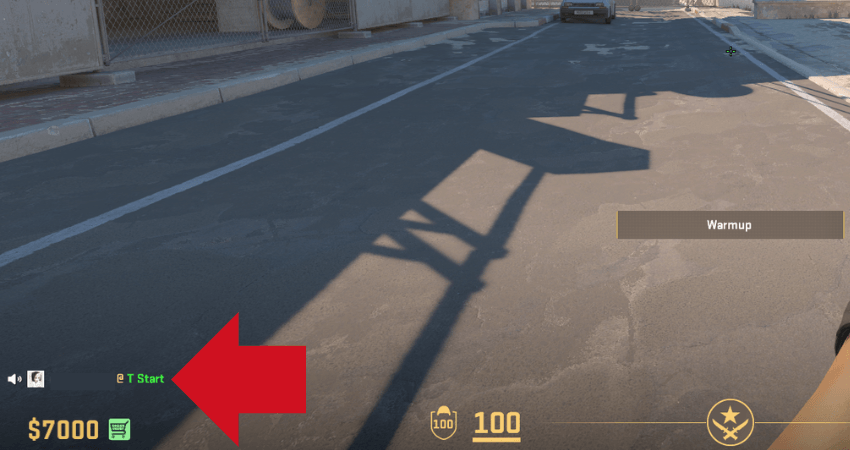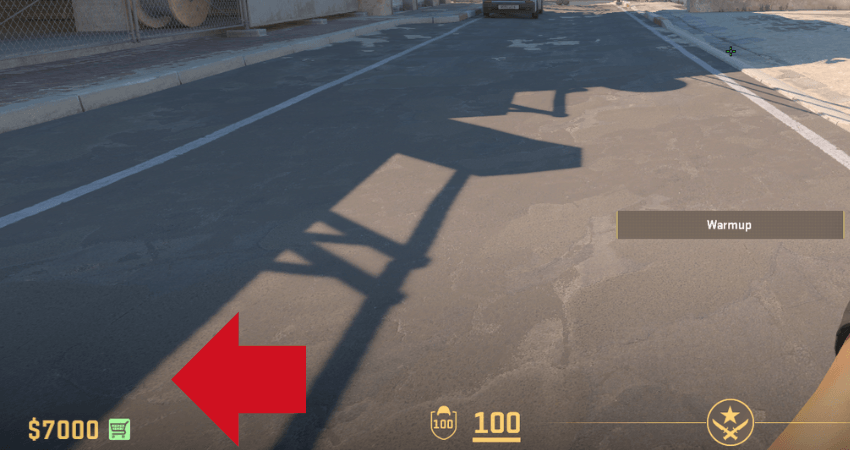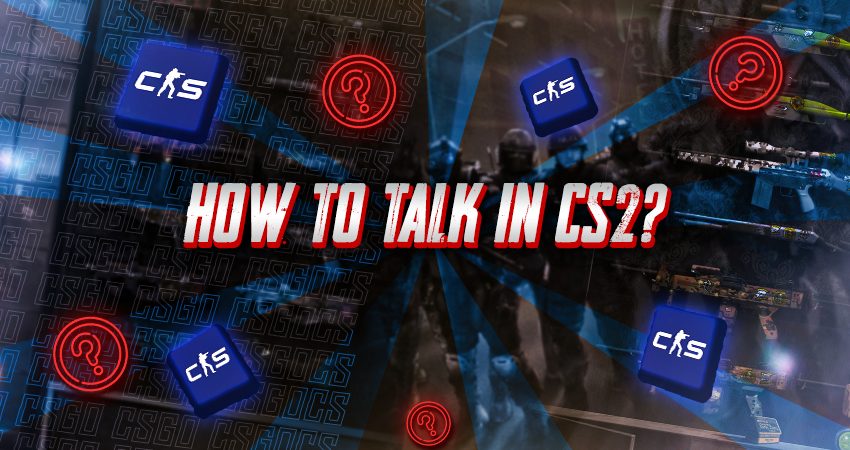
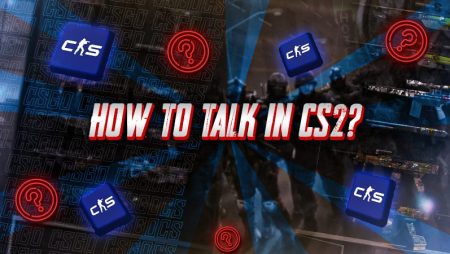
Reaching the high ranks in CS2 is only possible with effective communication. One of the most efficient ways to communicate with your team is to talk in your microphone. However, many players don’t know how to do that properly. To help you with that, here is a complete guide explaining how to talk in CS2.
Key Takeaways
- Effective communication is essential for success in CS2, and using your microphone is a powerful way to achieve it.
- Ensure your microphone is properly plugged in and configure the settings in CS2 to use it effectively.
- By providing important information and callouts through your microphone, you can gain an advantage over opponents in team-based CS2 gameplay.
- Follow the step-by-step guide provided to set up and use your microphone for in-game communication.
Talking in CS2
To talk in CS2, first of all, ensure that your microphone is properly plugged in. Once that’s done and you are in a CS2 match, press and hold the default “Use Mic” key. Say whatever you want while holding the “Use Mic” key, and your teammates will hear it in-game. Once you are done speaking, release the “Use Mic” key, and no sounds will go through your microphone. To help you along the process, here is a step-by-step guide.
- Step 1: Launch CS2 and go to the settings menu.
- Step 2: Select the “AUDIO” option from the settings menu.
- Step 3: Ensure that the correct input device (Microphone) is selected for the “Audio Device” setting.
- Step 4: Ensure that the “Enable Voice” setting is set to the “PRESS TO USE MIC” option.
- Step 5: Select the “KEYBOARD / MOUSE” option from the settings menu.
- Step 6: Scroll down to the “Communication Options” section.
- Step 7: Set the “Use Mic” option to whatever key you want. It is the “V” key by default.
- Step 8: Enter a match.
- Step 9: Press and hold the “Use Mic” key, start speaking into your microphone, and your teammates will hear whatever you are saying.
- Step 10: Release the key when you are done talking.
TLDR
Conclusion
Talking to your teammates in CS2 is one of the best ways to get an edge over opponents. When you talk, you can give important information and callouts, which are powerful tools in a team-based game like CS2. Go through all the steps in the guide above and start working on your communication in CS2.
FAQ
Why is effective communication important in CS2?
Effective communication is crucial in CS2 because it allows you to coordinate with your team, share critical information, and make quick decisions. It can significantly improve your team’s chances of success and victory in the game.
What if I don’t have a microphone? Can I still communicate effectively?
While using a microphone is ideal, you can still communicate through text chat in CS2. However, voice communication is faster and often more efficient. If you don’t have a microphone, consider investing in one to enhance your gameplay.
What should I do if my teammates are not using voice chat or not responding to my calls?
In situations where your teammates aren’t using voice chat or responding, continue to provide information and callouts. Sometimes, players may be listening even if they don’t respond. Additionally, politely encourage your team to communicate for better coordination.
Are there any voice chat etiquette tips I should be aware of?
Yes, good voice chat etiquette is essential. Avoid spamming the microphone, use push-to-talk to minimize background noise, and keep your communication clear and concise. Be respectful to your teammates and avoid any offensive or disruptive behavior.
Can I customize my microphone settings further for better performance?
Yes, you can customize your microphone settings both in the game and on your computer to improve performance. Adjust settings for microphone sensitivity and noise cancellation to ensure your voice is clear and free from unwanted background noise.