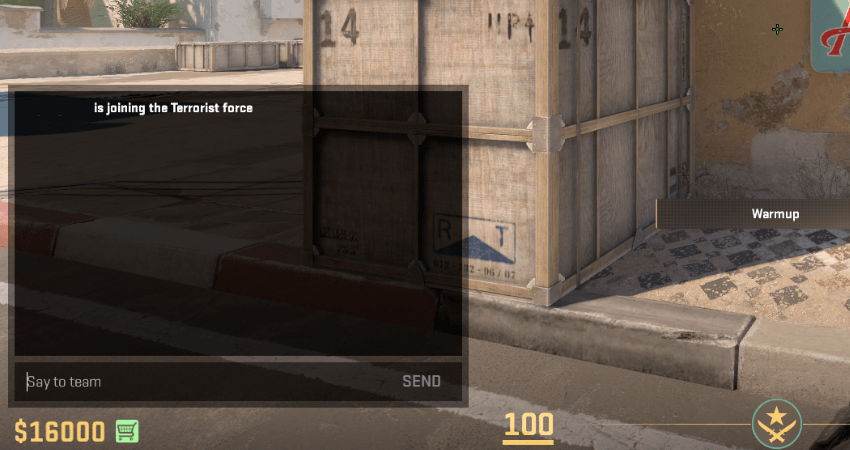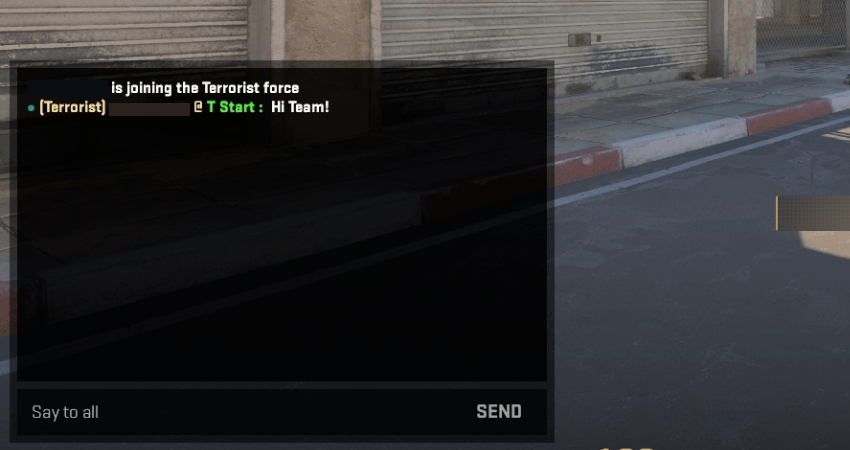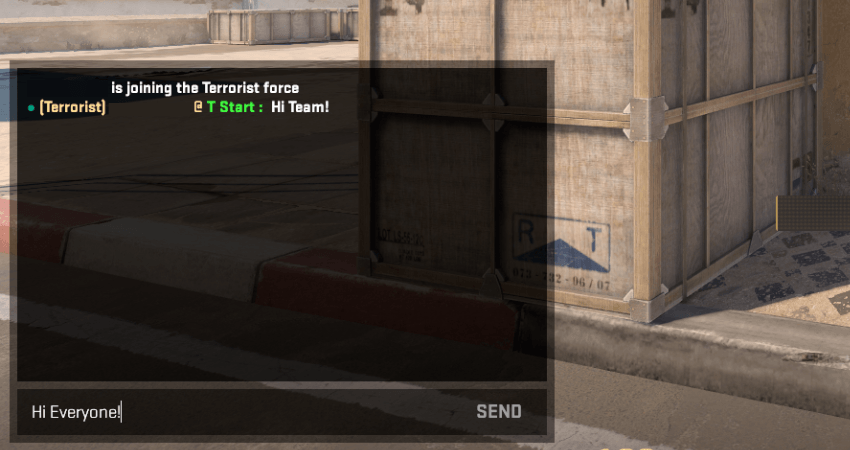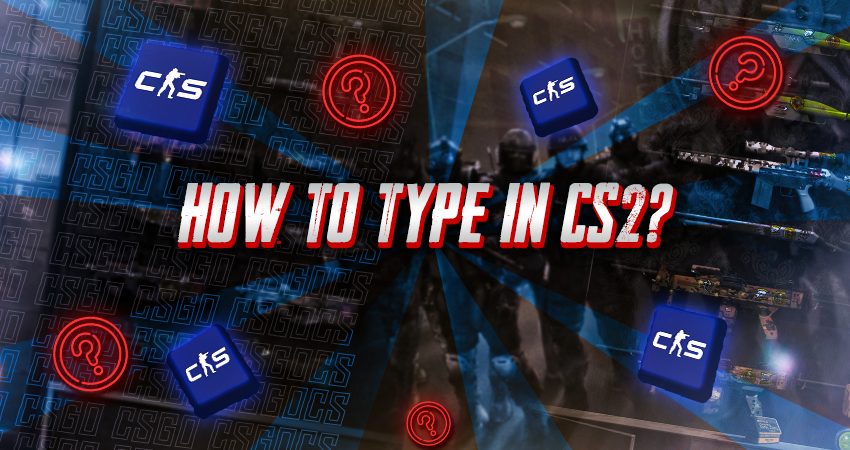
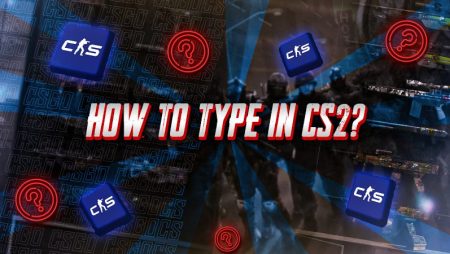
CS2 is a highly competitive game where you must work on much more than your aim to win matches. One skill in particular that you should consider improving on is communication. If you don’t have a microphone yet, use the text chat to give callouts to your teammates. To help you with that, here is a complete guide explaining how to type in CS2.
Key Takeaways
- Effective communication, including using text chat, is crucial for success in CS2, a competitive game.
- CS2 has two chat boxes: team chat (default key “U”) for teammates and all chat (default key “Y”) for all players.
- Follow a simple step-by-step guide to type messages for your team or all players in the match.
- Typing in CS2 is not just for callouts; it can also help you find teammates, which is important in a team-based game, particularly at higher ranks.
Typing in CS2
There are two chat boxes in CS2: team chat and all chat. For callouts you want to give to your teammates but don’t want enemies to see, press the “U” key, the default key for team chat. For messages you want all players to see, press the “Y” key, the default key for all chat. Once your desired chat box is opened, type whatever you want and press the “Enter” key. Here is a step-by-step guide to help make things easier for you.
- Step 1: Enter a CS2 match.
- Step 2: To type a message only your teammates can see, press the “U” key, and the team chat box will open in the lower left corner of your screen.
- Step 3: Type a message in the team chat box.
- Step 4: Press the “Enter” key, and all your teammates will receive a message in their chat.
- Step 5: To type a message you want all players in the match to see, press the “T” key, and the all chat box will open.
- Step 6: Type a message in the all chat box.
- Step 7: Press the “Enter” key, and all players in the match will receive a message in their chat.
TLDR
Conclusion
Typing in CS2 is not only used for giving callouts. It’s also a great way to find a teammate you can play with. Since CS2 is a team-based game, finding teammates is crucial, especially at the higher ranks. Carefully follow our step-by-step guide above, and you’ll have no trouble typing messages to other players in CS2 matches.
FAQ
Why is communication important in CS2?
Effective communication is crucial in CS2 as it allows you to coordinate strategies with your team, share information about enemy positions, and make quick decisions. It can greatly improve your chances of winning matches.
How do I switch between team chat and all chat in CS2?
To switch between team chat and all chat, press the “U” key for team chat, and the “Y” key for all chat. This allows you to choose who sees your messages during the game.
Can I change the default keys for team and all chat in CS2?
Yes, most games, including CS2, allow you to customize your keybindings. You can usually find these options in the game’s settings or options menu.
Are there any etiquette guidelines for using chat in CS2?
Yes, it’s important to maintain a respectful and sportsmanlike tone in your messages. Avoid offensive language, spamming, or any form of harassment. Positive and constructive communication enhances the gaming experience for everyone.
How can I use chat to find teammates in CS2?
Chat can be a great way to connect with potential teammates. You can use all chat to express your interest in forming a team or finding like-minded players. Additionally, many online gaming communities and forums can help you find CS2 teammates.