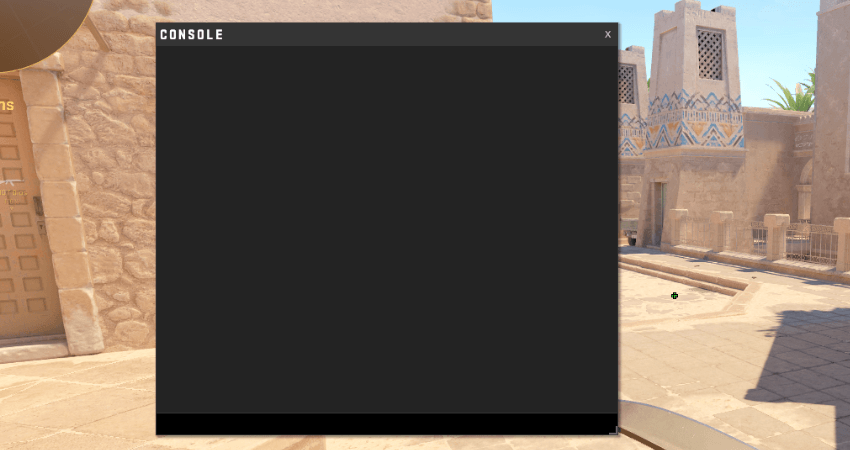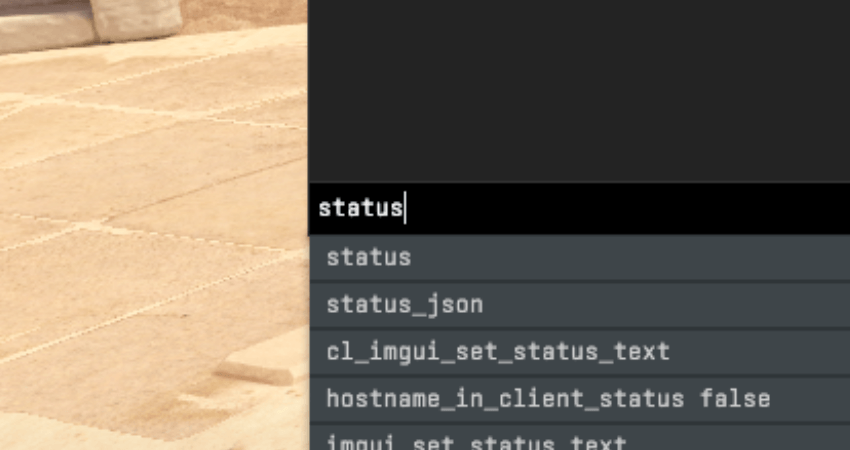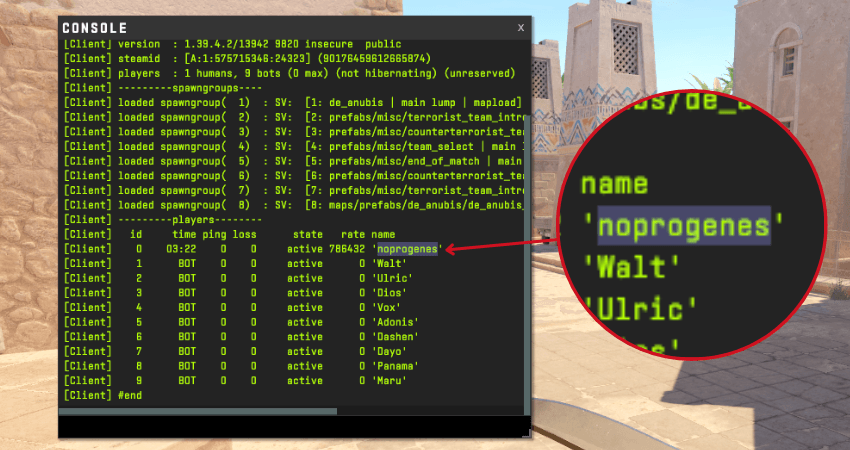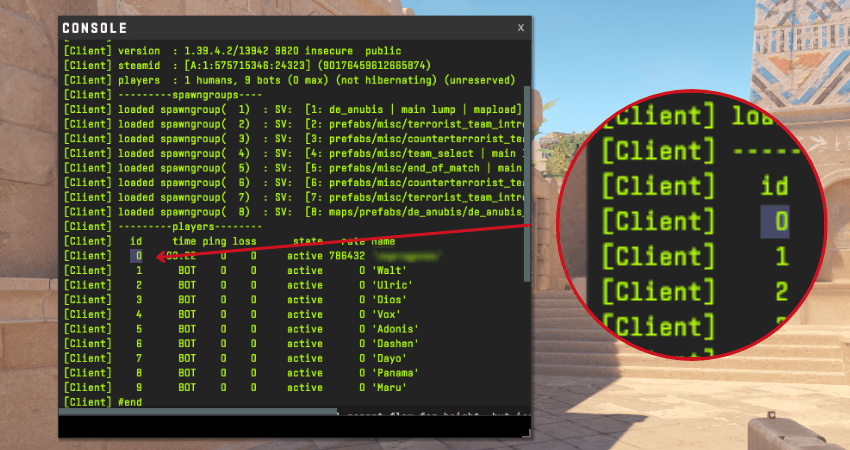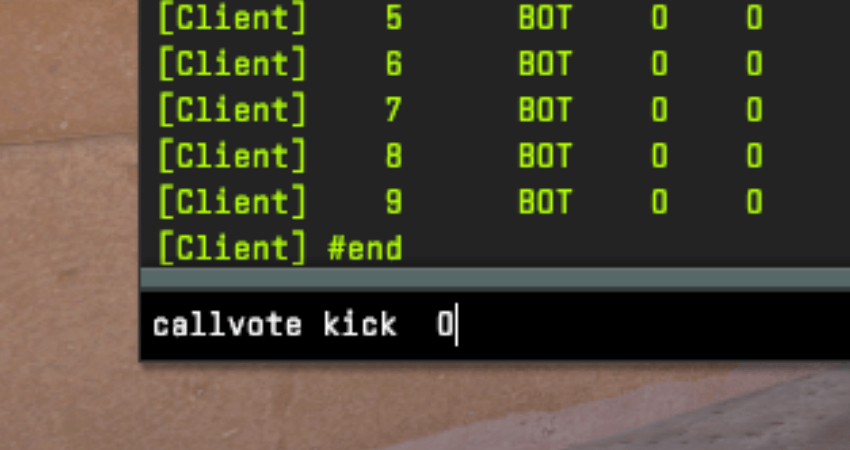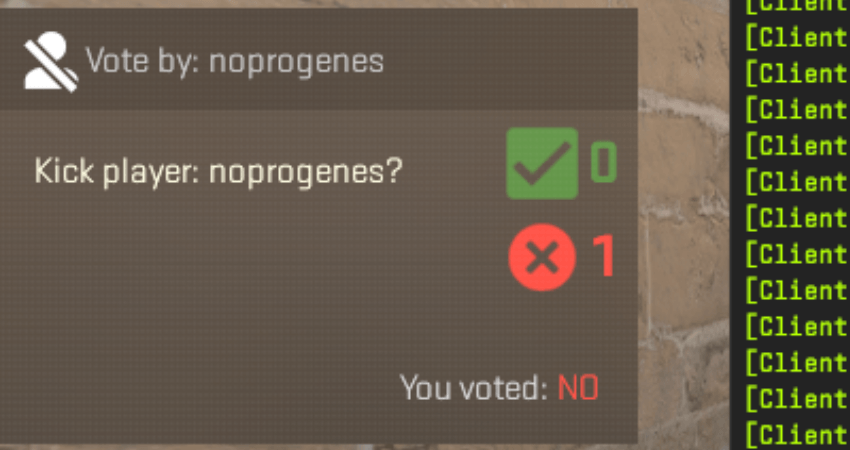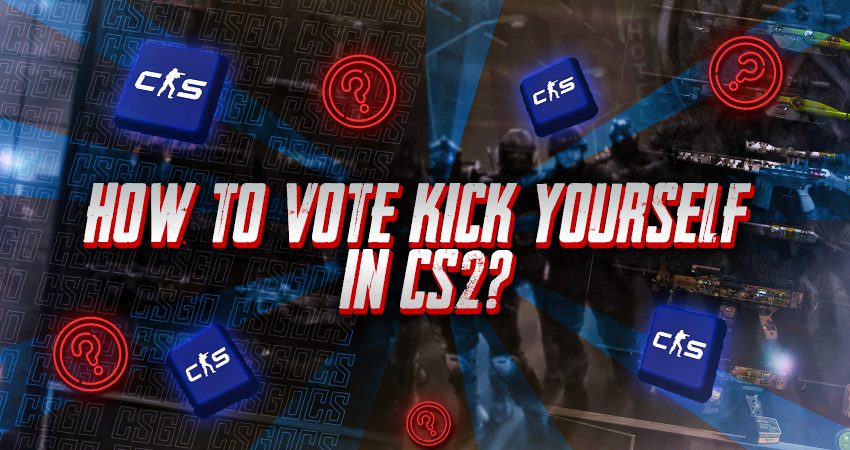

You might be familiar with the “Kick Player” feature in CS2 that allows you to kick other players in your team through a vote sequence. However, did you know that you can also vote-kick yourself? While it might only be useful in some situations, it is a fun thing you can do with your friends. Here is a complete guide explaining how to kick yourself in CS2.
Key Takeaways
- You can vote-kick yourself in CS2 by accessing the game’s console and initiating a vote sequence.
- To do this, you need to find your userID by entering the “stats” command in the console and then use “callvote kick [userID]” to start the vote.
- Be cautious when using console commands to avoid potential issues or accidents.
- This feature can be a fun way to interact with friends in CS2, but it may have limited practical use in actual gameplay.
Vote Kicking Yourself in CS2?
To kick yourself in CS2, enter a match of CS2 and press the “~” key to open the console. Once the console is opened, type “stats” in the console, press the “Enter” key and copy the “userID” from the information that appears. Finally, type “callvote kick [userID]” in the console, press the “Enter” key, and the vote sequence will initiate. To help you better understand the process, here is a step-by-step guide explaining how to vote kick yourself in CS2.
- Step 1: Enter a CS2 match.
- Step 2: Press the “~” key to open the console.
- Step 3: Type “status” in the console and press the “Enter” key.
- Step 4: A bunch of information will appear inside the console. Find your nickname from this information.
- Step 5: From the row with your nickname, your ID is the number directly toward the right side of the “[Client]” term. Copy it.
- Step 6: Now, in the console, type “callvote kick [userID]” and press the “Enter” key. In place of [userID], paste the numbers you copied.
- Step 7: Once you press the “Enter” key, the vote sequence to kick you will initiate. Once enough players vote in favor of kicking you, you will get kicked.
TLDR
Conclusion
Now you know how to kick yourself in CS2. However, you should be cautious while using the console command since you can encounter issues if you accidentally enter the wrong command. Follow all the steps above carefully, and you won’t have to worry about anything.
FAQ
Is it possible to vote kick yourself in CS2 in official matchmaking games?
No, this feature is typically not available in official matchmaking games. It’s primarily meant for private matches or servers where you have more control over the settings.
Can I use this method to vote kick other players in the game?
Yes, you can use the same method to initiate a vote kick against other players on your team, provided you have their user ID.
What happens if I enter the wrong command in the console?
If you enter the wrong command, it may not work as intended, and you could encounter issues. It’s essential to follow the guide’s steps carefully to avoid any problems.
How many votes are required to kick myself in CS2?
The number of votes required to kick yourself may vary based on the server’s settings. Typically, a majority of players on your team need to vote in favor of the kick for it to be successful.
Is there any penalty for voting to kick myself in CS2?
In most cases, there are no penalties for initiating a vote to kick yourself in a private match. However, always be cautious when using console commands in the game, as some servers might have specific rules or consequences.