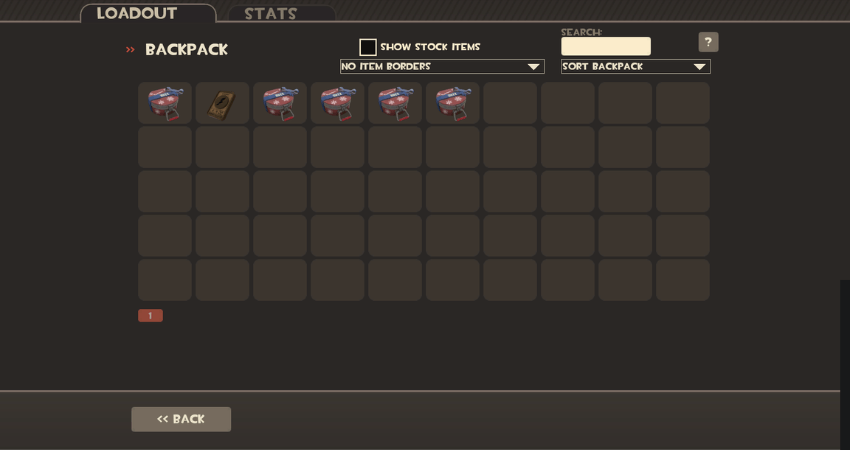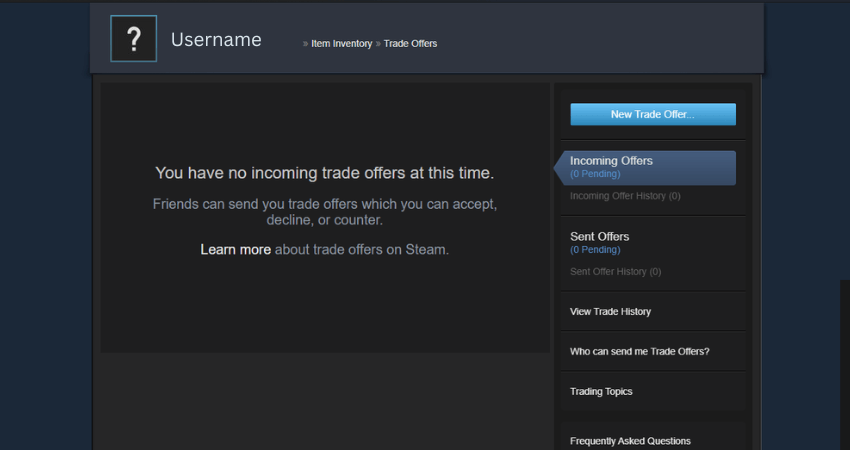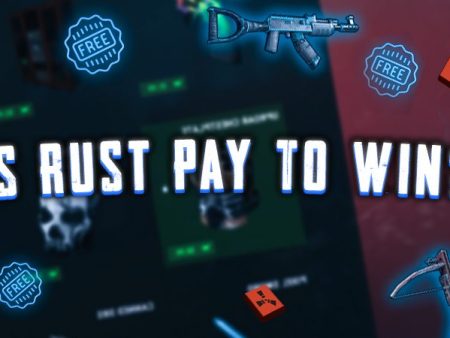One of the most popular features of TF2 is trading. It allows players to get rid of the skins they no longer want in return for the ones they want. However, not everyone knows how TF2 trading works. If you are curious about how TF2 trading works, you are at the right place.
TF2 trading starts with finding a person to trade with. It can be your friend or someone you met in a Facebook group for TF2 trading. After that, you have to send them a trade offer. The trade offer includes valuable information like the skins you will be giving them and the skins you want in return. If they accept, the trade can continue. Here is our complete guide that explains everything in great detail.
Key Takeaways
- Trading in TF2 allows players to exchange unwanted items for something they want. The process is simple: if two players have items the other wants, they can agree to make a trade.
- The most common method of trading in TF2 is through the Steam trading system, which allows players to send trade offers to other players.
- Before making a trade, players should check the value of their items and the items they are trading for, to avoid getting scammed. It’s also important to only trade with people you trust and to never give away personal information or passwords.
How TF2 Trading Works?
The whole process of trading in TF2 is quite simple. Let’s say that you have some TF2 skins you no longer want. You want to get rid of those items and would be happy to get something in return for them.
Now let’s say that some other person wants precisely the stuff you want to get rid of or one of the items you want to get rid of. If you need some items from the other person’s inventory, and they have no problem giving give you those items, it is a win-win situation for both of you.
You send that person a trade offer, they accept it, and the trade continues. After the trade completes, you will no longer have the items that you were trying to get rid of. Rather, they will have landed in the other person’s inventory. The items from the other person’s inventory will have landed in yours. This is TF2 trading in a nutshell.
Sending A Trade Offer
Now that you know how trading in TF2 works, and understand the basic concept of trading in TF2, we can move on to how you can make trades with other people. The most common method of trading with TF2 items is the Steam trading method. It is also the most common method for trading any other in-game item for supported games.
To start trading using the Steam trading method, first of all, you will need to send a trade offer to someone. That someone must have the items that you are looking for. To send a trade offer to one of your Steam friends, simply open your Steam profile, go to inventory, and then click the “Trade Offers” button. Finally, click on the “New Trade Offer” button, and a window will pop up on your screen showing you the list of friends you can send a trade offer to.
Choose the friend you want to trade with and another new window will pop up. In this new window, you can choose items from your friend’s inventory that you want. Then you can choose which items from your inventory you are willing to give away in return for the items that you want. Once you have selected the items, simply press the “Make Offer” button, and if your friend agrees with the offer they will accept it. If they accept the offer the trade will be completed.
If you want to trade with someone who is not on your friend list, all you need is their trade offer URL and the rest of the process is the same. Most Tf2 players who take part in TF2 trading regularly have their trade offer URL in their description. So if you are also looking for potential traders, you can add your trade offer URL in your description.
Conclusion
Now that you know all about how TF2 trading works, you might be tempted to jump headfirst into TF2 trading. However, you must always make sure to check the actual value of your items and the items you are getting in return so you don’t get scammed.
FAQ
What is TF2 trading?
TF2 trading is the process of exchanging in-game items with other players in Team Fortress 2.
How does TF2 trading work?
TF2 trading is a simple process where two players agree to exchange items if they both have something the other wants.
What is the most common method of trading in TF2?
The most common method of trading in TF2 is through the Steam trading system, which allows players to send trade offers to other players.
Can I trade with someone who is not on my friend list?
Yes, you can trade with someone who is not on your friend list by using their trade offer URL.
How can I avoid getting scammed in TF2 trading?
To avoid getting scammed, it’s important to check the value of your items and the items you’re trading for, to only trade with people you trust, and to never give away personal information or passwords.
What should I do if I suspect I’ve been scammed?
If you suspect you’ve been scammed, you should report the scam to Valve and Steam Support immediately. You can also post about it on the Steam forums to warn other players.