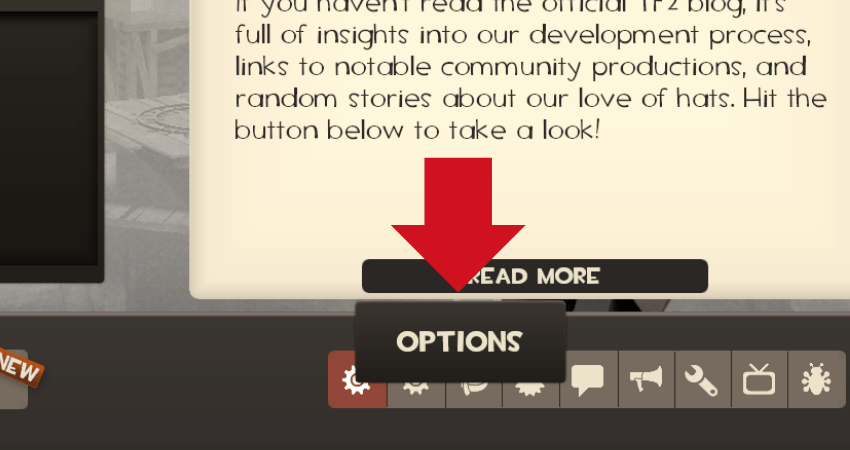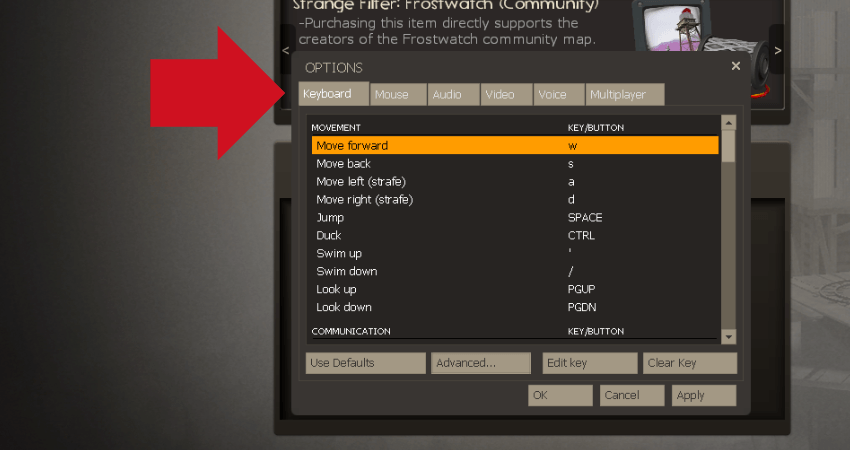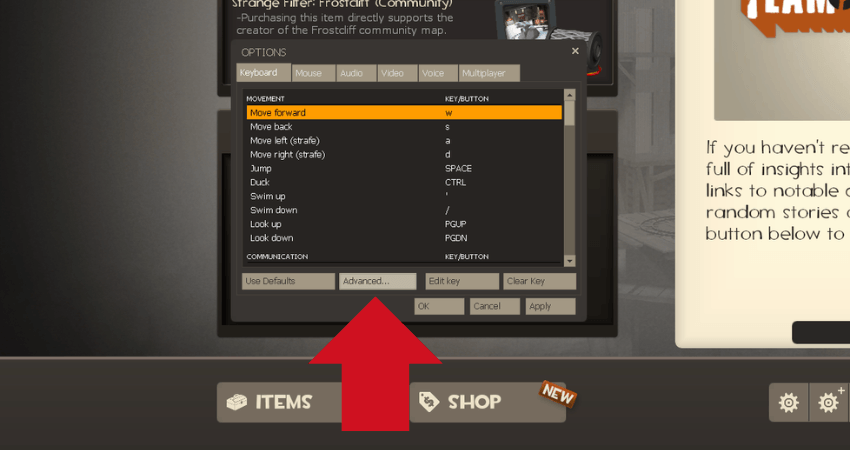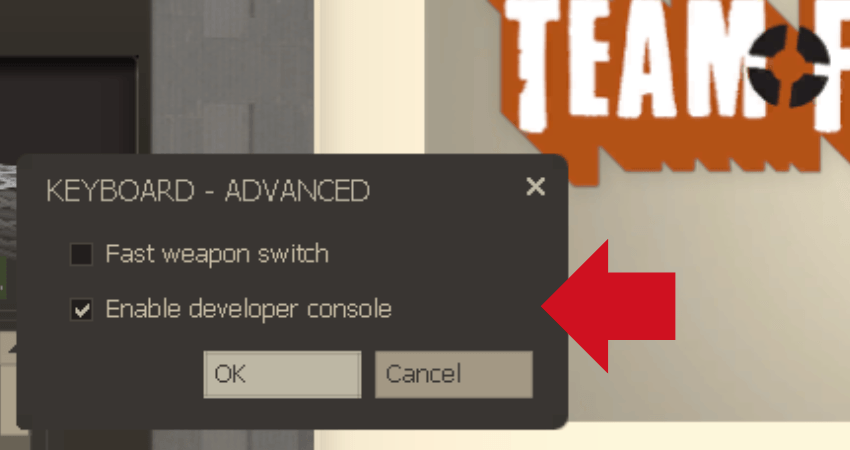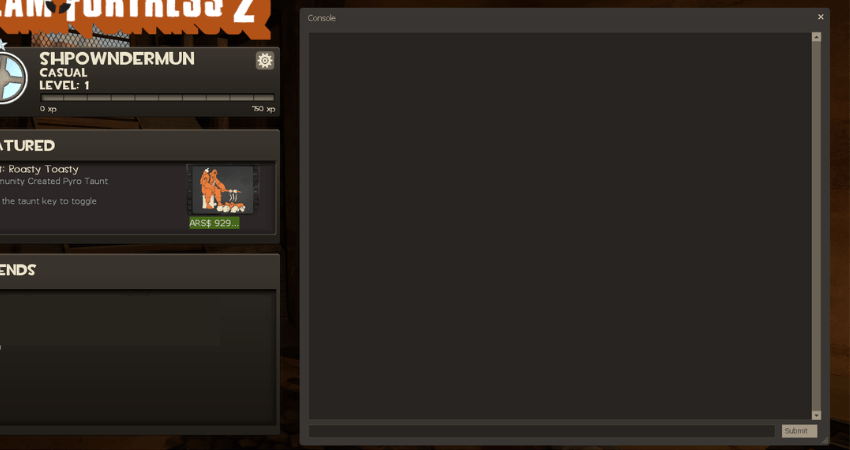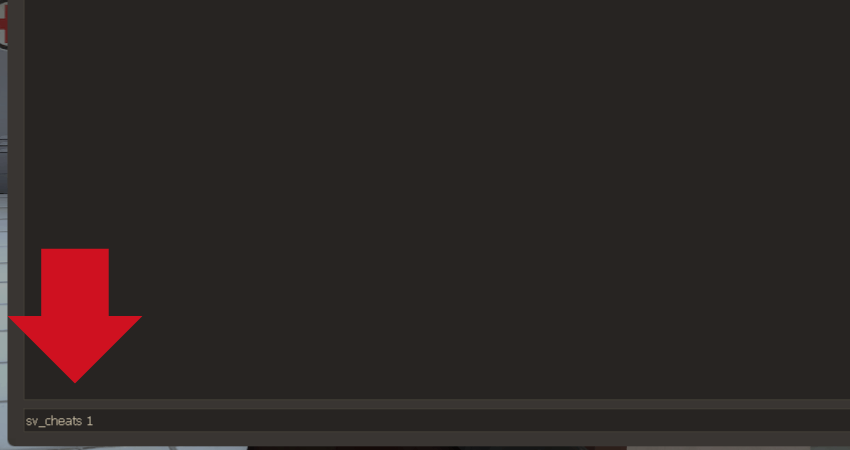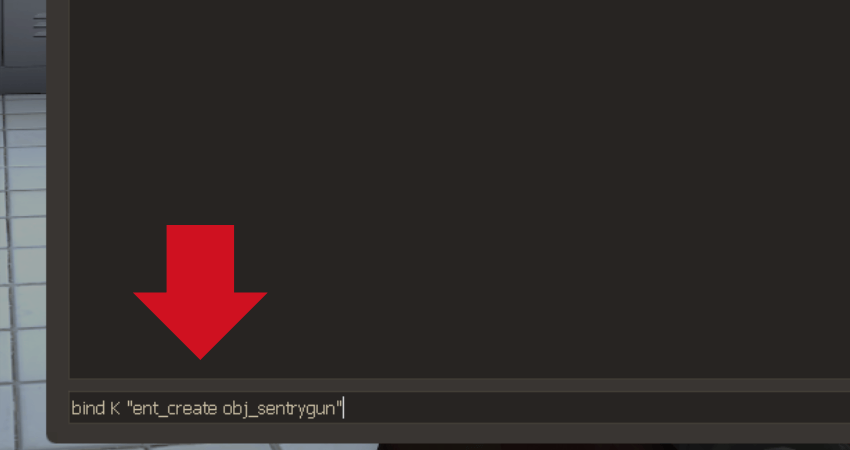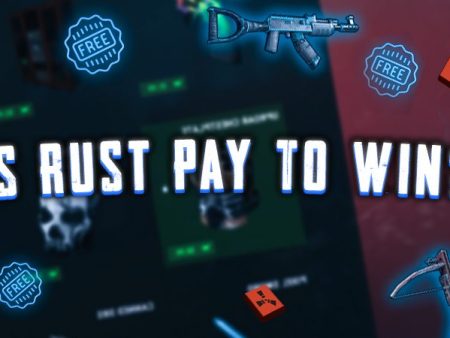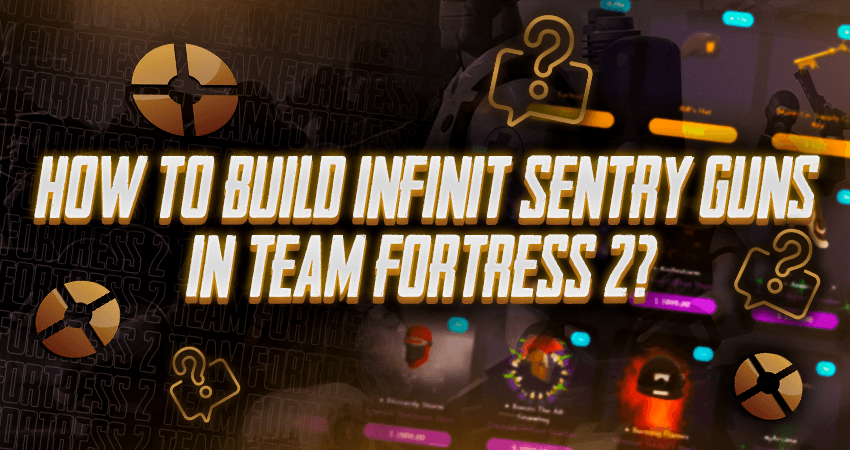

A sentry gun is an effective tool used to cover angles in Team Fortress 2. What if you could place as many sentry guns as you want? With some console commands, you can do that. Here is our complete explanation of how to build infinite sentry guns in Team Fortress 2.
Key Takeaways
- Enabling the developer console is essential for building infinite sentry guns in Team Fortress 2, which can be done through the game’s Options menu under the Keyboard section.
- You can build infinite sentry guns in a private server by typing specific commands into the developer console, such as “sv_cheats 1” and binding a key to the “ent_create obj_sentrygun” command.
- This technique only works in private lobbies, meaning you cannot use it in official matchmaking games.
- Following the step-by-step guide provided in the article will help you effectively build and place unlimited sentry guns, enhancing your gameplay experience in private servers.
Building Infinite Sentry Guns in Team Fortress
To place unlimited sentry guns, start by enabling the console and then open it while in a private server. After that, type bind (key) “ent_create obj_sentrygun” and press the enter key. Here is a step-by-step guide that explains the whole process.
- Step 1: Launch Team Fortress 2 & click on the “Options” button.
- Step 2: Click on the “Keyboard” section.
- Step 3: Click on the “Advanced…” button.
- Step 4: Check the “Enable developer console” option and click OK.
- Step 5: Exit the options menu and enter a private server.
- Step 6:> After that, press the “`” or the “~” key located directly below the “Esc” key to open the developer console.
- Step 7: Type “sv_cheats 1” in the developer console and press enter.
- Step 8: After that, type bind (key) “ent_create obj_sentrygun” and include the quotation marks. Instead of (key), type the key you want to press to place a sentry gun. Press the key to place as many sentry guns as you want.
TLDR
Conclusion
Now you know how to place unlimited sentry guns in Team Fortress 2. However, it only works for private lobbies, so don’t expect to use this trick in matchmaking. Follow the instructions carefully to avoid running into any issues.
FAQ
Can I use the infinite sentry gun trick in official Team Fortress 2 matchmaking games?
No, you cannot use the infinite sentry gun trick in official Team Fortress 2 matchmaking games. This technique only works in private lobbies or servers, as it requires the use of developer console commands and enabling cheats.
How do I enable the developer console in Team Fortress 2 to access the commands for building infinite sentry guns?
To enable the developer console in Team Fortress 2, follow these steps:
- Launch Team Fortress 2 and click on the “Options” button.
- Click on the “Keyboard” section.
- Click on the “Advanced…” button.
- Check the “Enable developer console” option and click OK.
Once you’ve enabled the developer console, you can access it by pressing the “`” or “~” key below the “Esc” key on your keyboard.
Is there a limit to the number of sentry guns I can place using the “ent_create obj_sentrygun” command?
There is no specified limit to the number of sentry guns you can place using the “ent_create obj_sentrygun” command when bound to a key. However, keep in mind that placing a large number of sentry guns could potentially affect the game’s performance, especially on lower-end systems.
Are there any potential issues or consequences when using the infinite sentry gun method in Team Fortress 2?
Using the infinite sentry gun method in Team Fortress 2 might lead to a few potential issues or consequences. First, it only works on private servers, so you won’t be able to use it in official matchmaking games. Second, enabling cheats and using console commands may alter the gameplay experience and provide an unfair advantage in private matches. Finally, placing a large number of sentry guns could cause performance issues, particularly on computers with lower hardware specifications.