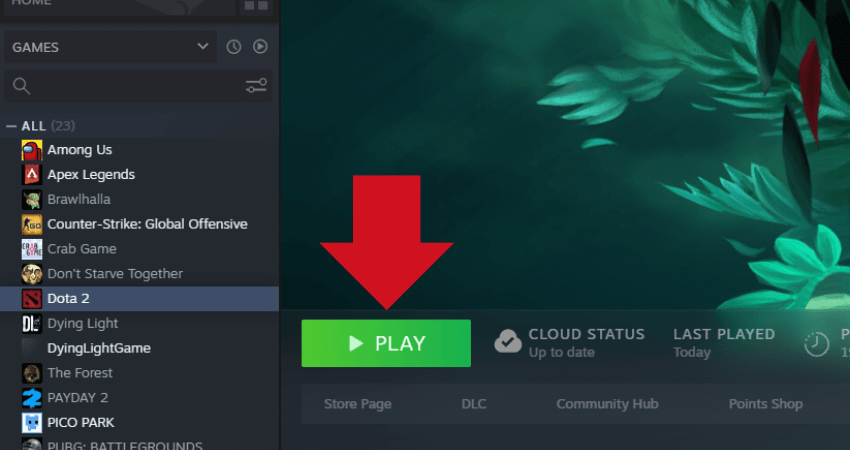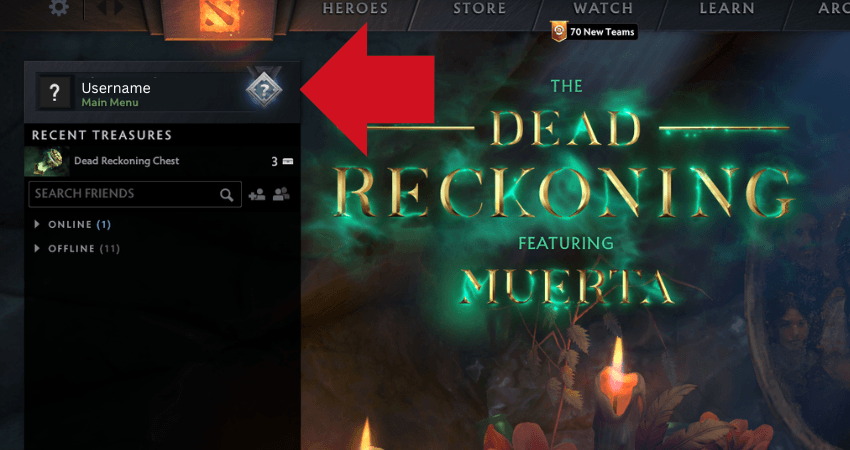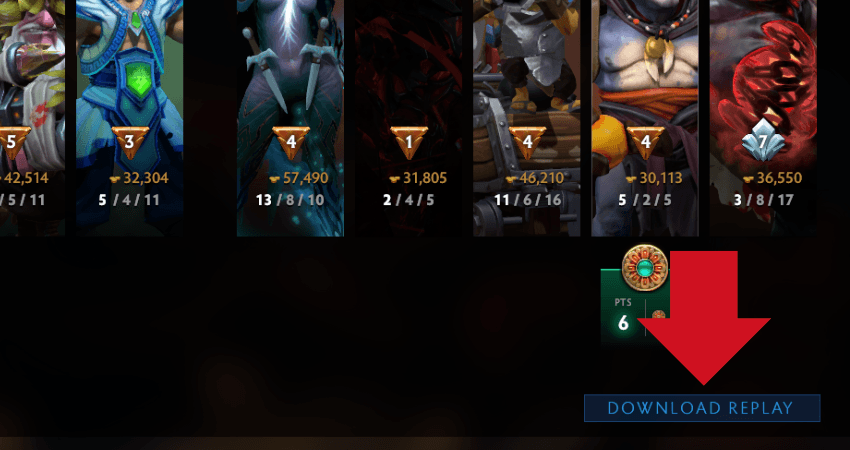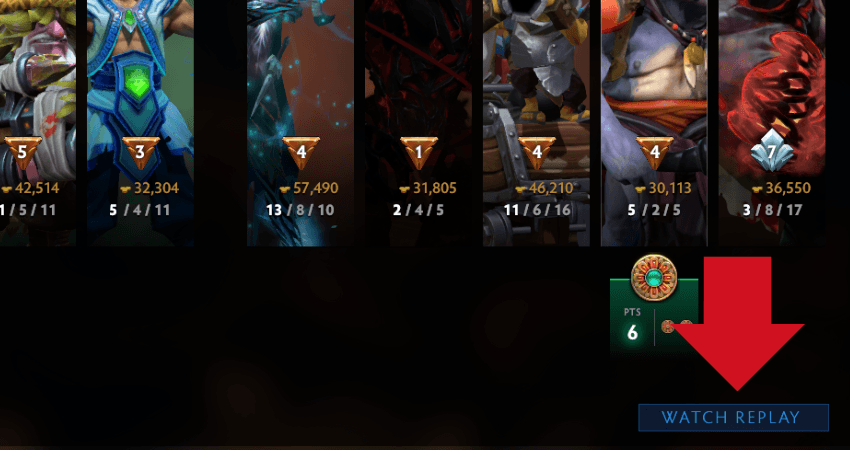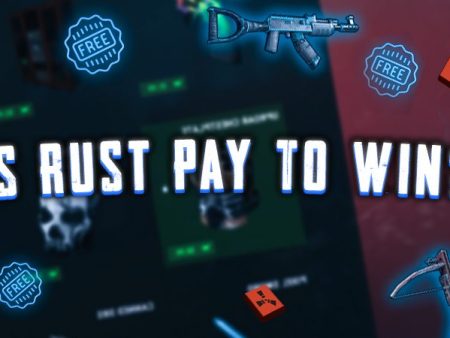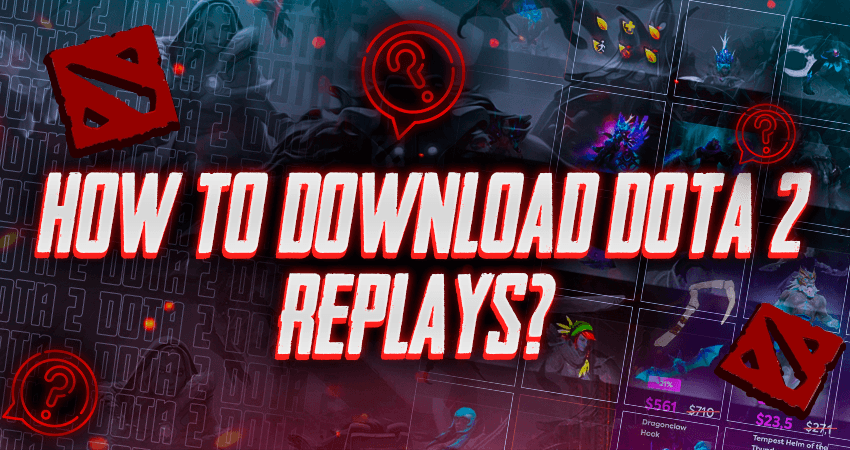

One of the best ways to improve at a video game is to look back at your mistakes and then learn from them. Fortunately, Dota 2 players can download replays for matches they played and then watch them to see what mistakes they made. To help you do the same, here is our complete guide on how to download Dota 2 replays.
Key Takeaways
- Downloading and watching replays of your Dota 2 matches can help you identify and learn from your mistakes, ultimately improving your gameplay and strategy.
- To download replays in Dota 2, go to the “Last Match” section and select the match you want to download. Then, click the “DOWNLOAD REPLAY” button to start the download.
- The process of downloading and watching replays is straightforward and easy to follow, making it accessible for all Dota 2 players who want to improve their game.
- By following the step-by-step instructions provided in the article, you can start watching your replays and identifying areas where you can improve your gameplay.
- Replaying your Dota 2 matches can be a valuable tool for players at all levels, from beginners to advanced players looking to refine their skills.
Downloading Dota 2 Replays
To download replays in Dota 2, you need to open the “Last Match” section and select a match you want to download. After that, you need to click the “DOWNLOAD REPLAY” button. Here is a step-by-step guide that explains the process.
- Step 1: Start Dota 2.
- Step 2:Once you are at the Dota 2 home screen, click on your user name in the upper left section of the screen.
- Step 3:Click the “+” icon inside the “Last Match” section, which will show you the list of all your previous matches.
- Step 4:From the list of all your previous matches, select the one you wish to download the replay of.
- Step 5:Once you select a match, click on the “DOWNLOAD REPLAY” button in the lower right section of the screen, and the game will start downloading the replay.
- Step 6:Once the game has downloaded the replay, you can click on the” WATCH REPLAY” button to watch the replay of your match.
Conclusion
Downloading and watching replays of matches you played can help you a lot in improving your in-game performance. If you want to do the same, follow our step-by-step instructions and start watching your replays.
FAQ
Can I download replays of any match I played in Dota 2?
Yes, you can download replays of your past matches in Dota 2, including normal and ranked games.
Where can I find the “Last Match” section in Dota 2?
The “Last Match” section is on the Dota 2 home screen. Click on your user name in the upper left area of the screen to access it.
How long does it take to download a Dota 2 replay?
The time it takes to download a replay will depend on the length of the match and your internet connection speed. Generally, replays should download within a few minutes.
Can I watch replays of matches played by other players?
Yes, you can watch replays of matches played by other players in Dota 2. However, you must obtain the match ID from the player or find it in a match replay library.
Are replays available for matches played before the current Dota 2 patch?
Yes, replays are available for matches played before the current Dota 2 patch. However, some replays may not be compatible with the current game version and may not be viewable.