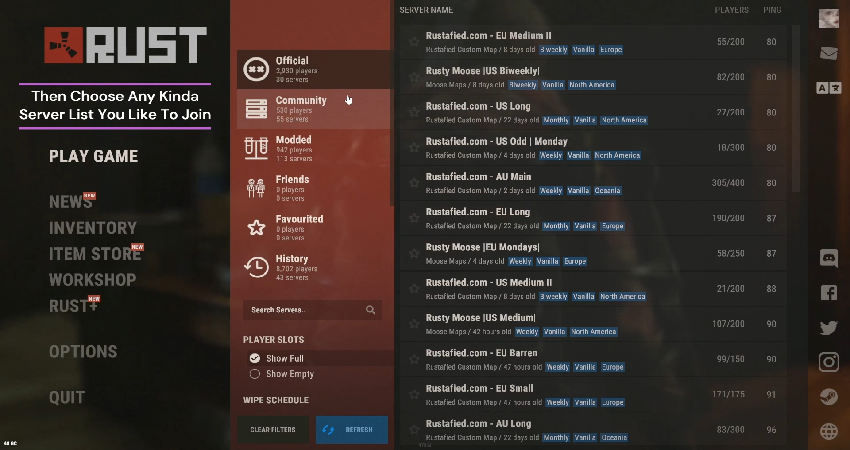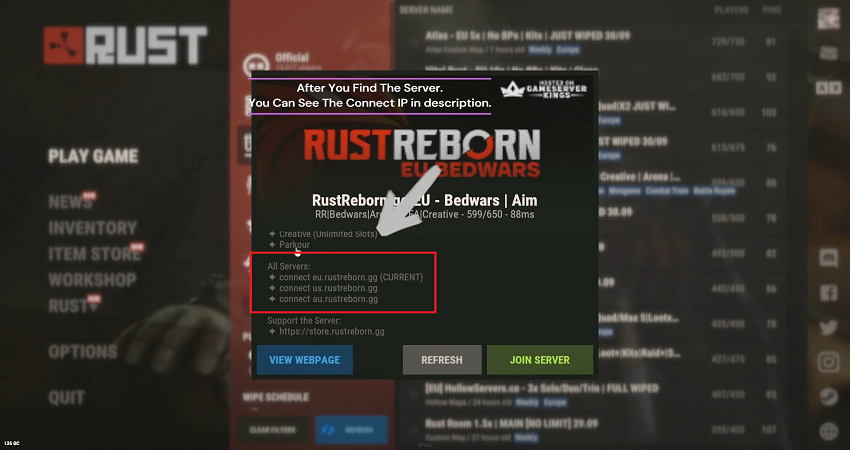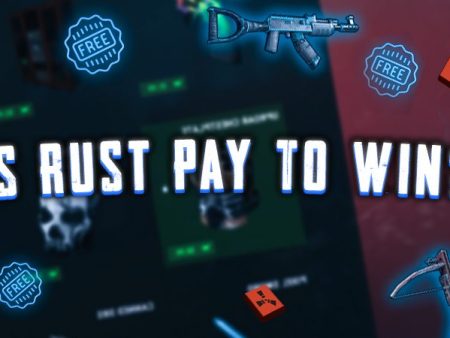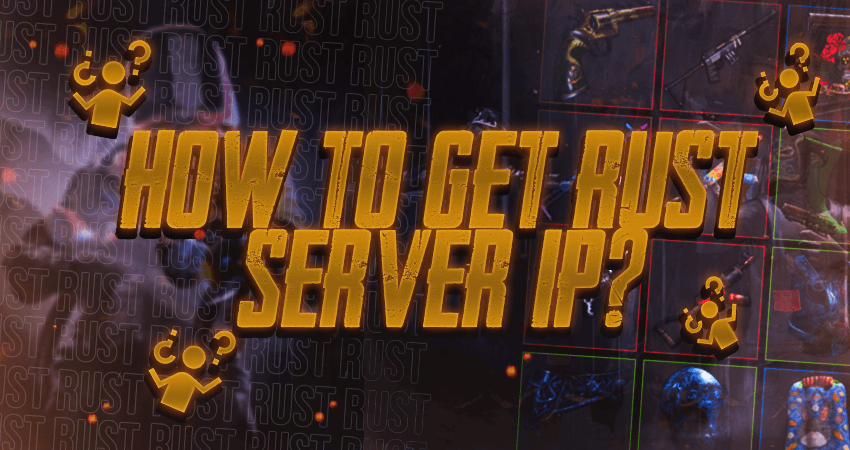

In the popular game Rust, players often forget the servers they joined, making it difficult to return to the same server. To avoid this issue, players can obtain the server’s IP address and save it for future use. This article provides a step-by-step guide on how to get the Rust server IP from the server description, website, and in-game console.
Key Takeaways
- It’s important to know your Rust server IP in order to quickly and easily join the server.
- You can find your Rust server IP in multiple ways, including through the server description, server website, and in-game console.
- By following the step-by-step guide provided in this article, you can easily locate and save your Rust server IP for future reference.
So How To Get Rust Server IP?
It is quite often that players forget what Rust server they joined. For that reason, players should copy and save the IP of the server they want to join. The IP of the server will also help you if you want to join the server quickly. Here is a complete step-by-step guide on how to get Rust server IP.
To get Rust server IP from the server description, follow these steps:
- Step 1: Launch the game by clicking on the “Play Game” icon on steam or by double-clicking the launch icon for the game.
- Step 2: Click on “PLAY GAME” to open the server list.
- Step 3: Select the server for which you want to get the IP.
- Step 4: A small window will open up with the description of the server. You will see the IP for the server in this description if the ones who run the server have included it here.
To get Rust server IP from the server website, follow these steps:
- Step 1: Click on “VIEW WEBPAGE” from the server description window to open the official website for the server.
- Step 2: You can easily find the IP for the Rust server on their website.
To get Rust server IP in-game console, follow these steps:
- Step 1: Click on “JOIN SERVER” to join the server.
- Step 2: Press the “F1” key.
- Step 3: You will see a message like this one “Connecting: 0.0.0.0:0000 (attempt=0; timeout=10000)”.
- Step 4: The number after “Connecting” is the IP address for the server.
TLDR
Conclusion
In conclusion, obtaining the Rust server IP is a simple process that can save players time and effort in the long run. With the help of this guide, players can easily retrieve the IP address from the server description, website, or in-game console. By saving the IP, players can quickly join their preferred servers without the hassle of searching for them again.
FAQ
Why do I need to know my Rust server IP?
Knowing your Rust server IP can help you quickly and easily join the server.
Can I find my Rust server IP through the server description?
Yes, you can find your Rust server IP through the server description window by selecting the server and looking for the IP in the server description.
Can I find my Rust server IP through the server website?
Yes, you can find your Rust server IP on the official website for the server.
How can I find my Rust server IP using the in-game console?
Join the server, press the F1 key, and look for the message “Connecting: 0.0.0.0:0000 (attempt=0; timeout=10000)” – the number after “Connecting” is your Rust server IP.
What if I can’t find my Rust server IP using these methods?
If you’re having trouble finding your Rust server IP, try troubleshooting common issues, such as not being able to connect to the server or not seeing the IP in the server description window.
Can I save my Rust server IP for future reference?
Yes, once you’ve found your Rust server IP, save it somewhere safe for future use.