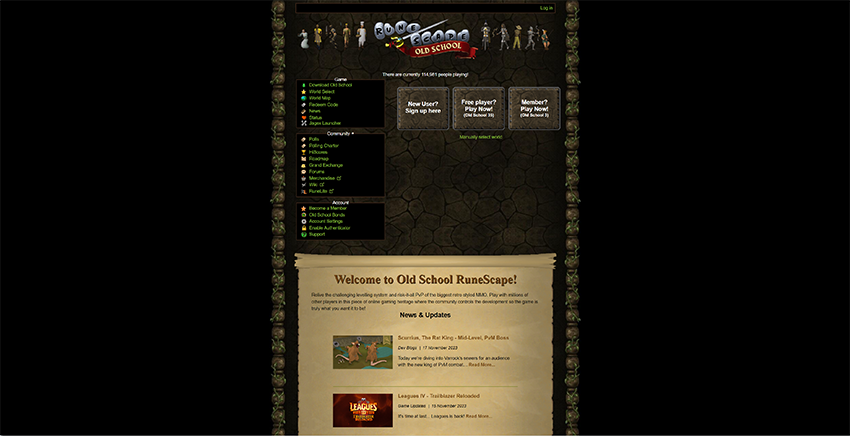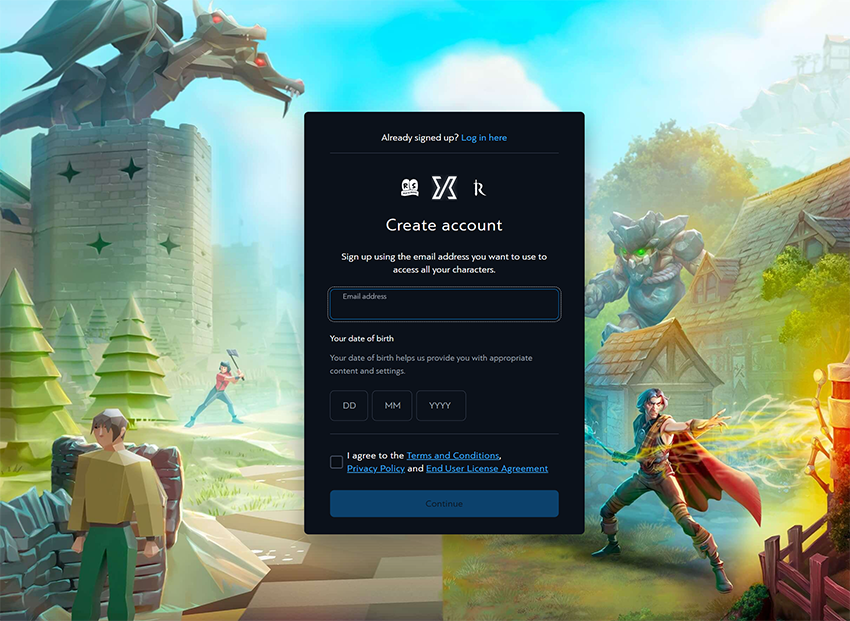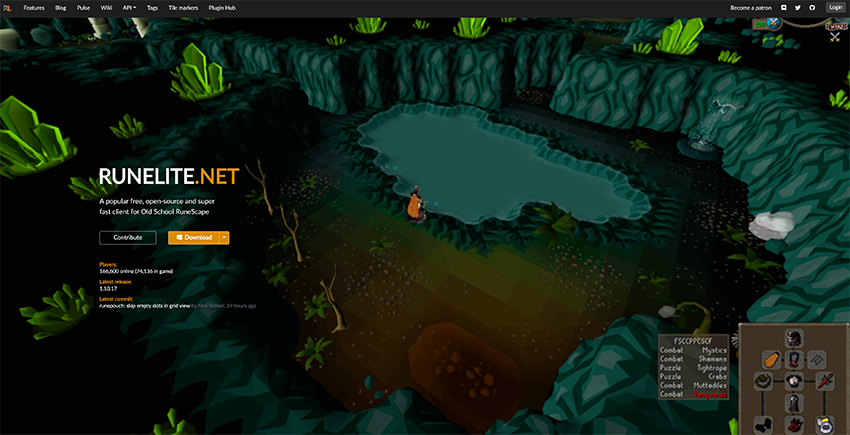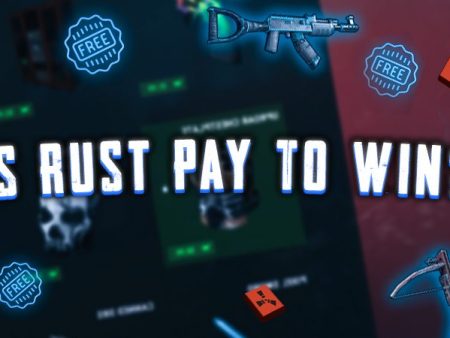If you’re looking to dive into the world of RuneScape and explore its vast quests and adventures, the first step is to install the game. In this step-by-step guide, we’ll walk you through the process of downloading and installing RuneScape on your PC, so you can start playing in no time.
Key Takeaways
- To install RuneScape, you must first download the installer from the official RuneScape website.
- After creating an account on the RuneScape website, click on the “DOWNLOAD” button to start the download process.
- Select the appropriate platform on which you wish to download and install RuneScape, such as Windows or Mac.
- Ensure that your computer meets the minimum system requirements for the game before installing it.
- Follow the simple installation steps provided by the RuneScape installer, and you will be able to successfully install and play RuneScape on your computer.
So How to Install RuneScape?
So you want to play RuneScape and experience all the quests and exploration it offers. Before you can start playing it, you will have to install it. It only makes sense that if you don’t have the game installed on your computer, you can’t play it. To help you with that, here is our complete step-by-step guide on how to install RuneScape.
Step 1: To start installing RuneScape, you must download the installer first. To do that, go to the main RuneScape website.
Step 2: Once at the official RuneScape website, you will see a “PLAY NOW FREE” button. Click on that button.
Step 3: The sign-up page will open on your screen in a new tab. Fill in the required information and click on the “PLAY NOW” button.
Step 4: A new page will open on your screen. It will indicate that your RuneScape account has been created. Click on the “DOWNLOAD” button on this page, which will open up the download page for RuneScape.
Step 5: On this new page, you will see icons for several platforms like Windows and Mac. Select which platform on which you wish to download RuneScape. After that, click on the “DOWNLOAD” button again, which will start downloading the installer for RuneScape.
Step 6: Go to the downloads folder and find the installer for RuneScape. Double-click on the installer and then follow the simple steps for installing it. It’s as simple as clicking on the “Next” buttons again and again.
Step 7: After that, RuneScape will have been successfully installed on your PC.
Conclusion
Congratulations! You have successfully installed RuneScape on your PC and are ready to start your journey in the world of Gielinor. Whether you’re a seasoned player or a newcomer to the game, we hope this step-by-step guide has been helpful in getting you started. Now all that’s left to do is log in to your account, create your character, and embark on your adventure in RuneScape!
FAQ
Do I need to create an account before installing RuneScape?
You must create a RuneScape account before downloading and installing the game.
Where can I download the RuneScape installer?
You can download the RuneScape installer from the official RuneScape website.
Can I install RuneScape on my mobile device?
You can download and install RuneScape from the respective app store on your mobile device.
What are the minimum system requirements for installing RuneScape?
The minimum system requirements for RuneScape can be found on the RuneScape website or on the installer download page.
Is the installation process for RuneScape difficult?
No, the installation process for RuneScape is straightforward and can be completed by following the instructions provided by the installer.