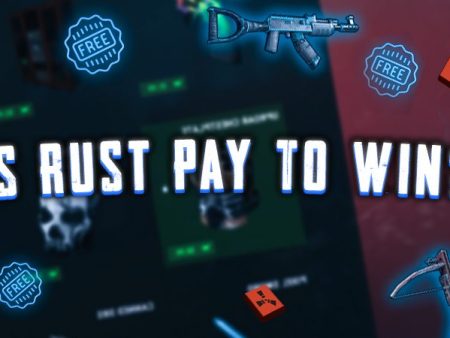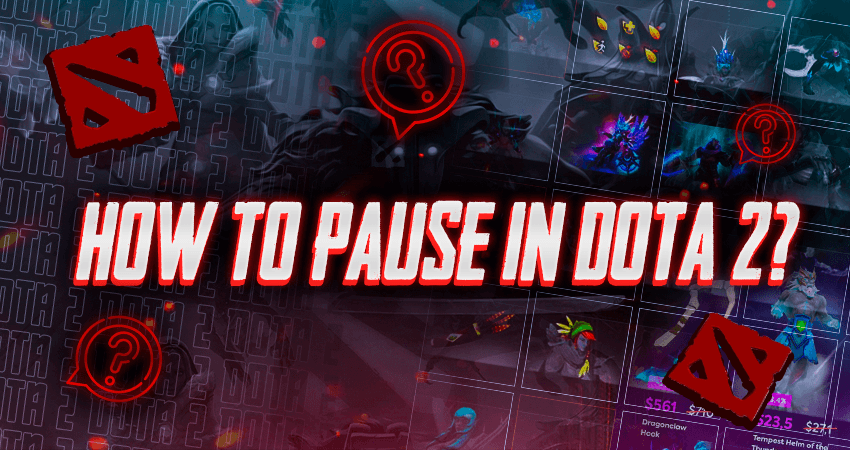
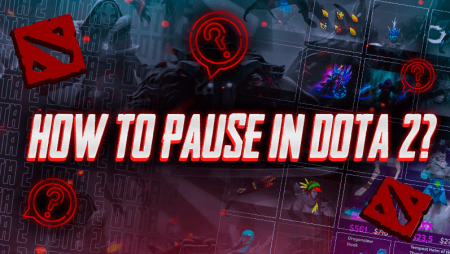
Dota 2 matches don’t always go as planned. One of the most unexpected things that can happen in a Dota 2 match is your teammate getting disconnected because their game crashed or some other reason. If that happens, you’ll need to pause the game so they can re-join. To help you with that, here is our complete guide on how to pause in Dota 2.
Key Takeaways
- The pause feature in Dota 2 is crucial for dealing with unexpected issues that may arise during a match, such as a teammate disconnecting.
- Pressing the “F9” key will pause the game, but only for a limited time, and the enemy team can unpause after five seconds if no one is disconnected.
- If a teammate disconnects, the enemy team cannot unpause for 30 seconds, but allies can unpause instantly.
- It’s important to use the pause feature only when necessary and not to abuse it.
- The pause feature has a cooldown time of five minutes, meaning that players who have just used it won’t have access to it again until after that time has passed.
Pausing in Dota 2
All you need to do is press the “F9” key while in a match to pause in Dota 2. However, the game will not stay paused forever. If all five members of both teams are in the game and no one has disconnected, the enemy team can unpause after five seconds by pressing the “F9” key. If one or more of your teammates gets disconnected from the match, the enemy team can’t unpause for 30 seconds.
Having said that, allies can unpause instantly, regardless of whether anyone is disconnected. In other words, if your teammate disconnects and you try to pause, while the enemy can’t unpause before 30 seconds, your teammates can unpause instantly. You also can’t spam the pause feature in a match. Players that just used the pause feature don’t have access to it until after five minutes.
Conclusion
If you want to pause a match of Dota 2, you can press the “F9” key. Pausing is an essential feature in video games. Now you know all the details of using the pause feature in Dota 2. Make sure to use it only when necessary.
FAQ
How do I pause the game in Dota 2?
You can pause the game in Dota 2 by pressing the “F9” key.
How long can I pause the game in Dota 2?
The game can be paused for an unlimited amount of time, but there is a limit on how often you can wait for the game.
How do I unpause the game in Dota 2?
To unpause the game in Dota 2, press the “F9” key. However, if a teammate has disconnected, the enemy team cannot unpause for 30 seconds.
Can the enemy team unpause the game in Dota 2?
Yes, if all five members of both teams are in the game and no one has disconnected, the enemy team can unpause after five seconds by pressing the “F9” key.
How often can I use the pause feature in Dota 2?
Players that have used the pause feature in a match cannot use it again for five minutes.