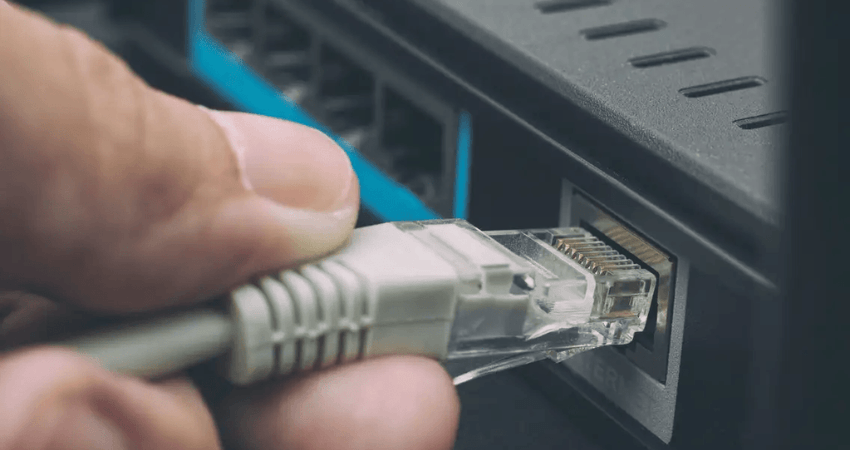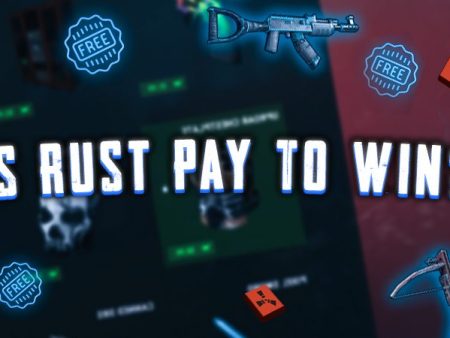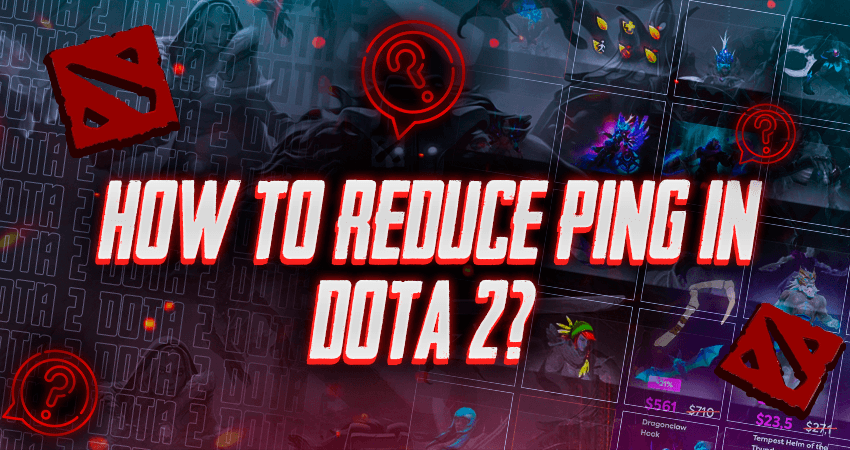

Do you keep lagging while playing Dota 2 matches? It might be because you are getting high ping. For a good gaming experience, you should aim for a ping of around 50ms. If you have a ping over 150ms, you will experience tons of lag. Here is our complete guide on how to reduce ping in Dota 2.
Key Takeaways
- Using a wired internet connection instead of Wi-Fi can significantly reduce ping while playing Dota 2. Wi-Fi has inherent instability issues that can cause ping to increase by about 50ms.
- Background downloads and updates can put an unnecessary load on your network connection, causing high ping while gaming. It’s best to close all background downloads before starting a gaming session.
- If you are using a shared internet connection with people who regularly download large files, it can cause high ping while playing Dota 2. Getting a separate internet connection can be a solution, but it may not be feasible for everyone.
- Aiming for a ping of around 50ms is optimal for a good gaming experience. If your ping is over 150ms, you will experience a lot of lag.
- By following these tips, you can significantly reduce ping in Dota 2 and enjoy a smoother gaming experience.
Reducing Ping in Dota 2
One of the main reasons people have to deal with high ping is because they use a Wi-Fi connection. Wi-Fi has tons of inherent instability issues. It usually causes ping to increase by about 50ms. If you are experiencing high ping and are using a Wi-Fi connection, you should get a wired connection.
Another thing that can cause high ping is background downloads and updates, especially if you have a low bandwidth connection. When you run downloads in the background, it will put an unnecessary load on your network connection, which will cause high ping while playing Dota 2. Make sure nothing is being downloaded in the background while playing Dota 2.
It is common for people to use a shared internet connection. However, if you are using a shared internet connection with people who regularly use it for downloading large files, you might experience high ping while playing Dota 2. One way to fix this issue is to get a separate internet connection.
Conclusion
Several issues cause high ping. The most common issues include background downloads and Wi-Fi routers. Try to get a wired connection and close all background downloads, and you’ll see significant improvements.
FAQ
What is a good ping for Dota 2?
A ping of around 50 ms is considered optimal for Dota 2. If your ping is over 150ms, you will likely experience a lot of lag.
Can using a wired connection help reduce ping in Dota 2?
Yes, using a wired connection instead of Wi-Fi can significantly reduce ping in Dota 2. Wi-Fi has inherent instability issues that can cause ping to increase by about 50ms.
Why do background downloads affect ping in Dota 2?
Background downloads and updates can put an unnecessary load on your network connection, which can cause high ping while playing Dota 2. Therefore, closing all background downloads before starting a gaming session is best.
Can a shared internet connection cause a high ping in Dota 2?
Yes, using a shared internet connection with people who regularly download large files can cause high ping while playing Dota 2. Getting a separate internet connection can be a solution, but it may only be feasible for some.
How can I check my ping in Dota 2?
You can check your ping in Dota 2 by opening the game console using the “~” key and entering the command “ping” without the quotes. This will display your current ping in milliseconds.