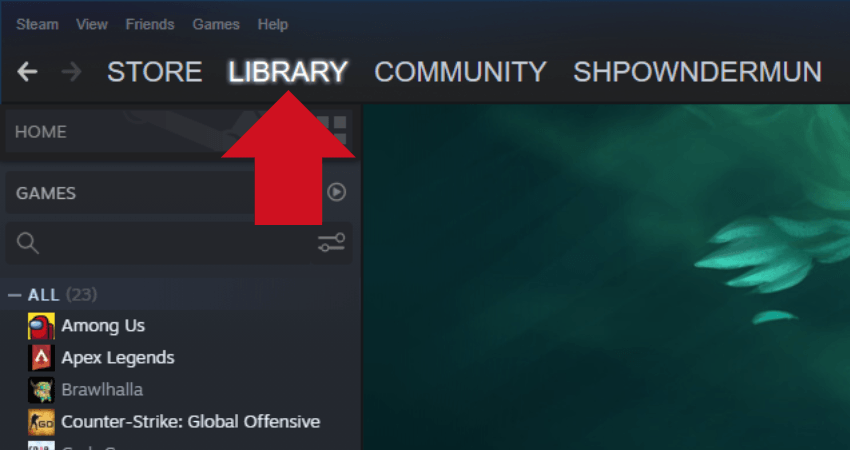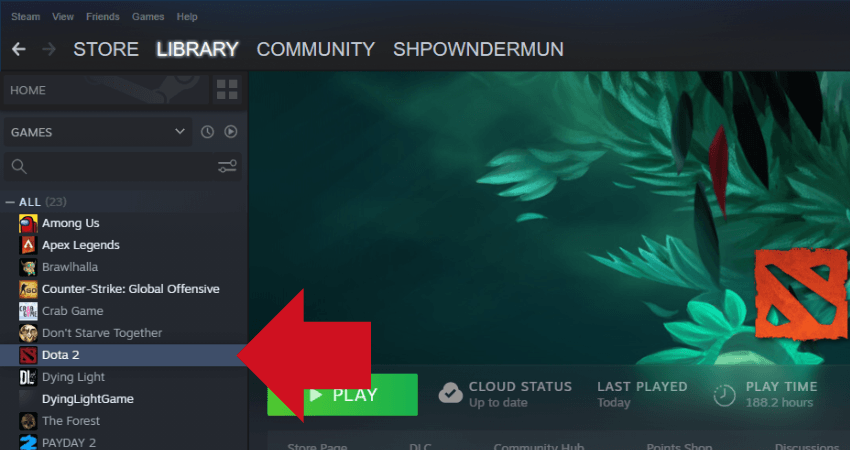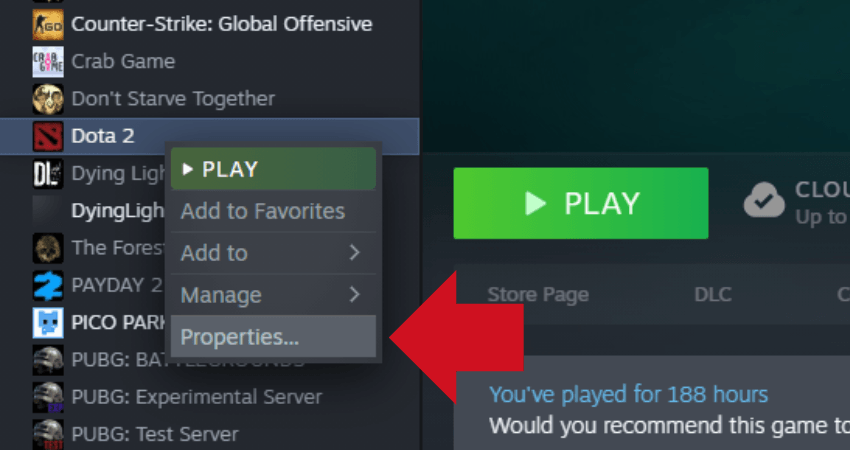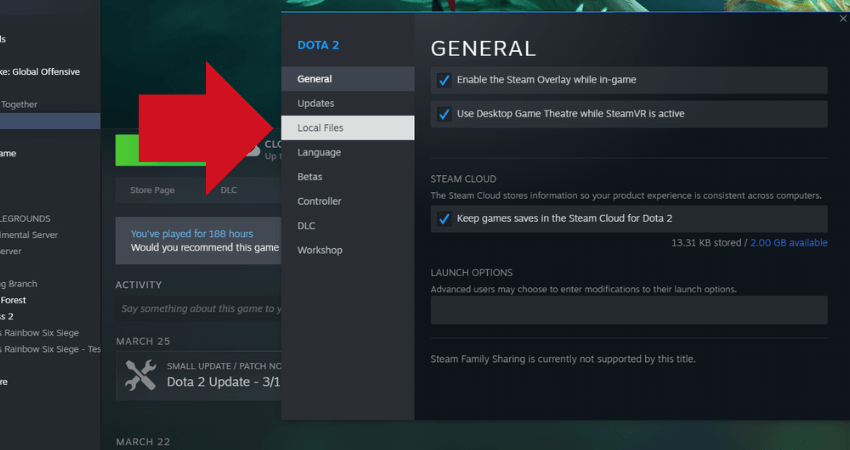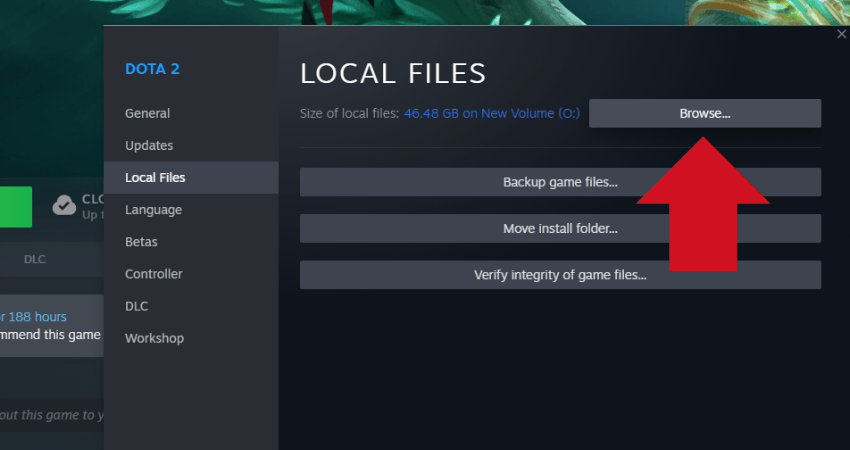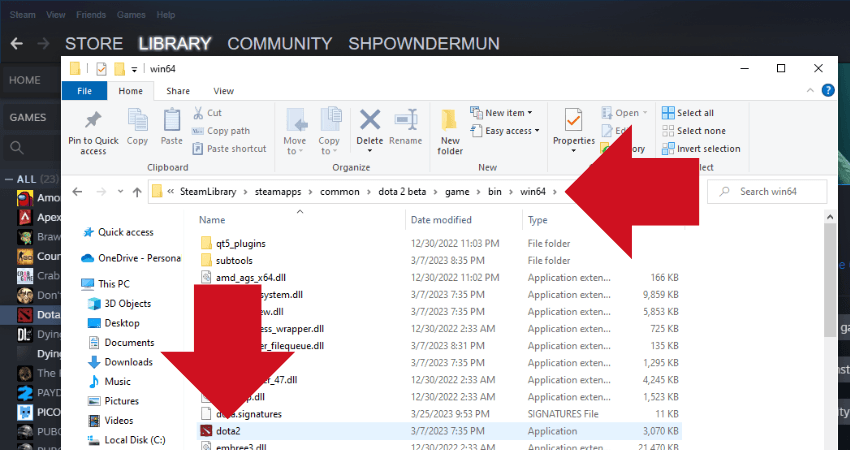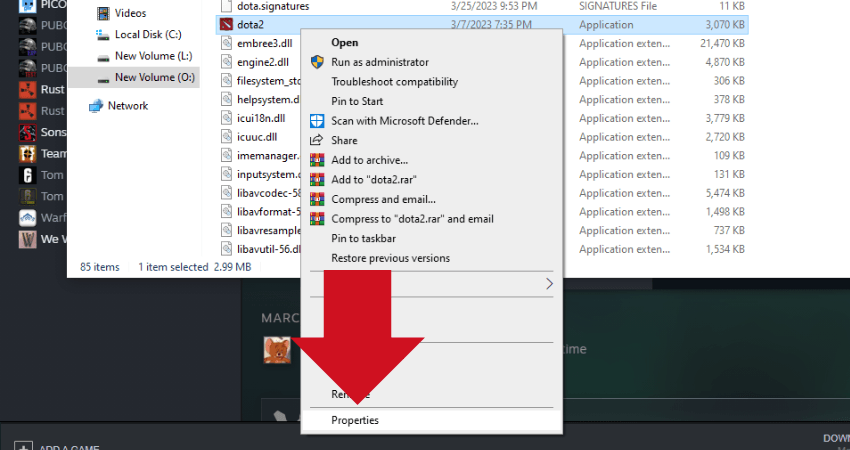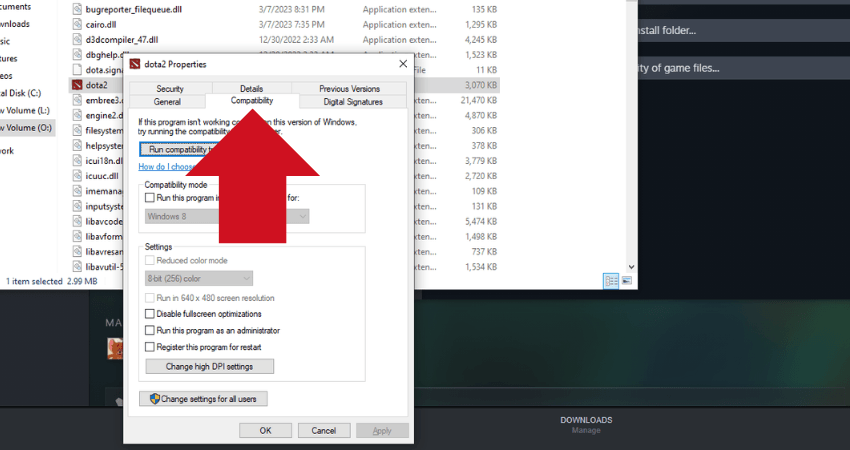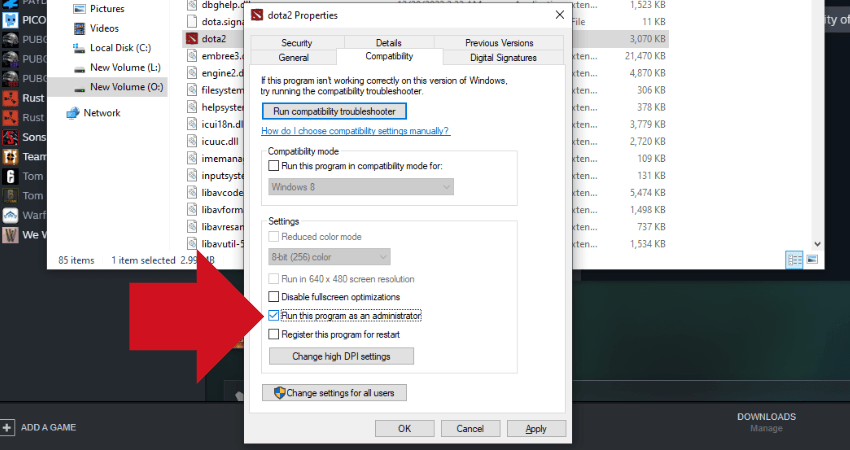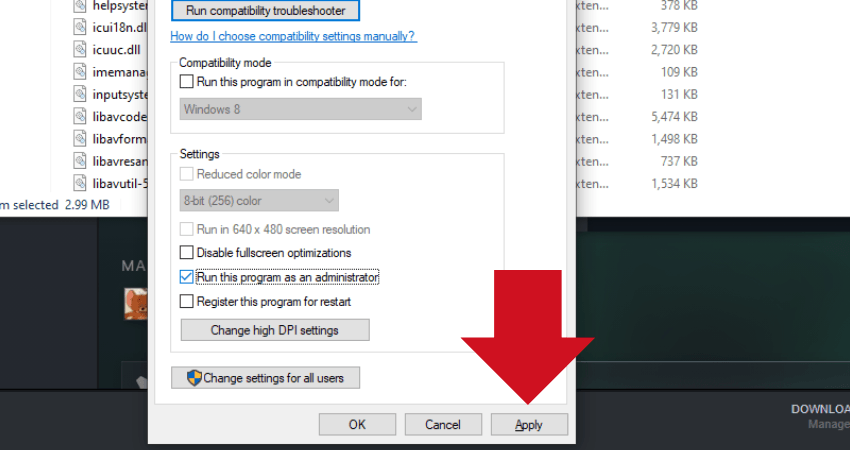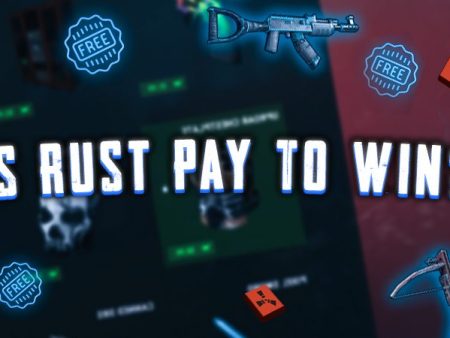Dota 2 is one of the most popular games, played by millions of players. However, it is still not free from issues. A simple google search will lead you to many online forums where people complain about problems with Dota 2. Fortunately, you can fix most of them by running the game as an administrator. To help you with that, here is a complete guide on how to run Dota 2 as an administrator.
Key Takeaways
- Running Dota 2 as administrator can help fix common issues like game crashes.
- You can change the compatibility options of the Dota 2 launch icon to run the game as an administrator.
- Follow the step-by-step guide carefully to avoid running into other problems.
- Running Dota 2 as an administrator can give the game permission to perform certain actions and access certain files, which can prevent issues that might occur otherwise.
- If running Dota 2 as administrator doesn’t solve the problem, there might be other factors at play, such as outdated drivers or hardware issues.
Running Dota 2 As Administrator
To run Dota 2 as administrator, you have to change one of the compatibility options of the Dota 2 launch icon. Here is a step-by-step guide on how to do that.
- Step 1: Launch the Steam application and click the “LIBRARY” icon.
- Step 2: Right-click on Dota 2 from your Steam Library, and a drop-down menu will appear.
- Step 3: Click the “Properties” option.
- Step 4: Click on the “Local Files” tab.
- Step 5: Click on the “Browse…” icon.
- Step 6: Go to game > bin > win64, and find the Dota 2 launch Icon.
- Step 7: Right-click the launch icon and click “Properties” from the pop-up menu.
- Step 8: Click the “Compatibility” tab.
- Step 9: Make sure that the “Run this program as an administrator” box is checked.
- Step 10: Finally, click on the “Apply” button.
Conclusion
If you are running into issues like game crashes while playing Dota 2, one fix you can try is to launch the game as administrator. Carefully follow the step-by-step instructions to avoid running into any other problems.
FAQ
What does running Dota 2 as administrator do?
Running Dota 2 as administrator gives the game permission to perform certain actions and access certain files, which can prevent issues that might occur otherwise.
How do I run Dota 2 as an administrator?
To run Dota 2 as an administrator, you need to change the compatibility options of the Dota 2 launch icon. Right-click the launch icon and select “Properties” from the pop-up menu. Then, click the “Compatibility” tab and check the box that says, “Run this program as an administrator.”
What should I do if Dota 2 still has issues after running as administrator?
If running Dota 2 as administrator doesn’t solve the problem, other factors might be at play, such as outdated drivers or hardware issues. It’s recommended to update your drivers and check your hardware to see any problems.