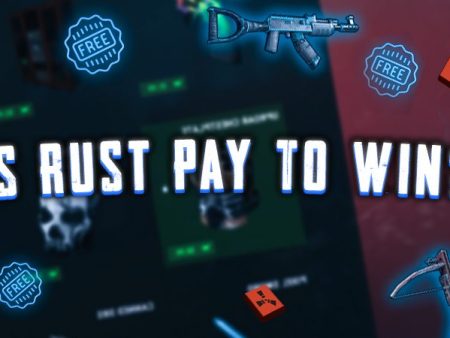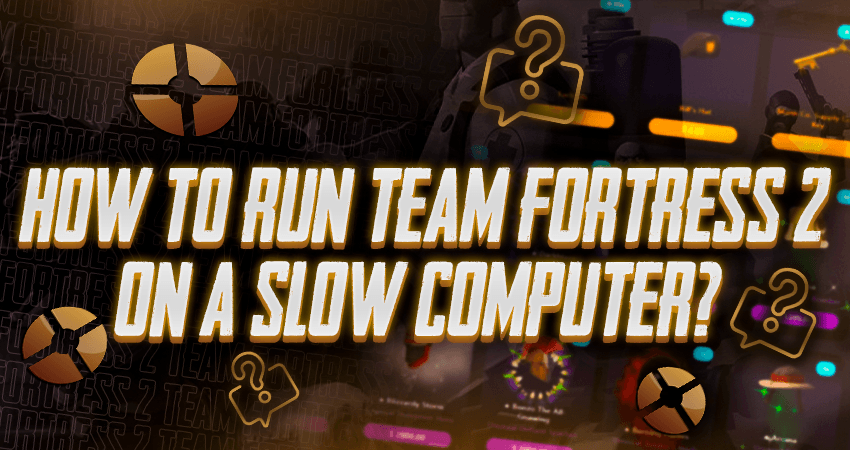

In this article, we’ll explore how to optimize and run Team Fortress 2 on a slow computer, without sacrificing too much on graphics and gameplay experience. Whether you’re playing on a laptop or a low-end gaming PC, these tips will help you enjoy the game without any lag or performance issues.
Key Takeaways
- To run Team Fortress 2 on a slow computer, you need to optimize your computer for gaming performance by closing all unnecessary applications and setting your power options to High Performance.
- You can also optimize your in-game settings by turning all the graphics settings down to low and reducing the resolution to 720p from 1080p.
- Updating your drivers, disabling unnecessary programs, using a game booster, and overclocking your hardware can also help improve your computer’s performance while running Team Fortress 2.
- With these tips, gamers can play Team Fortress 2 even on a slow computer without compromising on the gaming experience.
So How To Run Team Fortress 2 On A Slow Computer?
Team Fortress 2 is an incredibly optimized game, which means that it does not take much to run it. However, if you want to play competitively and want a high framerate so you don’t run into issues like input lag, you will need a decent gaming PC. But not every gamer has a gaming PC that can deliver over 140 frames. Some gamers prefer to play Team Fortress 2 on their laptop. Not to worry, as there are plenty of ways that you can run Team Fortress 2 on a slow computer.
First of all, you will need to optimize your computer for gaming performance. The first step is to close all unnecessary applications that you know you are not using. For example, what’s the point of opening up all those chrome tabs when you are about to play a video game. Close them so some of the resources of your computer are freed up and can be allocated towards Team Fortress 2. The next thing that you should do is go to the power options of your computer and set it to High Performance.
Now that your computer is optimized, you will need to optimize your in-game settings. If you are having trouble running Team Fortress 2 on your slow computer, then you should turn all the graphics settings down to low. If that doesn’t help, try reducing the resolution to 720p from 1080p. After tweaking for a while, you will be able to run Team Fortress 2 on your slow computer.
Conclusion
In conclusion, while Team Fortress 2 is known for its optimized gameplay, it’s still possible to run the game on a slow computer with a few tweaks and optimizations. By freeing up system resources and tweaking in-game settings, players can enjoy the game without any significant drop in gameplay experience. So, if you’re someone who doesn’t have access to a high-end gaming PC, don’t worry, these tips will help you enjoy the game to its fullest potential.
FAQ
Can I run Team Fortress 2 on a slow computer?
Yes, with proper optimization, you can run Team Fortress 2 on a slow computer without compromising on the gaming experience.
How can I optimize my computer for gaming performance?
You can optimize your computer by closing all unnecessary applications, setting your power options to High Performance, updating your drivers, disabling unnecessary programs, using a game booster, and overclocking your hardware.
How can I optimize the in-game settings for Team Fortress 2?
You can optimize the in-game settings by turning all the graphics settings low and reducing the resolution to 720p from 1080p.
What is a game booster?
A game booster is a software program that can optimize your computer’s performance while gaming by freeing up resources and disabling unnecessary programs.
Is overclocking safe?
Overclocking can potentially damage your hardware if done improperly, so it is important to be careful when overclocking your CPU and/or GPU.
Can I still play Team Fortress 2 competitively on a slow computer?
While a slow computer may not be able to deliver the highest frame rates, you can still play Team Fortress 2 competitively by optimizing your computer’s performance and in-game settings.