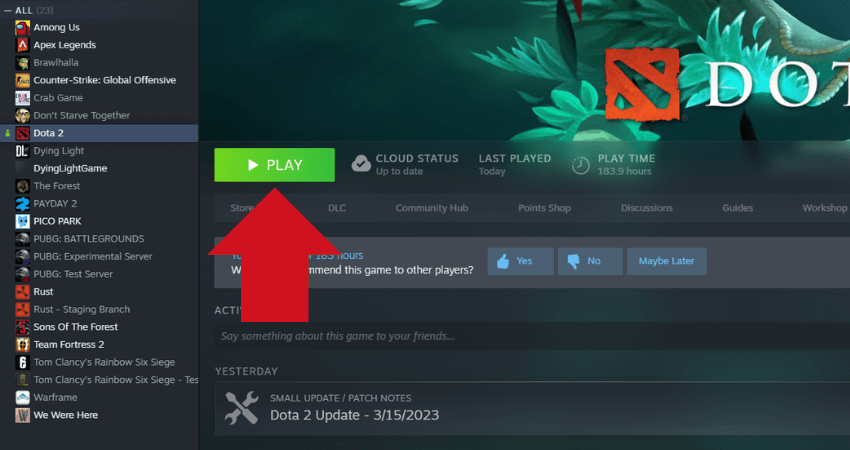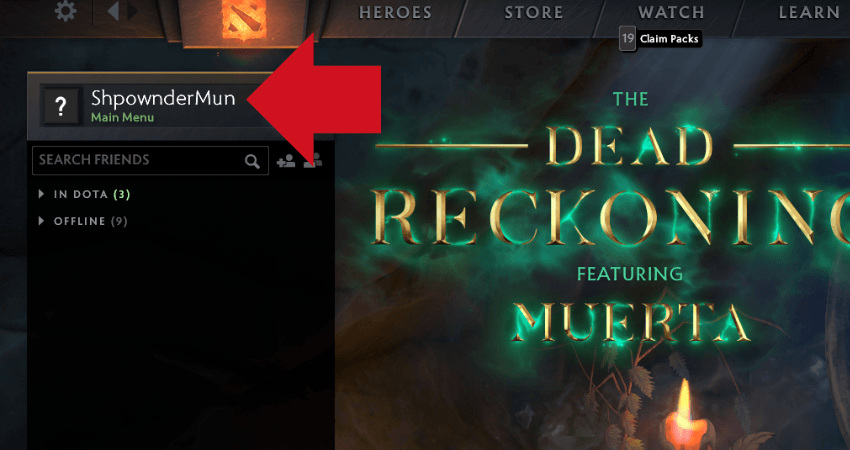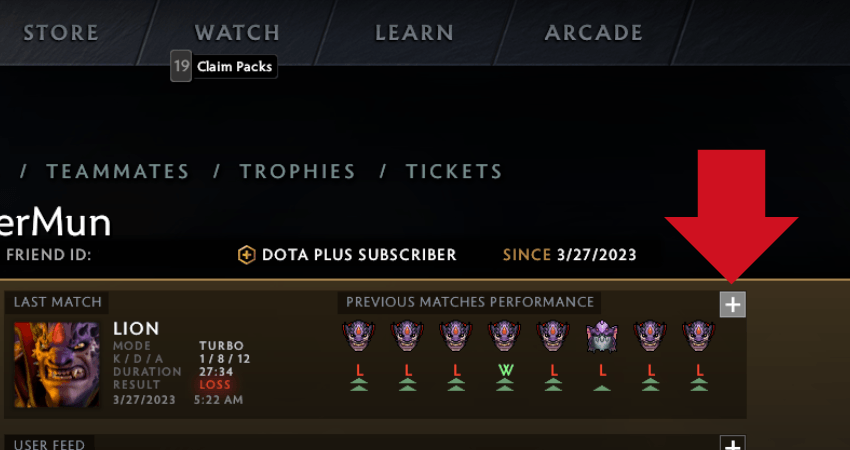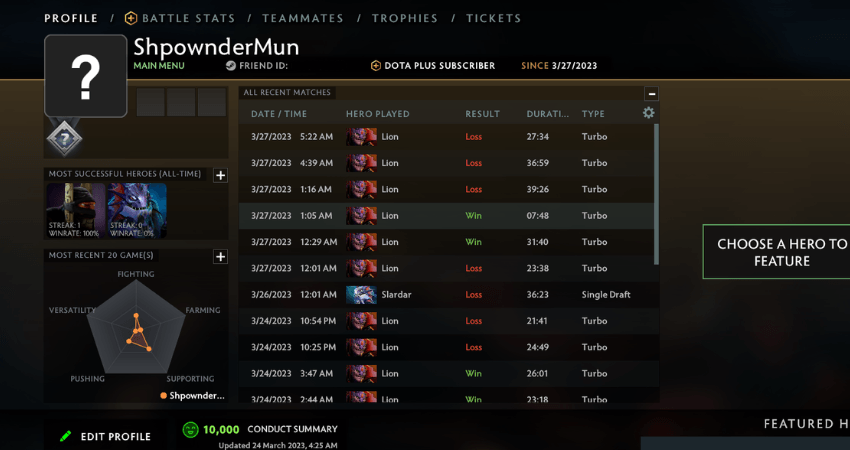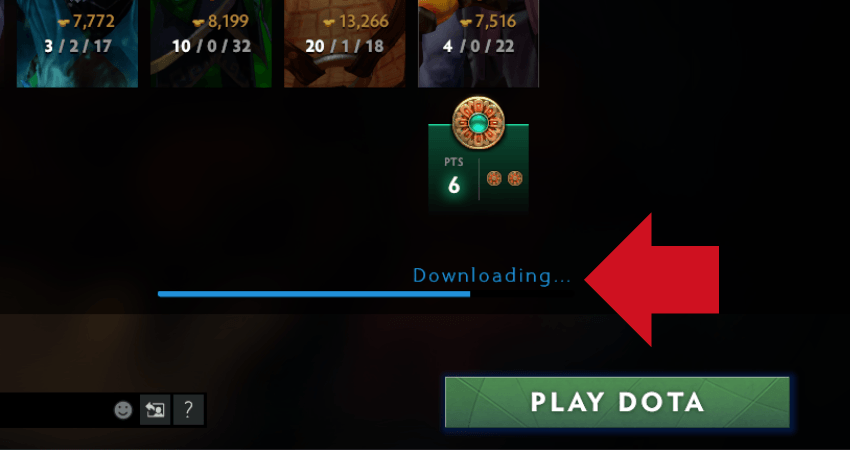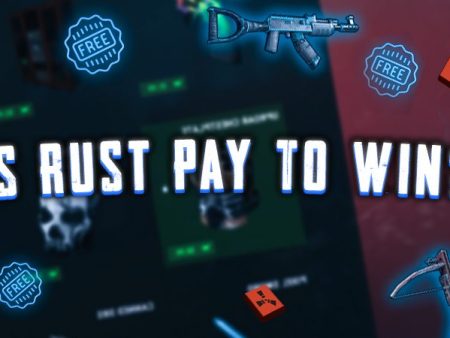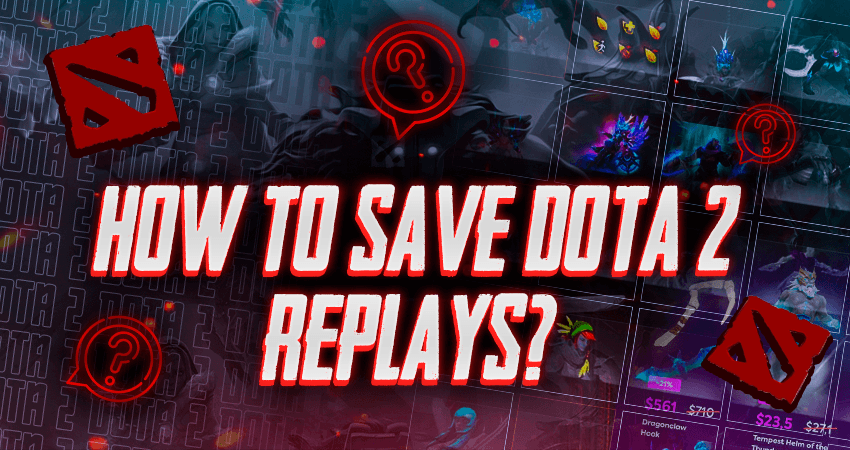

If you want to improve at Dota 2, one of the best things you can do is watch replays of matches you played. Watching your gameplay can tell you a lot about your playstyle and what mistakes you make. To help you with that, here is a complete guide on how to save Dota 2 replays.
Key Takeaways
- Saving Dota 2 replays is a great way to improve your gameplay. By watching replays of matches you played, you can identify your mistakes and improve your playstyle.
- Saving replays is easy. All you have to do is open the “Last Match” section, find the match you want to save, and click the “Download Replay” button.
- Replays can be used for various purposes. You can use them to learn from your mistakes, make cool videos, or share them with other players to receive feedback and tips on how to improve.
Saving Dota 2 Replays
Saving a replay in Dota 2 is pretty straightforward. All you have to do is open the “Last Match” section, look for the match you want to save, and click the “Download Replay” button. Here is a step-by-step guide that better explains the process.
- Step 1: Launch Dota 2.
- Step 2: Once the game is on and you are in the main menu, click on your username from the upper left section of the screen.
- Step 3: From the “LAST MATCH” section, click on the small “+” (plus) icon.
- Step 4: Once you click the “+” icon, a list of all your previous matches will appear on your screen. From this list, click on the one you want to save the replay of.
- Step 5: Finally, click on the “DOWNLOAD REPLAY” button from the lower right section of the screen.
- Step 6: Once you click on it, the replay will start downloading, and a file will get saved on your PC.
Conclusion
Saving replays can have a ton of utility for you. You can watch your gameplay to learn from your mistakes or make a cool YouTube video of your best kills. Regardless, now you know how to save a replay in Dota 2.
FAQ
Can I save replays of all my Dota 2 matches?
No, you can only save replays of your recent matches. The game holds the last 20 rounds by default, but you can increase this number in the game settings.
Can I watch my replays in-game?
You can watch your replays in-game by clicking on the “Watch” tab in the main menu, selecting the reproduction you want to watch, and clicking “Play.”
Can I share my replays with other players?
You can share your replays with other players by sending them the replay file or uploading it to a website like Dotabuff or OpenDota.
Can I delete my saved replays?
You can delete your saved replays by going to the “Replays” folder in your Dota 2 directory and deleting the replay files you no longer need.
Can I save replays of matches I played before I started using Dota 2’s replay system?
No, you cannot save replays of matches played before the replay system was implemented in the game.