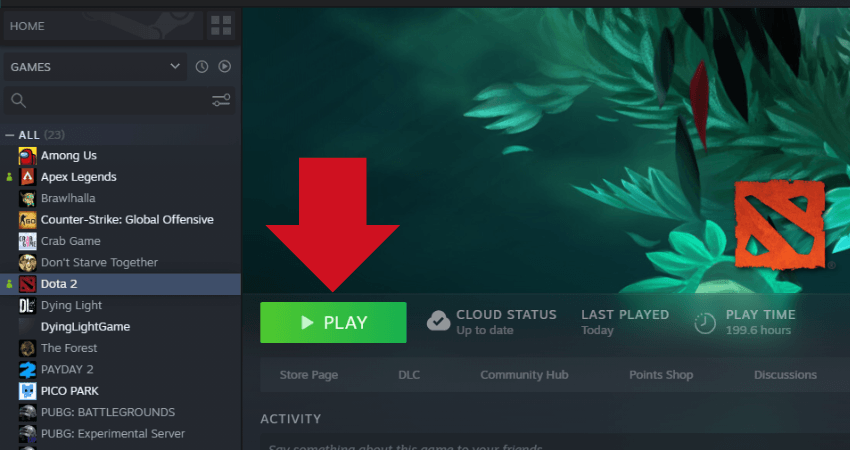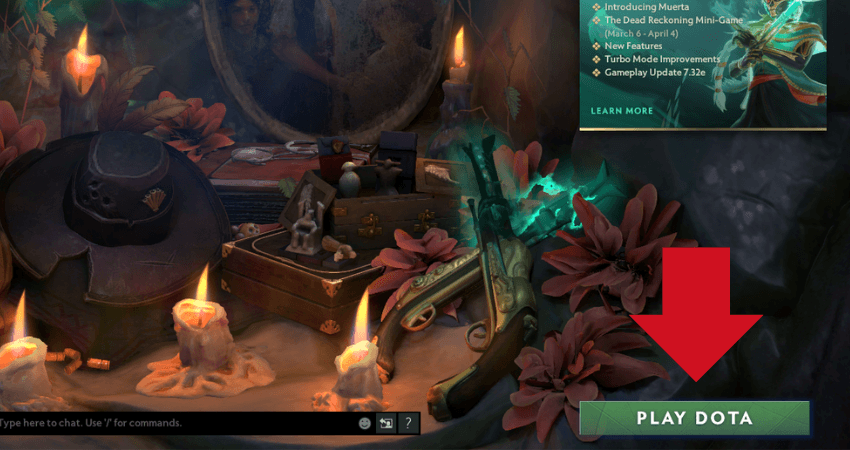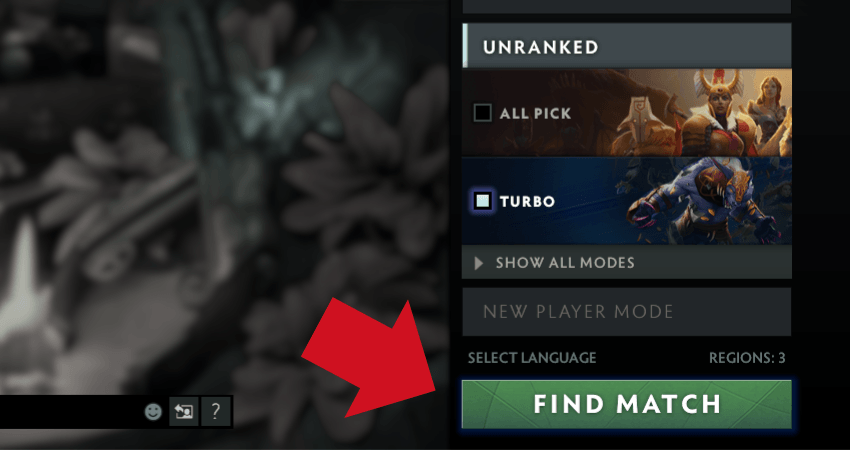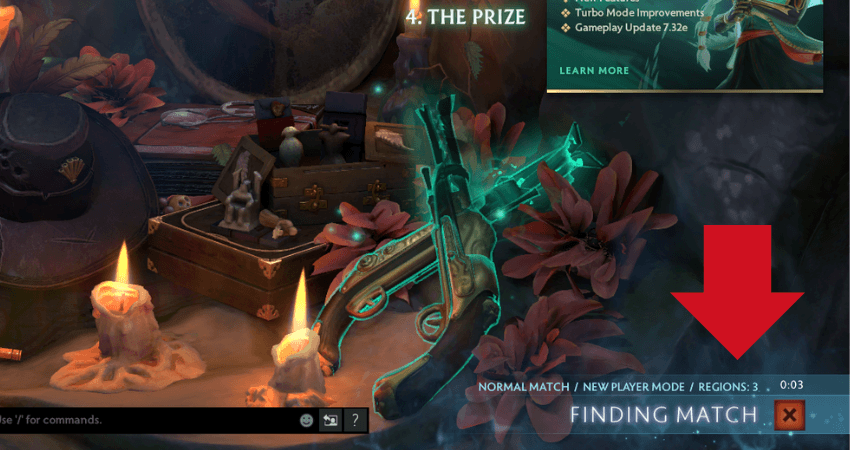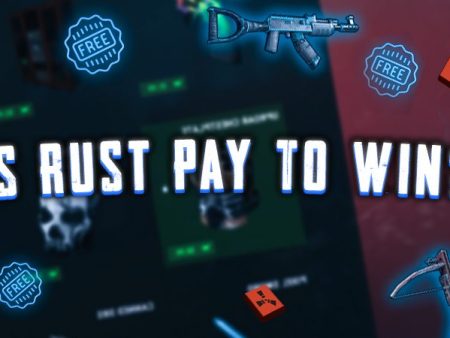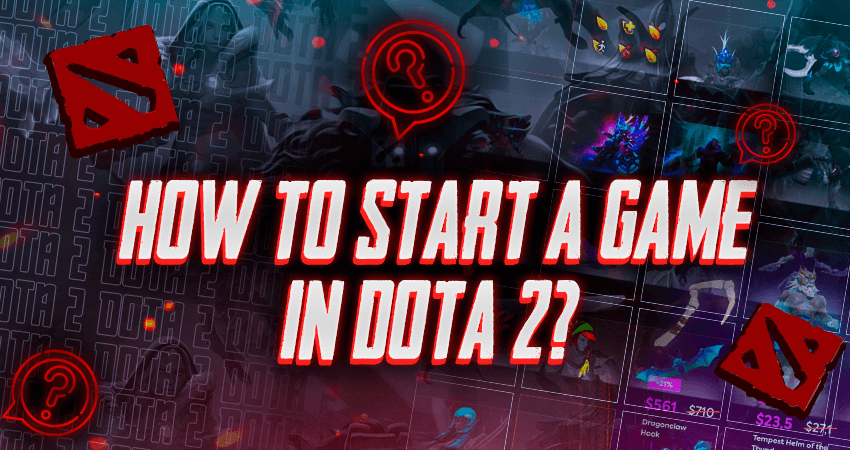

If you are bored with first-person shooter video games and would like to try some other game outside of the FPS genre, Dota 2 is a game that you might enjoy. If you want to start playing Dota 2 and have already downloaded it, here is our guide on how to start a game in Dota 2.
Key Takeaways
- To start a game in Dota 2, click on the “PLAY DOTA” button, select a game mode, click on the “FIND MATCH” button, and then click on the “Accept” button.
- Dota 2 offers several game modes, including Custom Lobby, Play VS Bots, Ranked, and Unranked.
- The game searches for other players with similar stats when finding a match, and players need to accept the match before the timer runs out.
Starting A Game in Dota 2
To start a game in Dota 2, launch the game and then click on the “PLAY DOTA” button. After that, click on the game mode you wish to play and then click on the “FIND MATCH” button. Finally, click on the “Accept” button. Here is a step-by-step guide that explains the process.
- Step 1:Launch Steam, log in to your account, and start Dota 2.
- Step 2:Once you have launched Dota 2 and are on the home screen, click the “PLAY DOTA” button in the lower right section.
- Step 3: After that, you will see a list of game modes, including Custom Lobby, Play VS Bots, Ranked, and Unranked. You probably won’t be able to select the Ranked game mode. Select a game mode and click on the “FIND MATCH” button.
- Step 4:As you click the “FIND MATCH” button, the game will start searching for a match for you. The game looks for other players with similar stats. As the game finds a match, it will ask you to accept it. Click on the “Accept” button before the timer runs out.
Conclusion
Starting a game in Dota 2 is straightforward, as it is with all video games. Simply click on the “PLAY DOTA” button, select a game mode, click on the “FIND MATCH” button, and then click on the “Accept” button.
FAQ
How do I launch Dota 2?
To launch Dota 2, log in to your Steam account, and click on the game’s icon in your library.
How do I select a game mode in Dota 2?
Once you’ve launched Dota 2, click on the “PLAY DOTA” button to see a list of game modes. Choose how you wish to play, and click the “FIND MATCH” button.
Can I play Ranked games in Dota 2 right away?
No, to play ranked games, you need to meet certain requirements, such as having a certain number of games played and reaching a specific skill level.
How does Dota 2’s matchmaking system work?
Dota 2’s matchmaking system searches for other players with similar skill levels to ensure fair and balanced matches.
What happens if I don’t accept a match in Dota 2?
If you don’t accept a match in Dota 2, you’ll be removed from the matchmaking queue and may receive a temporary matchmaking ban.
Can I play Dota 2 with my friends?
You can invite your friends to play Dota 2 by creating a party and queuing for a game together.
How do I leave a game in Dota 2?
To leave a game in Dota 2, click on the “Disconnect” button in the top-left corner of the screen. However, leaving a game early can result in penalties.