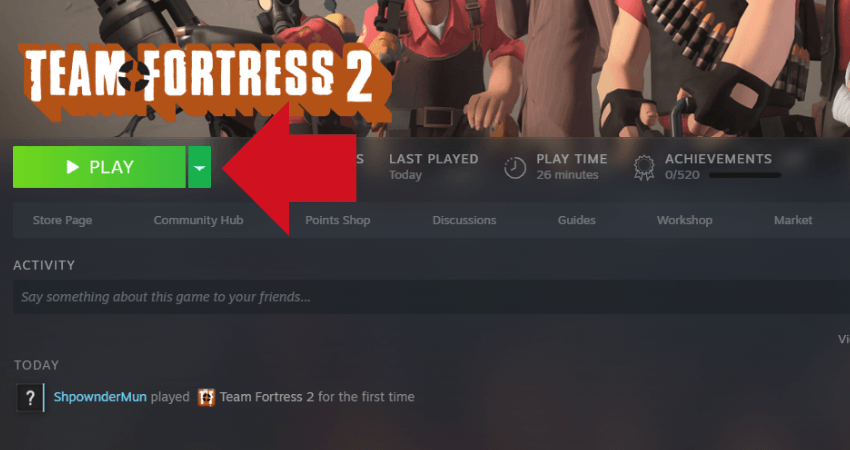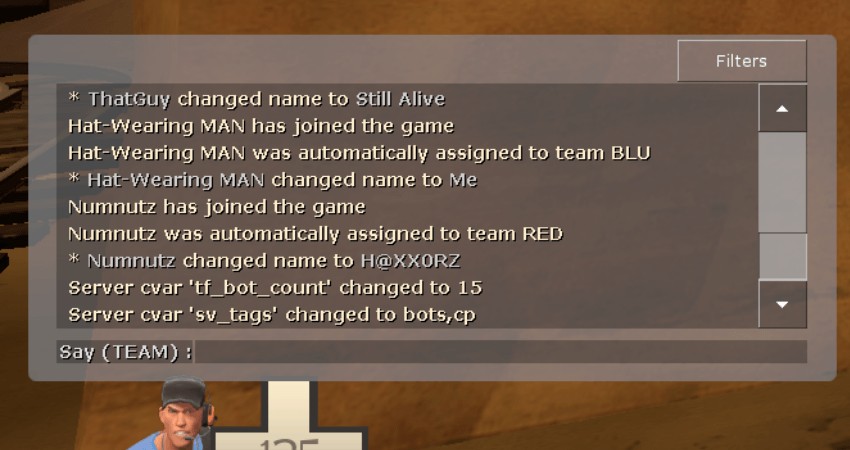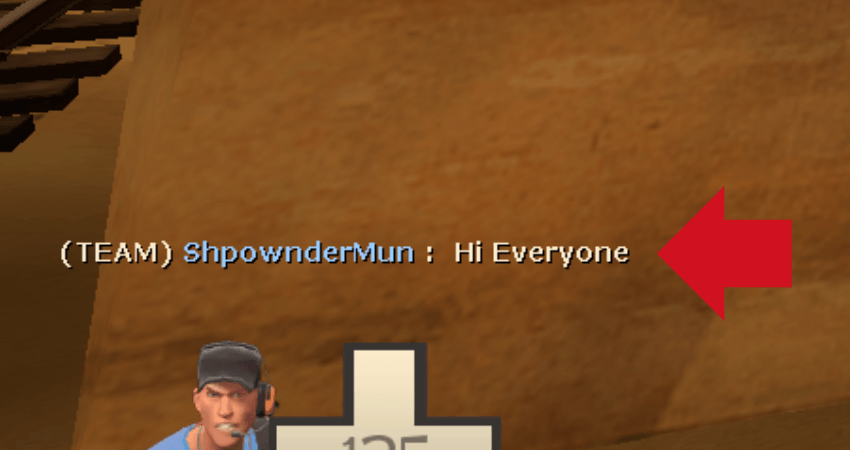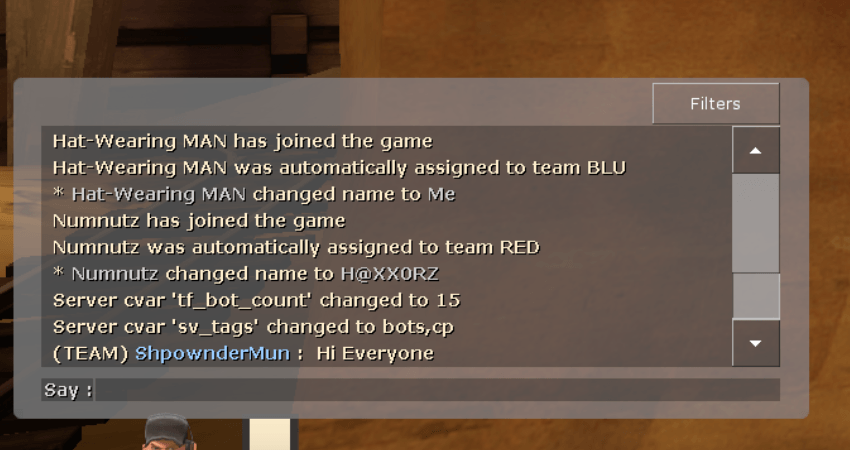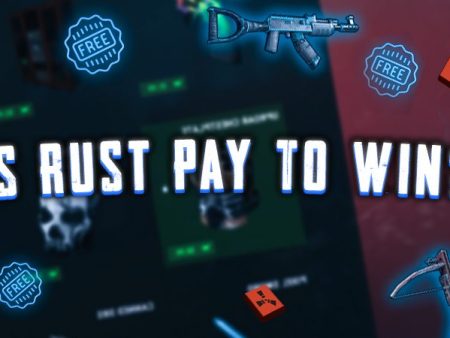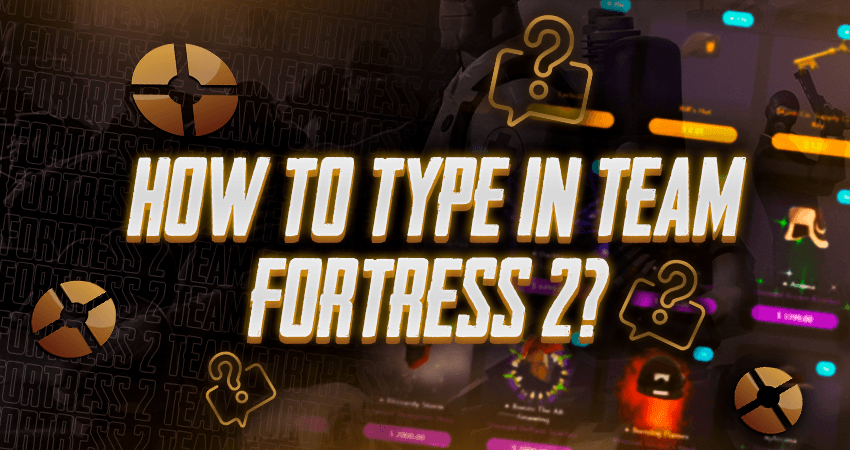
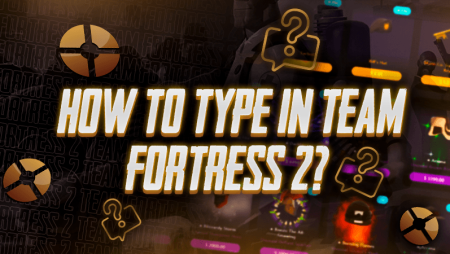
Team Fortress 2 is a multiplayer game where communication is one of the primary gameplay elements. The two main methods available in the game that players can use to talk to other players include voice chat and text chat. In this article, we’ll discuss the latter and guide you through the basics of typing in TF2.
Key Takeaways
- Communication is a vital element in playing Team Fortress 2, and text chat is an effective way to communicate with other players.
- There are two types of text chat boxes in TF2: the Team Chat box and the All Chat box.
- To open the Team Chat box, press the “U” key, and to open the All Chat box, press the “Y” key.
- Make sure to double-check which chat box you are typing in to avoid sending messages to the wrong audience.
- Typing in TF2 can be a great option for players who don’t have a microphone or prefer not to use it.
Step-by-Step Guide on How to Type in Team Fortress 2
To type in Team Fortress 2, you must open a chat box. TF2 has two types of text chat boxes. The first is the Team Chat box, and the second is the All Chat box. Here is a complete step-by-step guide on how to type in Team Fortress 2 using one of the two chat boxes.
- Step 1: Launch the game and enter a match with other players.
- Step 2: Press the “U” key to open the “Team Chat” box.
- Step 3: Type anything that you want to say to your teammates in this chatbox and press the “Enter” key.
- Step 4: To talk to all the players in the game, press the “Y” key to open the “ All Chat” box.
- Step 5: In the chat box, type whatever you want all players in the game to see and then press the “Enter” key.
Conclusion
Typing in Team Fortress 2 is an effective communication method for players that don’t have a microphone or prefer not to use it. Carefully follow all of the step-by-step instructions we have explained and double-check to see which chatbox you are typing in.
FAQ
What is the purpose of text chat in Team Fortress 2?
Text chat is an effective way to communicate with other players in Team Fortress 2. It allows players to share information, give orders, and discuss strategy with their team.
How do I open the Team Chat box in TF2?
To open the Team Chat box in TF2, press the “U” key.
How do I open the All Chat box in TF2?
To open the All Chat box in TF2, press the “Y” key.
How can I ensure I am typing in the correct chat box in Team Fortress 2?
Double-check which chat box you are typing in to avoid sending messages to the wrong audience.
Can I use text chat in Team Fortress 2 if I don’t have a microphone?
Yes, typing in TF2 can be a great option for players who don’t have a microphone or prefer not to use it.
Is there a limit to the number of characters I can type in the chat box in TF2?
There is no limit to the number of characters you can type in the chat box in TF2, but long messages may be difficult to read for other players.