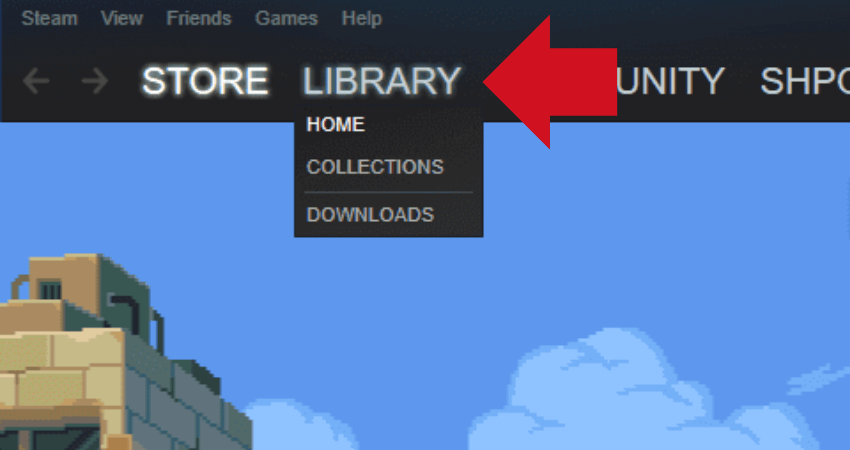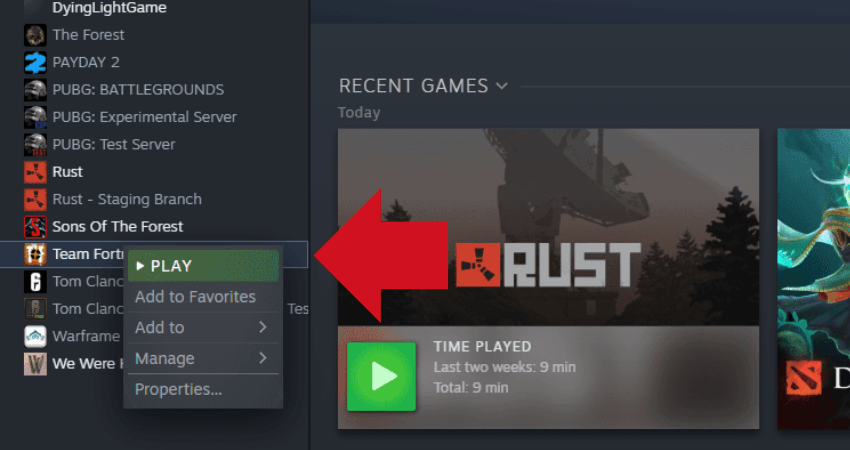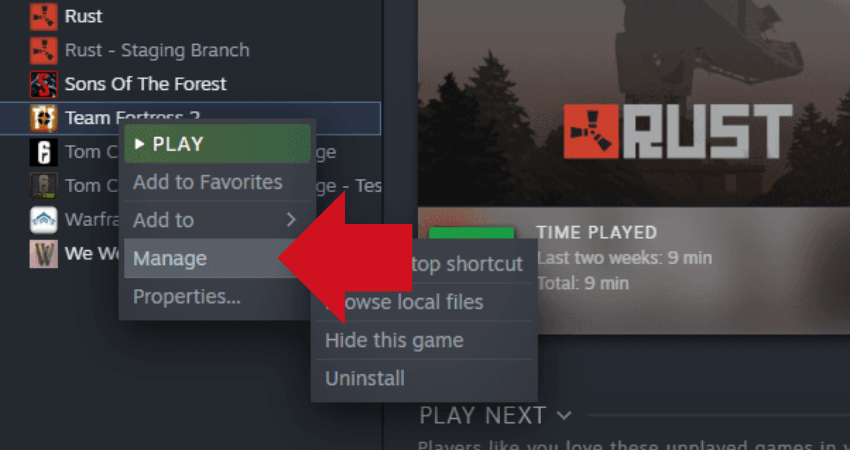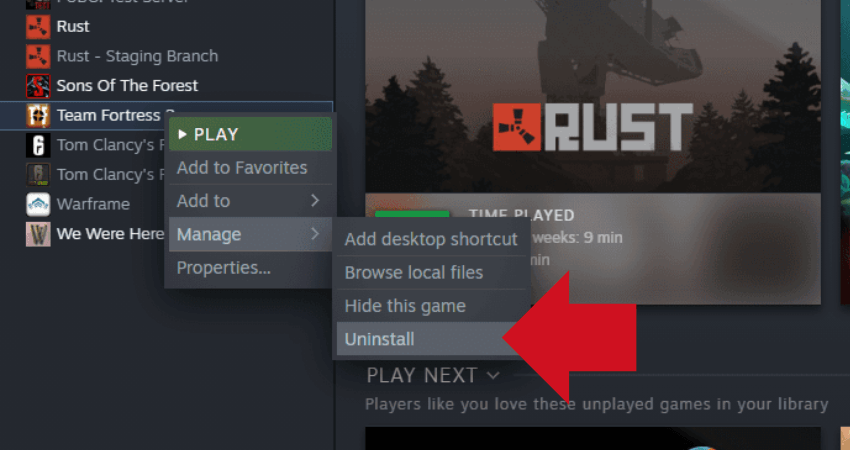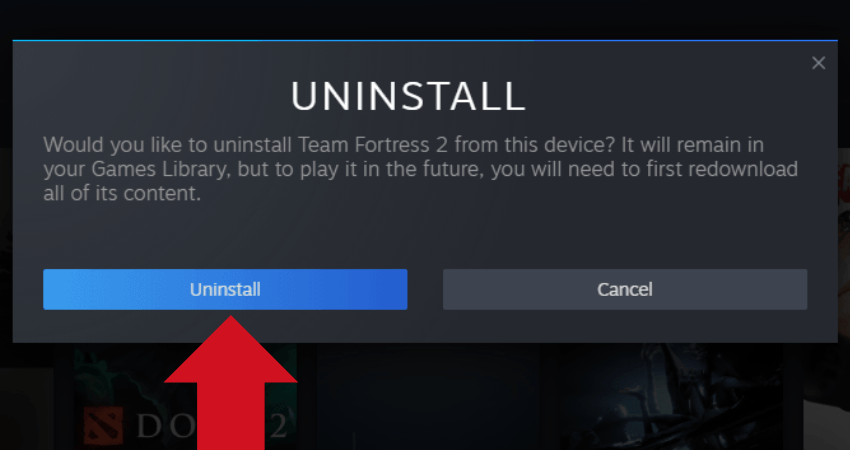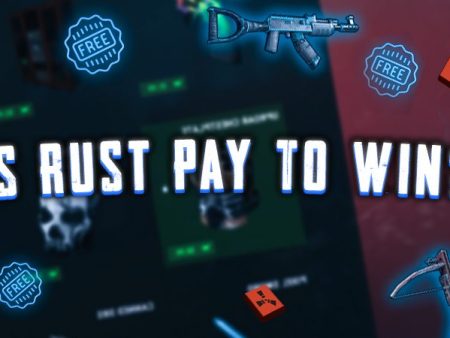Team Fortress 2 is a popular first-person shooter game. While many gamers enjoy playing this game, some may want to uninstall it for various reasons. In this article, we’ll provide a complete guide on how to uninstall Team Fortress 2 from your computer.
Key Takeaways
- Uninstalling Team Fortress 2 is a straightforward process that can be done through the Steam library.
- To uninstall the game, launch Steam, right-click on Team Fortress 2, select “Manage,” and then click “Uninstall.”
- Following the step-by-step instructions carefully is important to ensure the game is completely uninstalled and space is freed up on your computer.
Step-by-Step Guide on How to Uninstall Team Fortress 2
To completely uninstall Team Fortress 2, launch Steam and uninstall the game from the Steam library. Here are step-by-step instructions on how to do that.
- Step 1: Launch the Steam application.
- Step 2: Click on “LIBRARY” on the top left section of the Steam window.
- Step 3: Right-click “Team Fortress 2.”
- Step 4: A small menu will pop up. Click on the “Manage” option.
- Step 5: Now click on the “Uninstall” option.
- Step 6: A small dialogue box will open and ask you to confirm that you want to uninstall the game. Click on “Uninstall” again.
Conclusion
In conclusion, uninstalling Team Fortress 2 from your computer is straightforward. All you have to do is go into the Steam library, right-click on Team Fortress 2, and click on uninstall. Carefully follow the step-by-step instructions in this guide, and you will easily remove the game from your system and free up space for other games.
FAQ
Can I uninstall Team Fortress 2 without using Steam?
No, you need to use Steam to uninstall Team Fortress 2 since it is a Steam game.
Will uninstalling Team Fortress 2 delete my game saves?
Yes, uninstalling the game will delete your game saves unless you have backed them up beforehand.
What should I do if I encounter problems uninstalling Team Fortress 2?
If you encounter any issues while uninstalling Team Fortress 2, you can verify the game files or contact Steam support for assistance.
Will uninstalling Team Fortress 2 delete any additional content or mods I have installed?
Yes, uninstalling the game will delete any additional content or mods you have installed unless you have manually backed them up or installed them in a separate location.
Can I reinstall Team Fortress 2 after uninstalling it?
Yes, you can reinstall Team Fortress 2 anytime in the future if you decide to play it again.