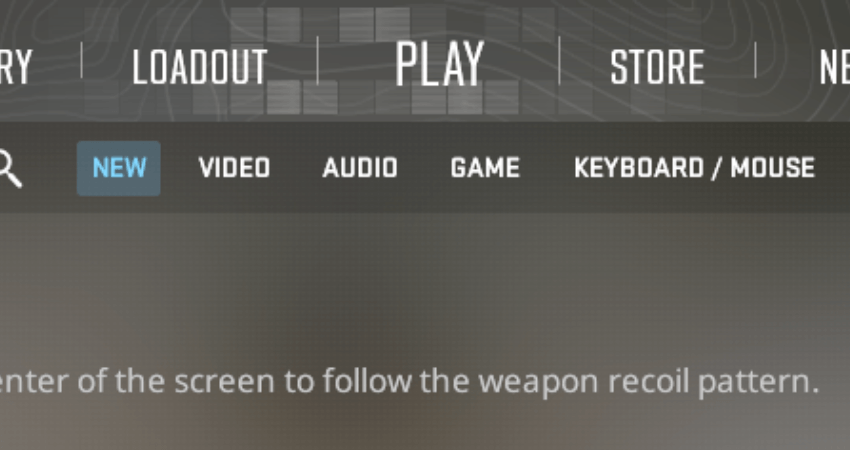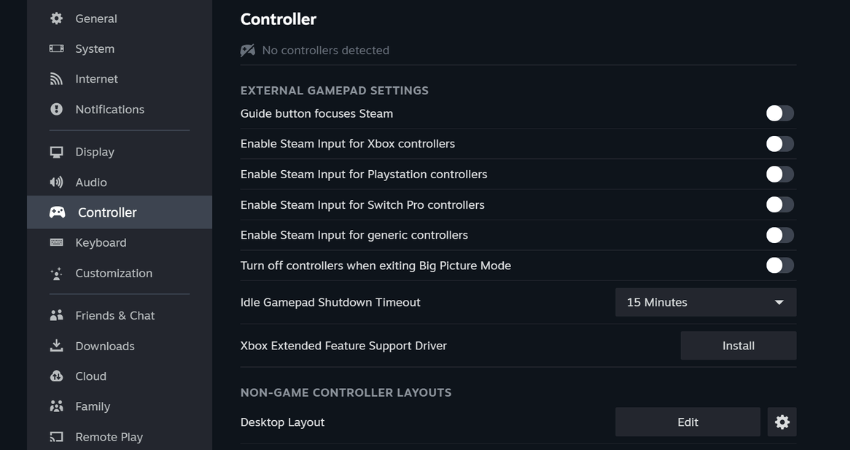CS2 is a popular game. Since it isn’t available on any console, console players must get a PC to play CS2. However, the console is played through a controller, while a PC uses a mouse and keyboard. Fortunately, many PC games have controller support. But is that available for CS2? To help you answer that, here is a complete guide on “Can you play CS2 with the controller?”
Key Takeaways
- CS2 can be played with a controller, but it requires third-party paid software due to the lack of demand for console support.
- Valve had previously tested a console version of Counter-Strike, but it didn’t gain much popularity.
- The in-game settings menu of CS2 does not offer a “Controller” option, making the setup process complex.
- Counter-Strike has traditionally been a PC game, and controller support might be considered if there’s a significant demand from the CS2 community in the future.
Playing CS2 With A Controller
Yes, you can play CS2 with a controller. However, you might have seen no “Controller” option within CS2’s in-game settings menu. The thing is, Valve tested Counter-Strike for the console a couple of years back with CSGO. Valve even modified the game’s UI to be friendly for console use. However, the console version of Counter-Strike did not get much popular. All that suggests there aren’t a lot of players who wish to play CS2 with a controller.
Currently, one of the ways to use a controller to play CS2 is through Steam’s native controller support. However, Steam’s controller support is too complicated to set up for CS2. You must use paid third-party software to effectively use a controller for CS2 without bugs and other issues. Most gamers playing CS2 with controllers use this route since setting up any other way is too much of a hassle.
Counter-Strike has always been a PC (Keyboard/Mouse) game. There’s nothing wrong with that. There are plenty of games out there played only on PC. One reason for this is probably that those types of games appeal to the PC gaming community. However, if the demand from the CS2 community for better controller support kicks in, Valve might incorporate it.
Conclusion
You can technically play CS2 with the controller, but you need third-party paid software to do it properly. There isn’t enough demand from the CS2 community for console support, which is why even Steam’s native controller support is too difficult to set up for CS2.
FAQ
Is it officially supported to play CS2 with a controller?
No, CS2 does not offer native controller support. Valve’s attempt to make Counter-Strike console-friendly with CSGO did not result in significant popularity, so there’s no in-game “Controller” option.
What are the options for playing CS2 with a controller?
You can use Steam’s native controller support, but it can be complicated to set up. Many players prefer to use third-party paid software to effectively play CS2 with a controller.
Why is Counter-Strike traditionally a PC game with keyboard and mouse controls?
Counter-Strike has always been designed for PC gaming, primarily using a keyboard and mouse, as it caters to the preferences of the PC gaming community and its gameplay mechanics.
Are there any community-driven efforts to improve controller support for CS2?
While not mentioned in the original text, some players in the CS2 community have created custom configurations and modifications to improve controller support. These can be found on various gaming forums and communities.
Is there a chance that Valve will introduce better controller support for CS2 in the future?
There is a possibility that Valve might consider enhancing controller support if there is a growing demand from the CS2 player community. However, as of now, no official plans have been announced.