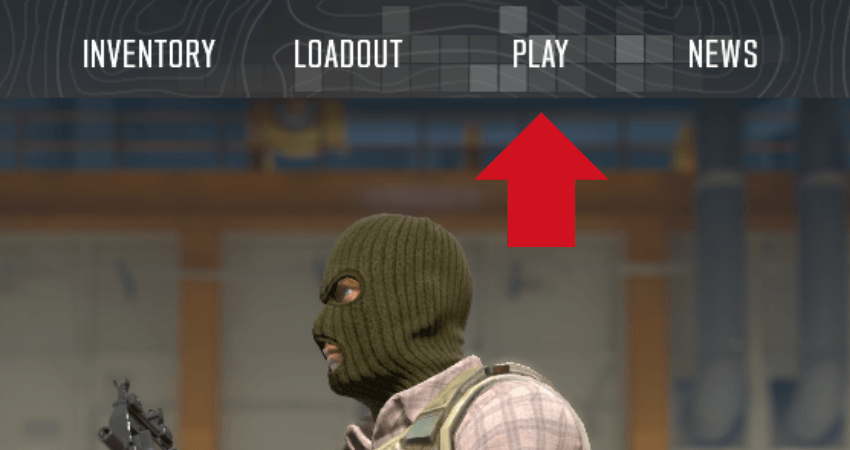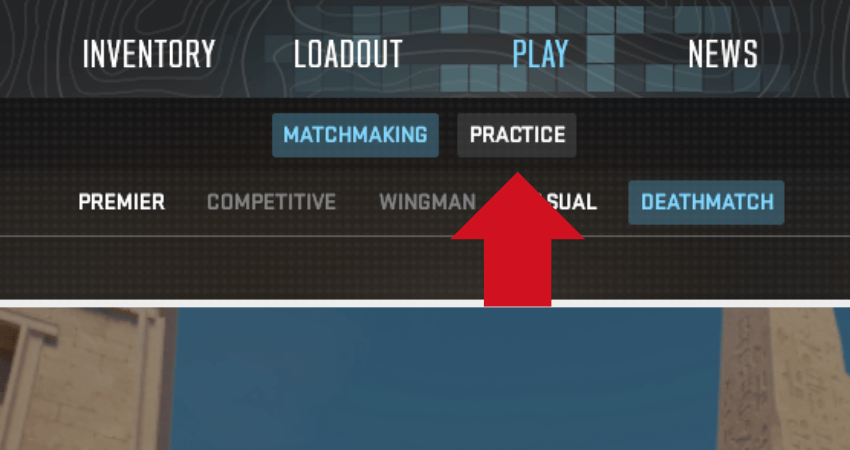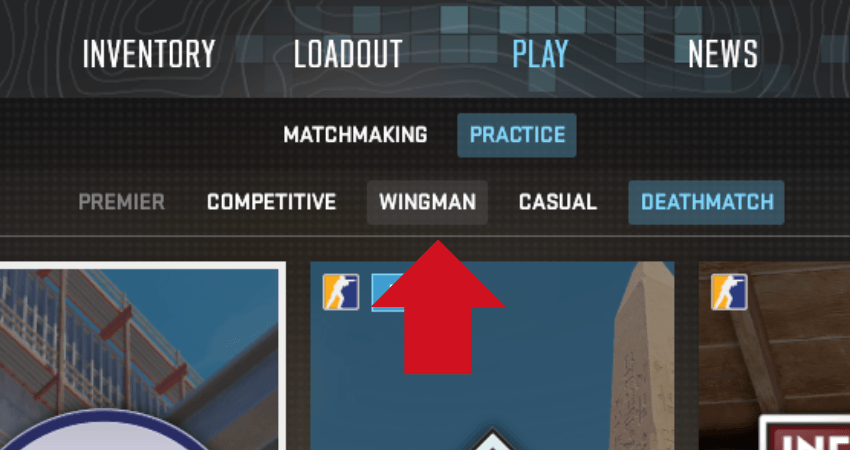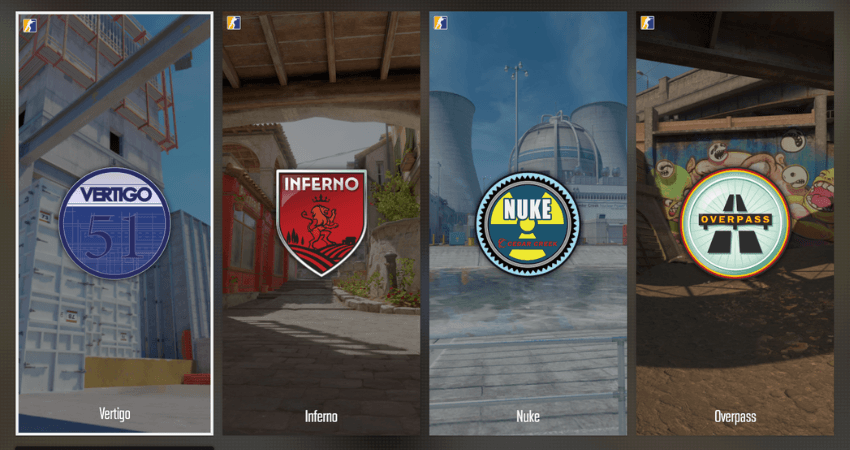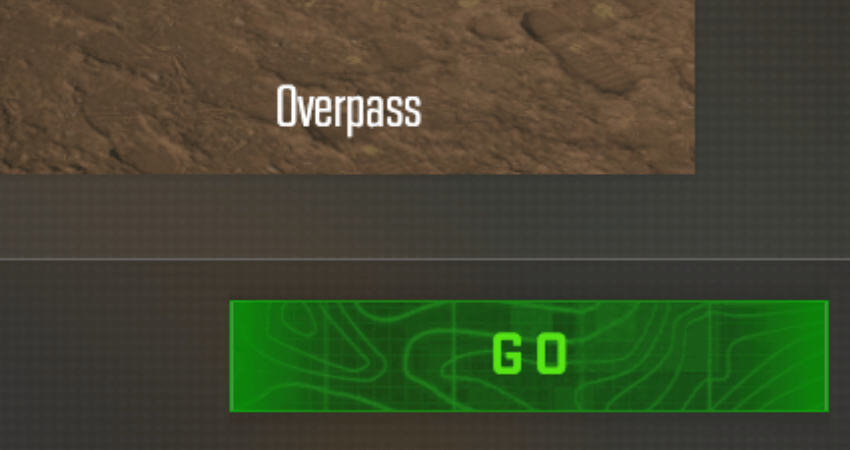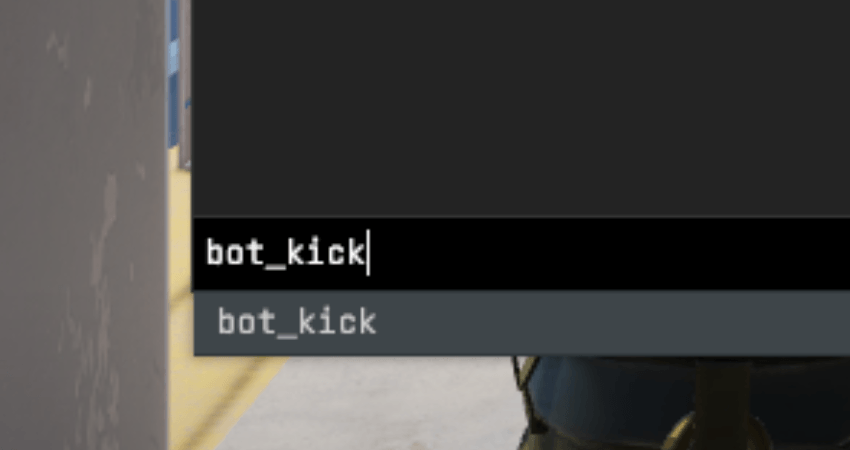One of the best ways to practice your aim and reflexes is to do 1v1 with one of your friends. The nature of a 1v1 pushes both players to perform at their best, with a cutthroat competition. Because of that, your ability to think clearly and aim consistently in stressful situations will improve, and you’ll be able to raise your overall skill cap. To help you with that, here is a complete guide on how to play 1v1 in CS2.
Key Takeaways
- Playing 1v1 in CS2 is an excellent way to enhance your aiming skills and perform under pressure, fostering clear thinking and consistent aim.
- To set up a 1v1 match in CS2, you can invite a friend or a player from matchmaking, choose the “WINGMAN” game mode, select a map, and type “bot_kick” to remove bots.
- CS2 lacks an official 1v1 mode, so players must create private matches following the outlined steps.
- The primary goal of 1v1 in CS2 is skill improvement, not toxic behavior towards other players.
Playing 1v1 in CS2
To play 1v1 in CS2, you first need to find a player to play against. This person can be one of your Steam friends or a random player you met in CS2 matchmaking. Once you have that player, invite them to your CS2 lobby and start a practice match. Once you enter a practice match, type “bot_kick” in the console and press the “Enter” key to kick bots. To help you understand better, here is a step-by-step guide.
- Step 1: Launch the game, invite the person you want to 1v1 with, and click the “PLAY” button from the home screen.
- Step 2: Select the “PRACTICE” option so you enter a private match.
- Step 4: Select the “WINGMAN” game mode so you can enter smaller maps better suited for a 1v1.
- Step 5: Select the map you want to do a 1v1 on.
- Step 6: Click the “GO” button and the 1v1 will start.
- Step 7: Type “bot_kick” in the console and press the “Enter” key so all bots get kicked and don’t interfere with your 1v1.
TLDR
Conclusion
1v1 is a popular match format played in CS2. However, there is no official mode in CS2 for a 1v1. Fortunately, now you know precisely how you can set up a 1v1 with another player in CS2. However, keep in mind that the goal of 1v1 is not to be toxic with other players. The goal is to improve the gameplay performance for both.
FAQ
Is there an official 1v1 mode in CS2?
No, CS2 does not have an official 1v1 mode. However, you can set up a 1v1 match by following the steps outlined in this guide.
Can I only 1v1 with friends, or can I play against random players as well?
You have the option to 1v1 with friends or with random players you meet through CS2 matchmaking.
What is the best game mode for a 1v1 match in CS2?
The “WINGMAN” game mode is recommended for 1v1 matches, as it offers smaller maps that are better suited for one-on-one gameplay.
How do I remove bots from my 1v1 match to ensure a fair experience?
To remove bots from your match, open the console and type “bot_kick” and then press the “Enter” key. This ensures that bots won’t interfere with your 1v1.
What’s the primary goal of a 1v1 match in CS2?
The main goal of a 1v1 match is to improve your gameplay performance and skills. It’s not meant to be toxic or disrespectful to other players. Maintain a positive gaming environment and focus on self-improvement.