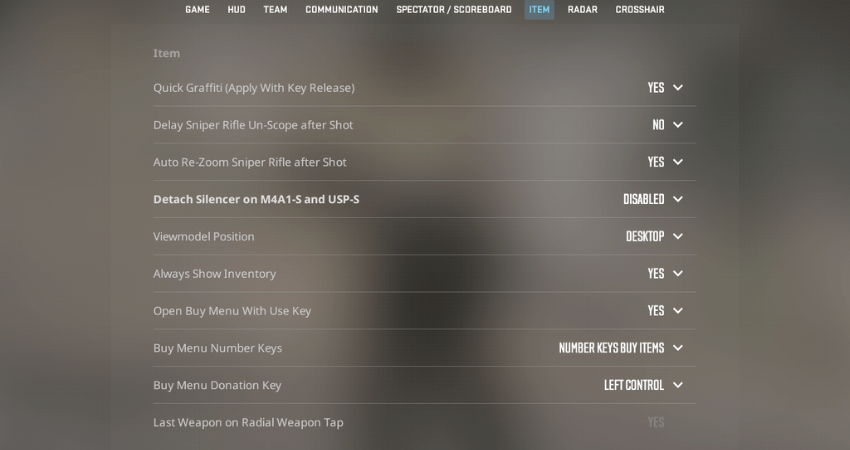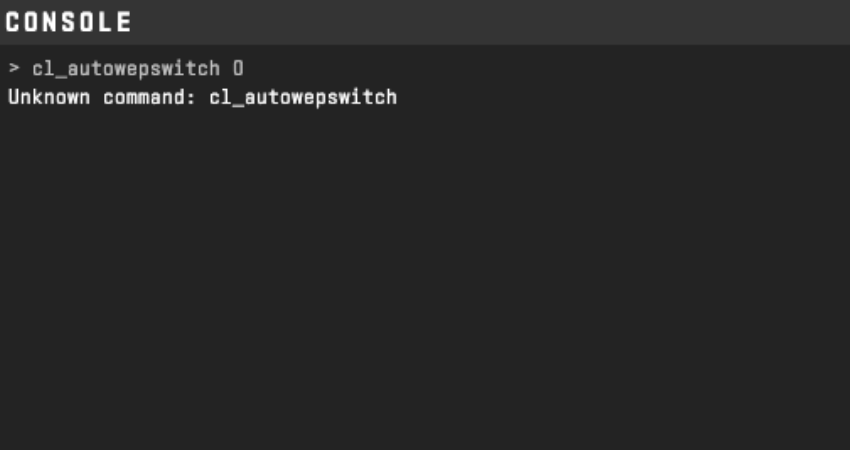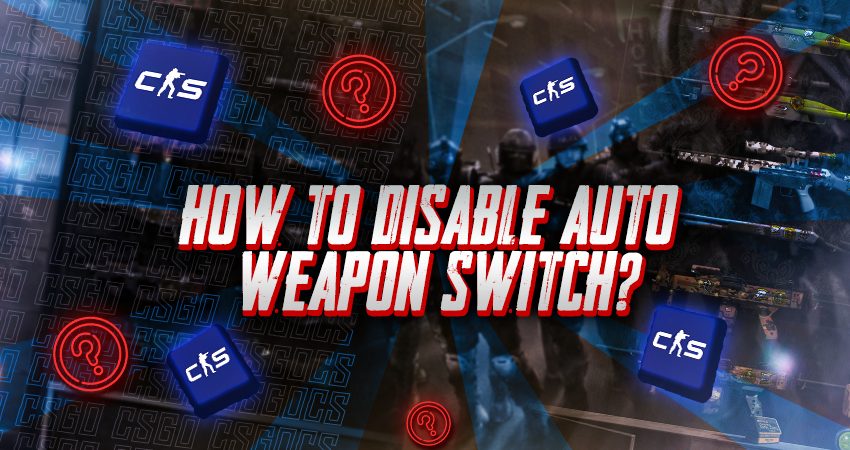
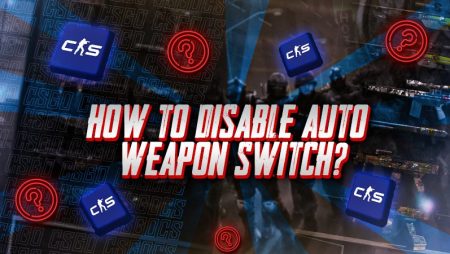
When you throw your weapon and walk over another one (of the same slot like Primary, Secondary, Grenade, or Defuse Kit), your in-game character will automatically pick the one on the ground to fill the empty slot. However, the “picking up” animation is several seconds long, which may get you killed if it happens during a gunfight. To avoid those situations, players prefer to disable the auto weapon switch in CS2, which is exactly what we’ll be talking about here.
Key Takeaways
- CS2 no longer offers the option to disable auto weapon switch, removing a once-popular feature from the settings menu and console commands in CSGO.
- The automatic weapon pickup animation in CS2 poses a threat during gunfights, as the several-second delay leaves players vulnerable without the ability to control this default behavior.
- The removal of auto weapon switch has frustrated a significant portion of the CS2 community, indicating a strong demand for the return of this customization option that was popular in CSGO.
- Despite the current absence, there’s optimism that Valve will reintroduce the auto weapon switch setting in future CS2 updates. Once implemented, a step-by-step guide will be provided to help players regain control over their in-game loadout preferences. Stay tuned for official announcements regarding potential updates.
Disabling Auto Weapon Switch in CS2
Unfortunately, you can not disable the auto weapon switch in CS2. While you could do that in CSGO by turning off one option from the settings menu, Valve has removed the “Auto Weapon Switch” setting from CS2. In other words, whenever you walk over a weapon in the match of CS2, your in-game character will pick it up if that particular slot from your in-game loadout is empty.
Gamers could also disable the auto weapon switch setting using a console command. However, Valve has also removed that from CS2. While the percentage wasn’t huge, a significant portion of the community played CS2 matches with the auto weapon switch disabled. Unfortunately, they won’t be able to do that anymore.
However, this was a popular feature that players used back in the CSGO days, and Valve will probably add it back to the game. As soon as Valve decides to implement this feature back in the CS2, we’ll create a detailed step-by-step guide for you.
Conclusion
Unfortunately, you cannot disable the auto weapon switch in CS2 since Valve has removed the “Auto Weapon Switch” setting from CS2’s settings menu. The console command gamers used in CSGO to disable the auto weapon switch doesn’t work in CS2 either. Fortunately, the feature might soon get added to the game since many players are asking for it. When it does come to the game, we’ll have a complete guide ready for you.
FAQ
Is there any way to disable auto weapon switch in CS2?
No, there is currently no way to disable auto weapon switch in CS2. Valve has removed the “Auto Weapon Switch” setting from the game’s settings menu, and the console command used in CSGO to achieve this is also ineffective in CS2.
Can I request Valve to bring back the option to disable auto weapon switch?
Yes, you can express your desire for the return of this feature. Valve listens to the CS2 community, and if there is enough demand, they may consider reintroducing the option. However, there is no official confirmation from Valve about whether or when this might happen.
Why did Valve remove the auto weapon switch option in CS2?
Valve’s decision to remove the auto weapon switch option is not explained in your page, but it could be due to gameplay balance considerations or other design choices. The exact reasons for this removal are not provided in the information available.
Was the console command for disabling auto weapon switch a common practice in CSGO?
Yes, in CSGO, many players used a console command to disable auto weapon switch as it allowed for more precise control over their weapon selection. However, this command no longer works in CS2, as Valve has removed this functionality.
Do other first-person shooter games offer the ability to disable auto weapon switch?
The availability of the option to disable auto weapon switch varies from game to game. Some first-person shooter games provide this feature in their settings, while others do not. It depends on the game’s design and the preferences of the developers. CS2, in its current state, does not offer this option.