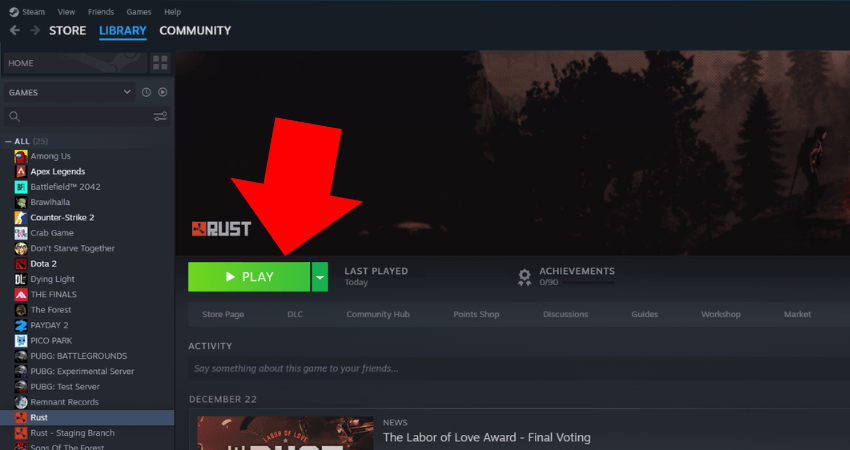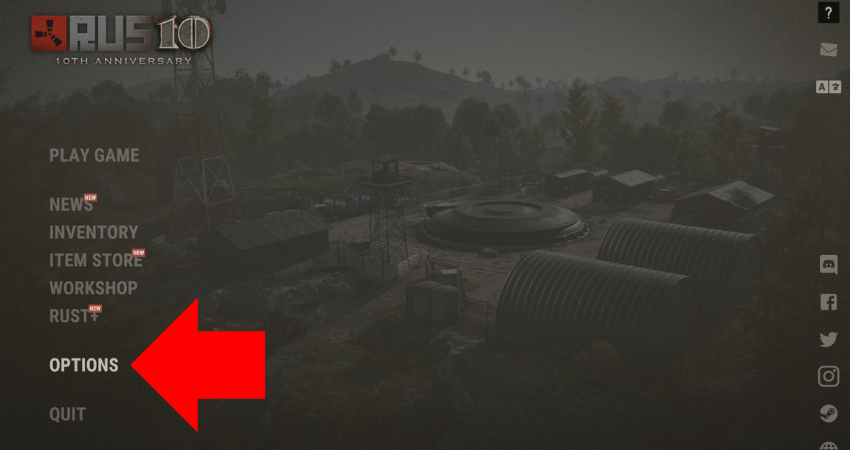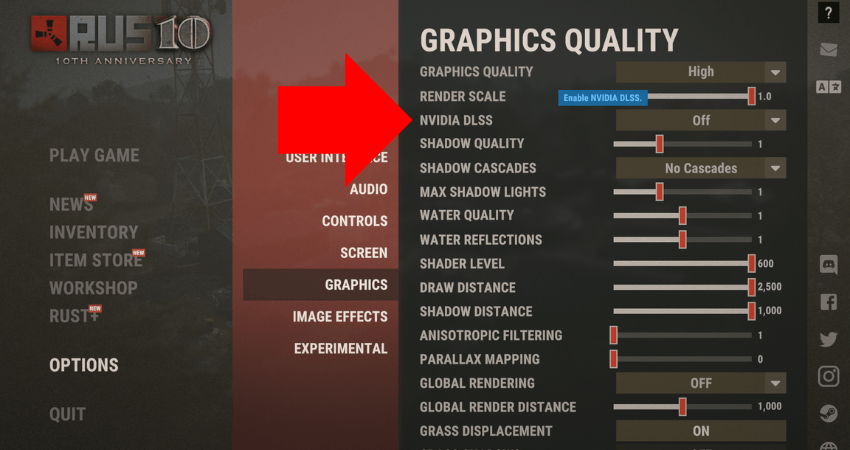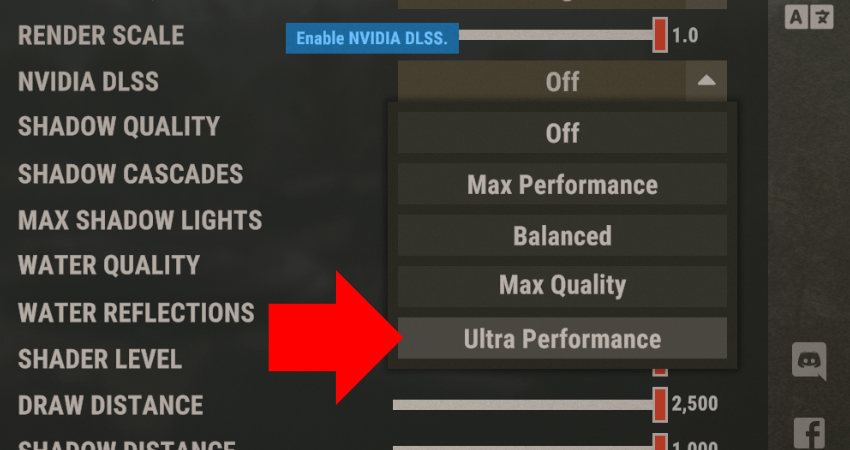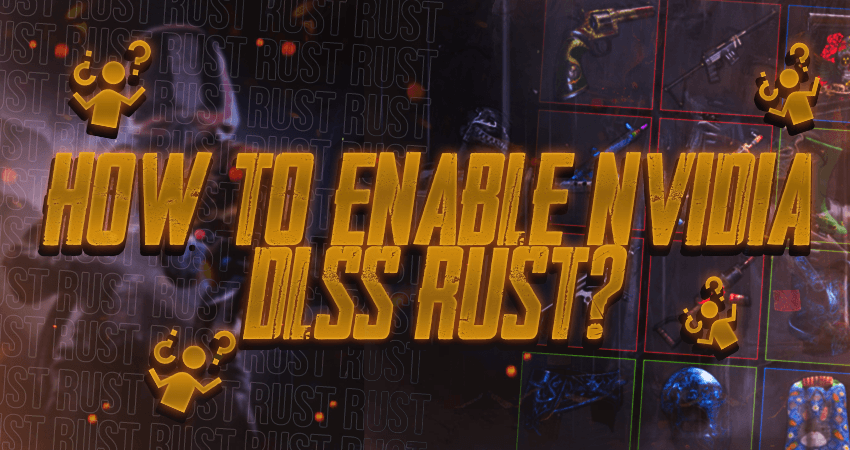

This article provides a step-by-step guide on how to enable Nvidia Deep Learning Super Sampling (DLSS) in Rust, a popular video game. DLSS technology can significantly improve performance by increasing the number of frames pushed out while reducing input latency, resulting in a smoother gameplay experience. Before enabling DLSS, it’s important to ensure that your graphics card supports this feature.
Key Takeaways
- Nvidia DLSS is a technology introduced by Nvidia for the RTX 20 and 30 series of graphics cards, and it can significantly improve the performance of video games.
- Enabling DLSS in Rust can result in a smoother gameplay experience and reduced input latency, and it may also improve performance.
- To enable Nvidia DLSS in Rust, you need to make sure that you have a graphics card that supports DLSS and then navigate to the graphics settings in the game and turn on the “Nvidia DLSS” option.
- DLSS offers different presets, such as Quality, Balanced, and Performance, and choosing the right preset will depend on your specific hardware and gameplay requirements.
- It’s important to check for accuracy and update your knowledge regularly, as graphics settings and menus can change with updates, and staying informed can help you make the most out of DLSS and other technologies.
So How To Enable Nvidia DLSS Rust?
For the RTX 20 and 30 series of graphics cards, Nvidia introduced a new technology called Deep Learning Super Sampling, or DLSS for short. While there were only a handful of video games that supported the DLSS technology, tons of other popular games are adding support for it as well. Fortunately, the supported games include Rust as well. This means that you can use DLSS to increase the performance in Rust. However, you will have to make sure whether you have a graphics card that supports the DLSS technology or not.
After testing DLSS on several games, it was found that while using DLSS, video games performed much better. With DLSS turned on, video games tend to push out a lot more frames as compared to when DLSS is turned off. This in turn results in a smoother gameplay experience and reduced input latency. Turning DLSS on in Rust may also result in a performance improvement. Here is a complete step-by-step guide for how to enable Nvidia DLSS in Rust.
- Step 1: Make sure that you have a graphics card that supports DLSS.
- Step 2: Launch the game either by double-clicking on the launch icon on the desktop or clicking on the “Play Game” option on steam.
- Step 3: Click on “OPTIONS” located on the main screen of the game.
- Step 4: Click on “GRAPHICS” to open the graphics settings.
- Step 5: Scroll down and find the “NVIDIA DLSS” option.
- Step 6: Make sure that the “NVIDIA DLSS” option is set to “Performance”.
Conclusion
In conclusion, Nvidia DLSS is an innovative technology that can greatly enhance the performance of video games, including Rust. With DLSS enabled, players can experience a smoother and more enjoyable gameplay experience. By following the simple steps outlined in this article, Rust players can easily enable Nvidia DLSS and take advantage of the performance boost it provides. If you have a graphics card that supports DLSS, it’s definitely worth trying it out in Rust or any other supported game.
FAQ
What is Nvidia DLSS?
Nvidia DLSS is a technology introduced by Nvidia for the RTX 20 and 30 series of graphics cards, which uses deep learning to improve the performance of video games.
Does Rust support Nvidia DLSS?
Yes, Rust supports Nvidia DLSS, and enabling it can result in a smoother gameplay experience and improved performance.
How do I enable Nvidia DLSS in Rust?
To enable Nvidia DLSS in Rust, you need to ensure that you have a graphics card that supports DLSS and then navigates to the graphics settings in the game and turn on the “Nvidia DLSS” option.
What DLSS preset should I use for Rust?
The DLSS preset you should use for Rust will depend on your specific hardware and gameplay requirements. The presets available are Quality, Balanced, and Performance.
Can I use Nvidia DLSS with any graphics card?
No, Nvidia DLSS is only available for the RTX 20 and 30 series.
Will enabling Nvidia DLSS in Rust affect the graphics quality?
Enabling Nvidia DLSS in Rust may affect the graphics quality, but it can significantly improve the game’s performance. You can choose the DLSS preset that best balances performance and graphics quality for your system.