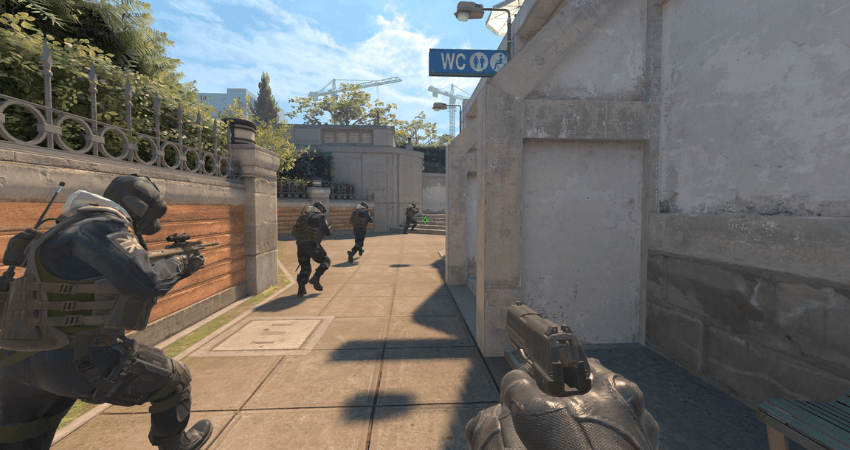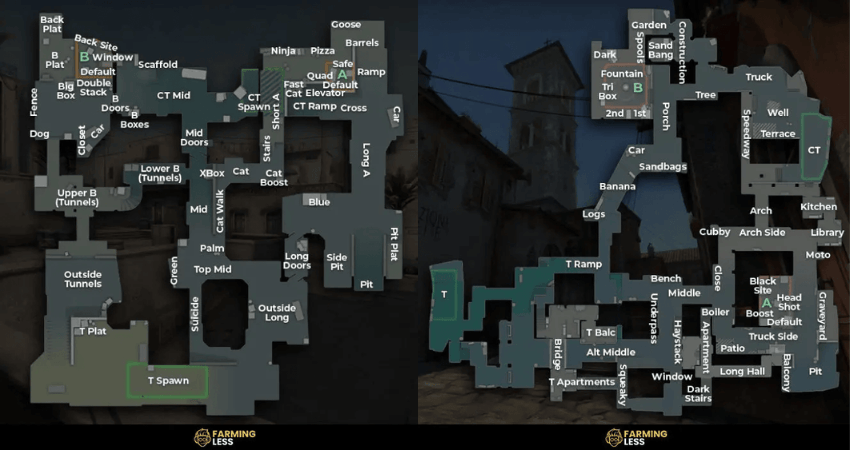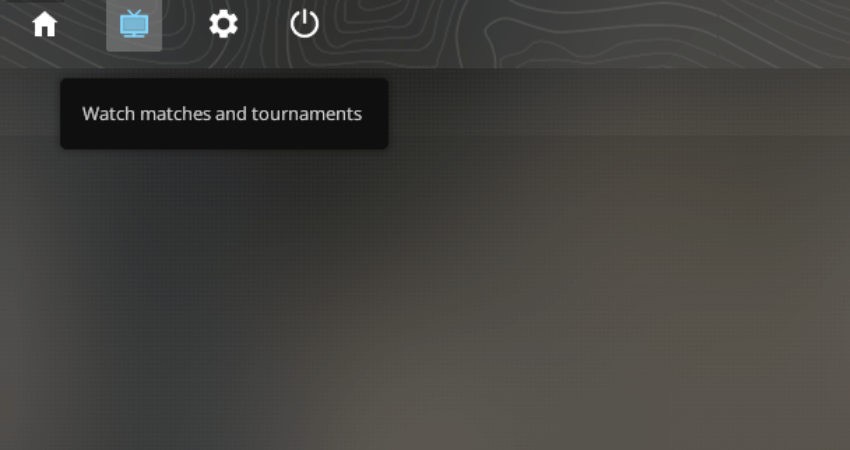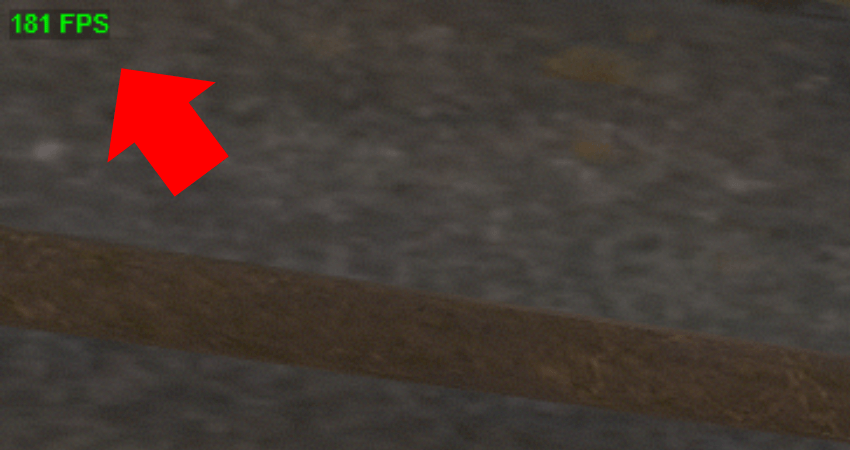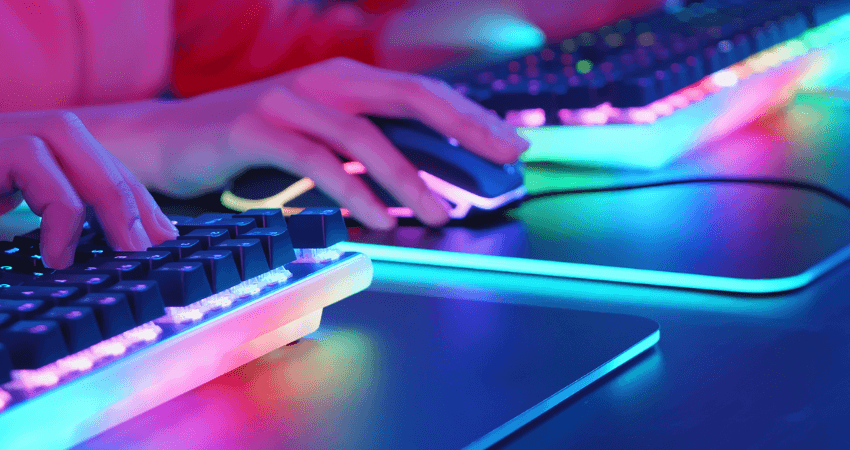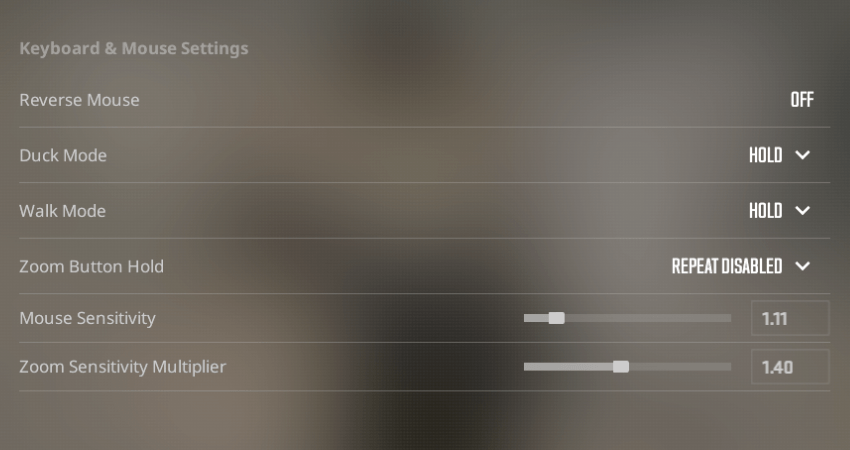CS2 is one of the most competitive games out there. It’s not a surprise that almost every CS2 player wants to be the best at the game. If you, too, are trying to improve in CS2, you are at the right place. Here is a complete guide on how to get better at CS2.
Develop a Warmup Routine
Pre-match warm-up routines drastically improve your gameplay performance, especially for games like CS2. They help activate your muscle memory, which makes your aim and reflexes more consistent. However, it’s also one of the most overlooked aspects of competitive gaming, and players rarely warm up before starting a ranked CS2 session.
We recommend developing a warm-up routine that you spend at least half an hour to 45 minutes on before playing CS2 ranked. It doesn’t need to be anything fancy. However, ensure that it consists of some aim training and reflex exercises. For that, there are plenty of third-party aim trainers and workshop maps within CS2.
Play as a Team
CS2 is not your average first-person shooter, where one player alone can carry the whole team. It is a team-based game where the team with better teamwork and coordination will always win. So, one of the best ways to improve at CS2 is to learn how to play as a team.
To effectively work on your teamwork skills, find a group of players to play with regularly, preferably people you already are friends with and those who share your passion for improving in CS2. If you don’t know any such CS2 players, check out our guide on how to find teammates in CS2.
The benefit of playing with the same players every time is that you automatically get better at coordination. You start learning the gameplay style of your teammates and then start strategizing accordingly. It also helps improve consistency and communication.
Learn Maps Callouts
Speaking of communication, another great way to get better at CS2 is by learning map callouts. You can get comfortable with a map after spending around 45 minutes in free-roam practice mode or playing five or ten matches. The problem is learning the names of all the locations. To speed up the learning process, check out our complete guide on CS2 callouts.
Learning callouts is crucial since it serves as the building block for proper communication. When giving information to your teammates over voice coms, you are probably letting them know of a location of where you saw an enemy or where you should push or hold. To do that, you need to provide the proper name of that location instead of shouting, “OVER THERE.”
Watch Pro Players
You can only improve so much on your own. At some point, you need help, preferably from someone who’s already really good at CS2. Since you won’t find such a person, the next best thing is their gameplay.
Start watching the gameplay of professional CS2 players and focus on stuff like what smokes they use, when they decide to save, and how they execute a push or retake. You probably won’t become like them, but you will learn new starts you’d never thought otherwise.
Watch Your Gameplay
Besides watching professional players, you should also look at your gameplay. When we play a complex game like CS2, where tons of stuff keeps happening, our mistakes go unnoticed. Consequently, we keep making them every match.
However, when you watch the gameplay, the mistakes become very clear. You probably have noticed this while spectating your teammates, where you can point out gameplay errors while they remain clueless. Make a habit of watching your gameplay and take note of what you could have done better.
Start Using Smokes
A common mistake CS2 players make is throwing smokes randomly without thinking about where they will land. However, those players don’t realize that only two well-placed smokes are enough to steer the round in their favor.
At the higher ranks, learning smokes becomes essential since the enemy team will use them against you, and if you don’t, they’ll have the upper edge. If you want to learn CS2 smokes but don’t know where to start, check out our complete CS2 smokes guide. (Add CS2 Smokes Guide Link)
Improve Your Framerate
Even if you do everything right, your CS2 performance will significantly stay held back if you aren’t getting a high enough framerate. CS2 isn’t a regular story mode game where 60 FPS would cut it. You need at least 144 frames a second to remove all lag.
The first step is to show FPS so you know whether you have a framerate issue. For that, you can check out our guide on how to show FPS in CS2. After that, check out our “How to improve framerate in CS2” guide. (Add improve framerate guide link)
Get Better Gaming Gear
Another thing that might be holding back your performance in CS2 is the peripherals you are using. We are talking about stuff like your keyboard, etc. You will have a significant disadvantage if you don’t use the right equipment required for competitive gaming.
Consider getting a proper gaming mouse and a mousepad. Both items don’t cost much, so the upgrade is easily worth it. Also, ensure that your monitor has a refresh rate of at least 60Hz and a GTG response time of no more than 1 ms.
Optimize Your Audio and Mouse Settings
Let’s say you have cash to spend. You got the best gaming mouse and gaming headset. However, if you are running incorrect audio or mouse settings, you won’t be able to extract enough performance from the new peripherals you just bought.
You need to optimize the audio and mouse settings to use your mouse for aiming most effectively and hearing enemy footsteps sounds better. If you don’t know how, check out our extensive guides on both audio and mouse settings. (Add respective links to both)
Conclusion
When you make improvements in CS2 and start getting more kills, there is no other feeling that can match that. If you know all the best ways, you’ll start seeing results in no time. Just remember, no matter how many tips or tricks we tell you, the one thing that makes the most beneficial is practice.