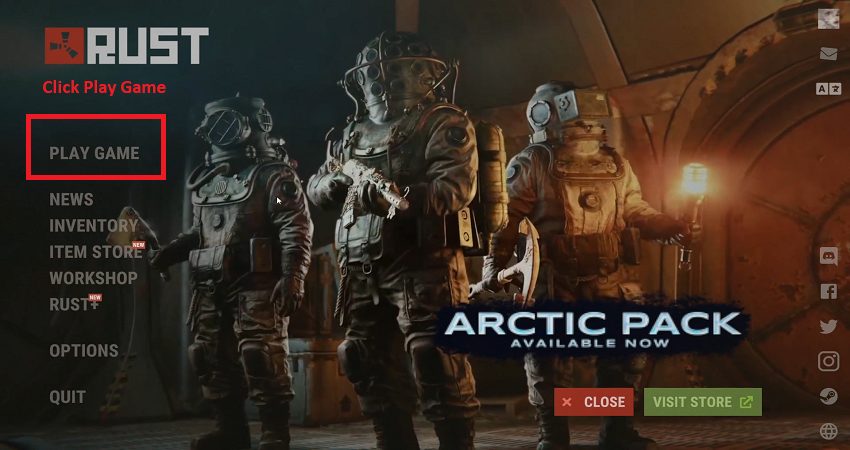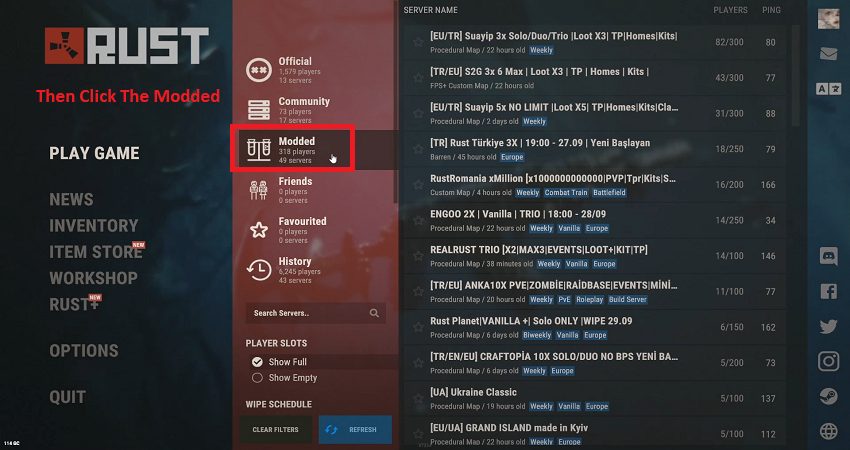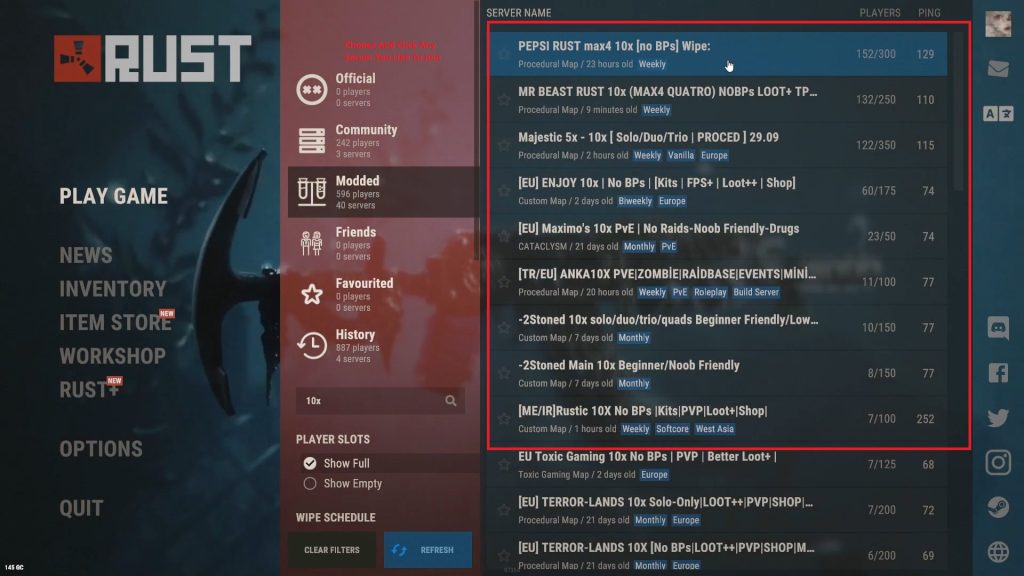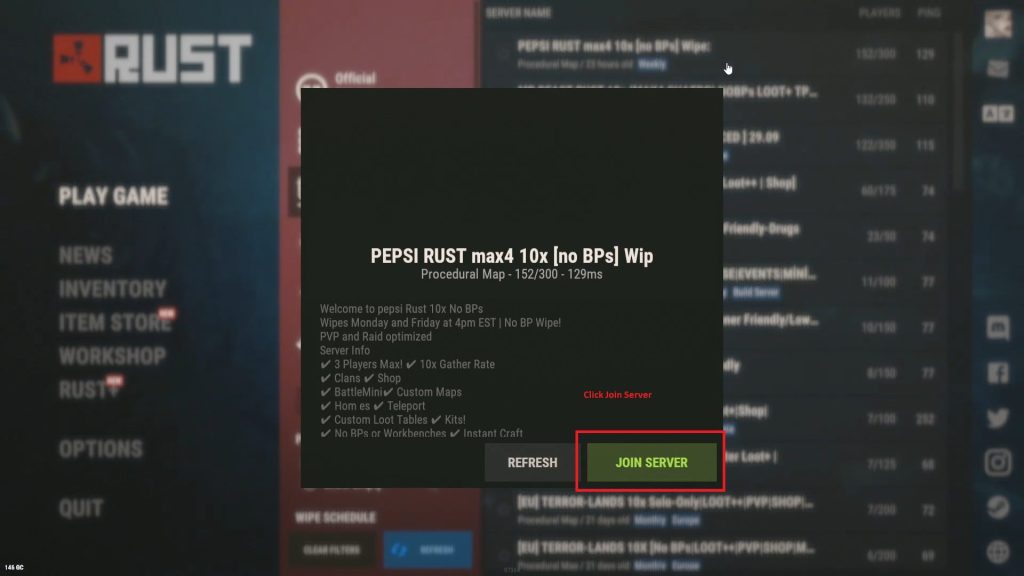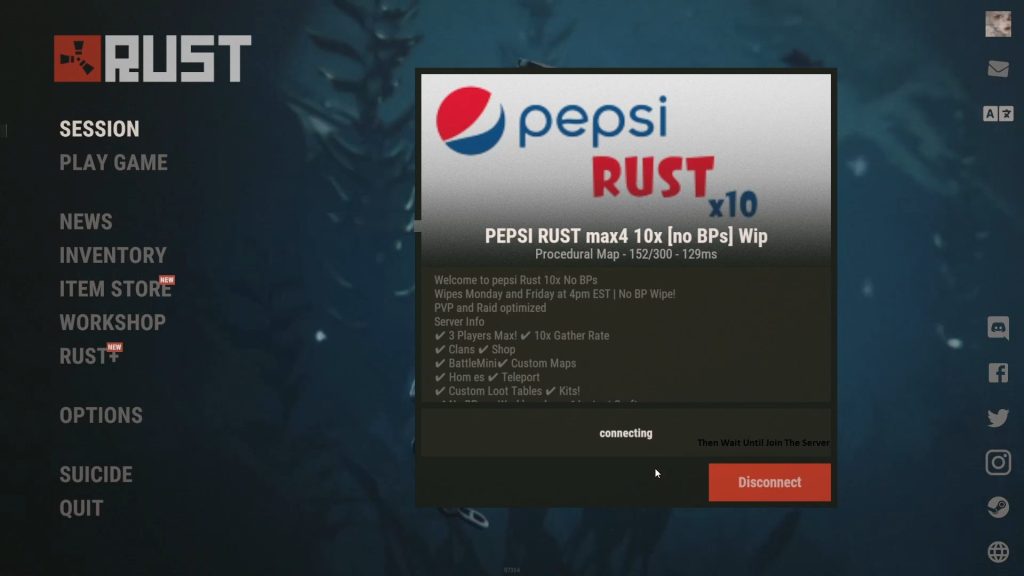Learn how to join custom Rust servers in just a few simple steps! Custom servers offer players the chance to experience unique modifications that can make gameplay more exciting and engaging. In this guide, we will walk you through the process of joining a custom Rust server, from launching the game to selecting and joining your chosen server.
Key Takeaways
- Custom Rust servers are managed by players from the Rust online community and have mods added to them to make the game more fun and interesting.
- To join a custom Rust server, launch the game, click on the “Modded” tab, and search for the server you want to join. If you know the name of the server, you can type it in the search box.
- There are many custom Rust servers to choose from, each with unique mods and communities. Players should consider their interests and the server rules when choosing which server to join.
So How To Join Custom Rust Server?
There is no denying that Rust is a super fun game. However, we don’t always want to play the same game again and again. Sometimes, we want to play something new and fresh. Fortunately for us, we have custom Rust servers.
Custom Rust servers are servers that have some mods added to them and are managed by players from the Rust online community. The mods can change all sorts of things in the original game to make the game a bit more fun and interesting.
There are tons of custom Rust servers that players can choose from. Each one of them is unique and different. You may even find yourself playing a custom Rust server permanently. If you want to join a custom Rust server, here is a complete step-by-step guide on how to do that.
- Step1: Launch the game either by clicking on “Play Game” from steam or by double-clicking the launch icon for the game.
- Step2: Click “Play Game” in the main menu.
- Step3: Click on the “Modded” tab to select the custom Rust server option.
- Step4: Click on the “Search servers” to start searching for custom Rust servers.
- Step5: If you know the name of a particular custom Rust server that you want to join, type the name of that server in the search box.
- Step6: Select the server you want to join from the server list.
- Step7: After selecting a server you want to join, click “Join Server” to join that server.
TLDR
Conclusion
Custom Rust servers are a fantastic way to experience the game in a new and exciting way. With so many different servers to choose from, players can find one that suits their preferences and offers them an experience that is both challenging and fun. By following these simple steps, you can quickly and easily join a custom Rust server and start exploring all the unique modifications and features that it has to offer. So what are you waiting for? Launch Rust and start your adventure on a custom server today!
FAQ
What are custom Rust servers?
Custom Rust servers are servers managed by players from the Rust online community with mods added to the game to make it more interesting and fun.
How do I join a custom Rust server?
To join a custom Rust server, launch the game, click the “Modded” tab, and search for the server you want to join. If you know the server’s name, you can type it in the search box. Select the server and click “Join Server.”
How do I know which custom Rust server to join?
There are many custom Rust servers, each with unique mods and communities. Consider your interests and the server rules when choosing which server to join.
Can I create my own custom Rust server?
Yes, you can create your own custom Rust server using hosting providers such as Rust Server Hosting or GameServers.com.
Do I need to install mods to join a custom Rust server?
No, you do not need to install mods to join a custom Rust server. The server administrators add the mods and will be automatically downloaded when you enter the server.
Are there any rules I need to follow on custom Rust servers?
Yes, each custom Rust server has its own set of rules and expectations. Make sure to read and follow the rules to avoid being kicked or banned from the server.