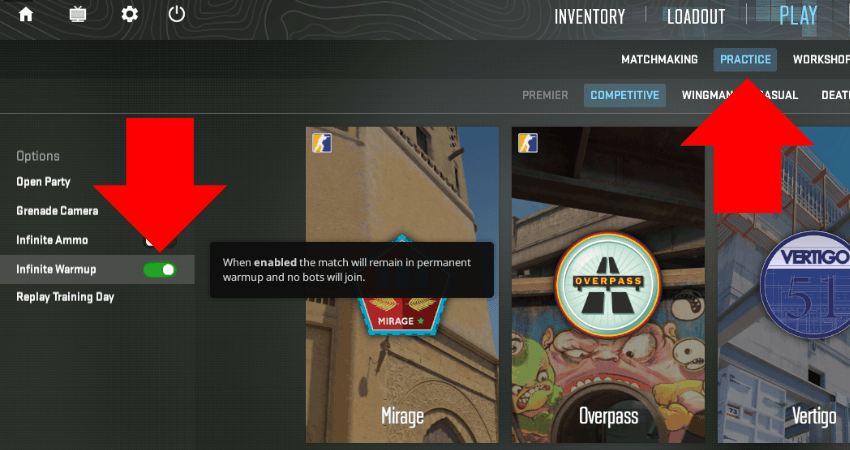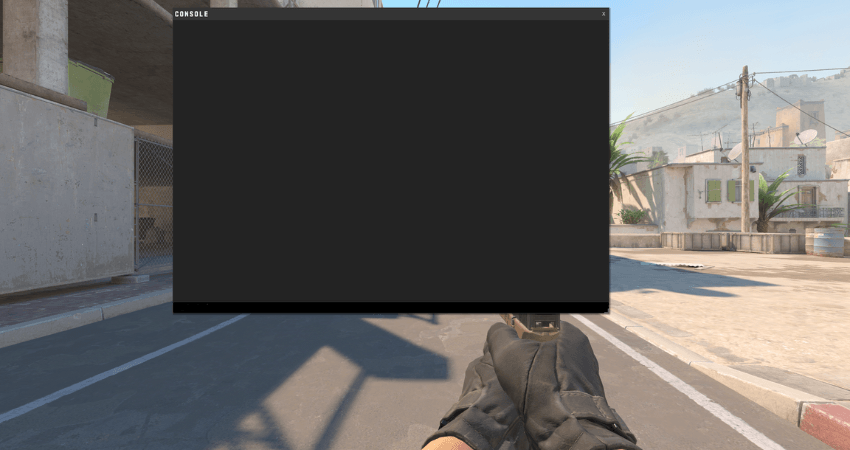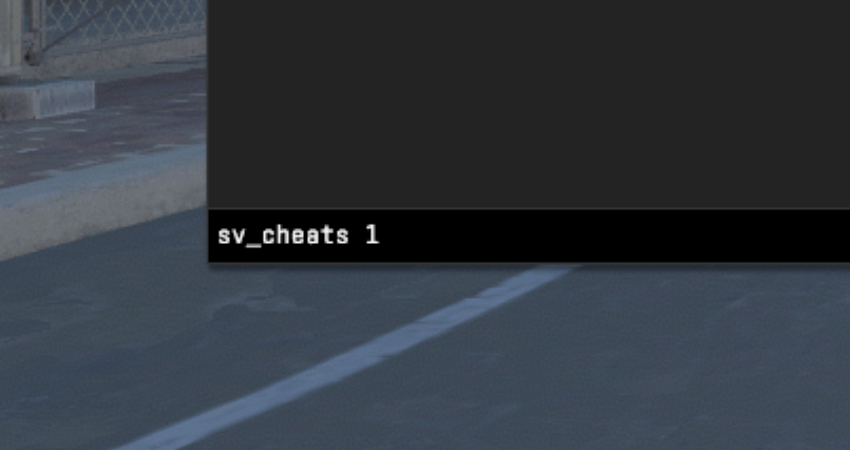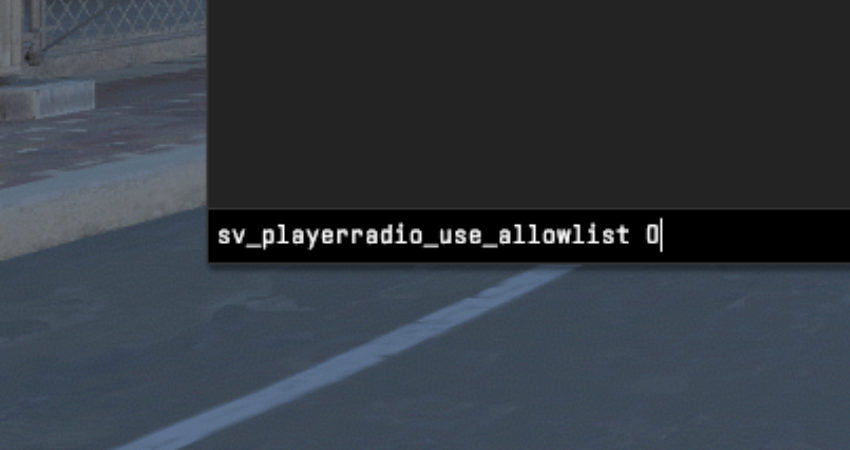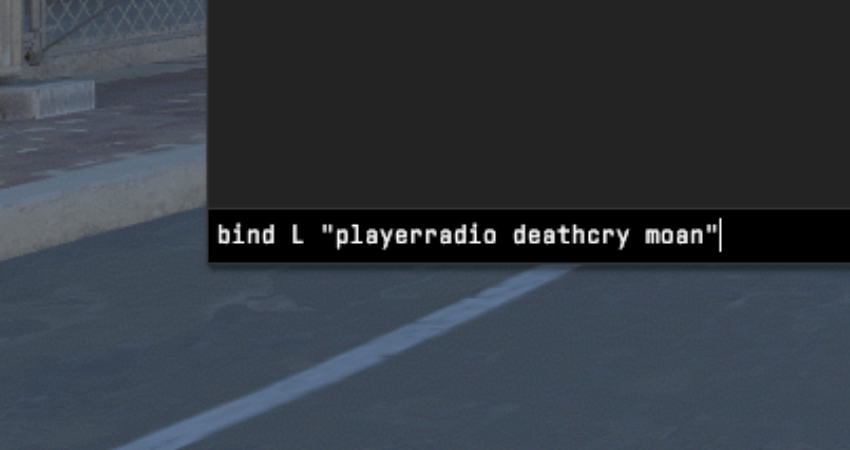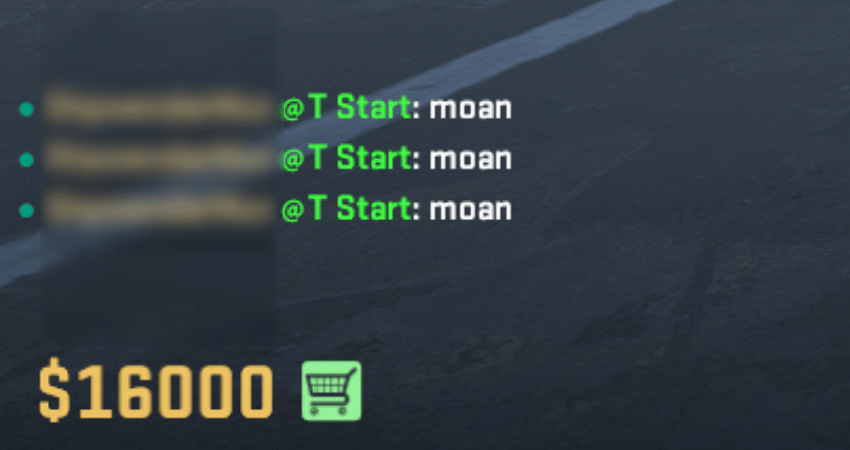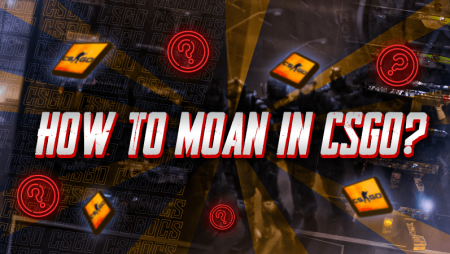
If you’ve been playing CS2 for some time, you are probably aware of the customizability the game offers. Players can even customize the game to do some fun stuff. One of those fun things is moaning. Yup, that’s right, you can do that in CS2, too. If you want to learn how to do that, keep reading this guide on how to moan in CS2.
A Step-by-Step Guide on How to Moan in CS2
Before we explain how to moan in CS2, we should let you know that you can only do that in a private/practice lobby. You’ll also need to enable the developer console since you need to enter a few commands. One of those commands will bind one of the keys on your keyboard to the moan sound effect. When you press that key, the in-game character will start making the moan sound. Here is a complete step-by-step guide to make the process easy to understand.
- Step 1: Enter a practice match. Ensure that “Infinite Warmup” is enabled so you can enter the commands without worrying about bots.
- Step 2: Once inside the private match, press the “~” or the “`” key under the “Esc” key to open the developer console.
- Step 3: Type “sv_cheats 1” in the developer console and press the “Enter” key.
- Step 4: Type “sv_playerradio_use_allowlist 0” in the developer console and press the “Enter” key.
- Step 5: Type bind <key> “playerradio deathcry moan” and press enter. In place of <key>, type the key you wish to press to moan in CS2.
- Step 6: Spam that key in a custom lobby of CS2, and the in-game character will start making the moaning sound effect.
Conclusion
CS2 is a competitive game, but sometimes, players want to mess around and have fun with their friends. One of the funniest things to do in CS2 is to moan, and now you know how to do it. Just make sure that you enter the commands carefully so you don’t run into any issues.