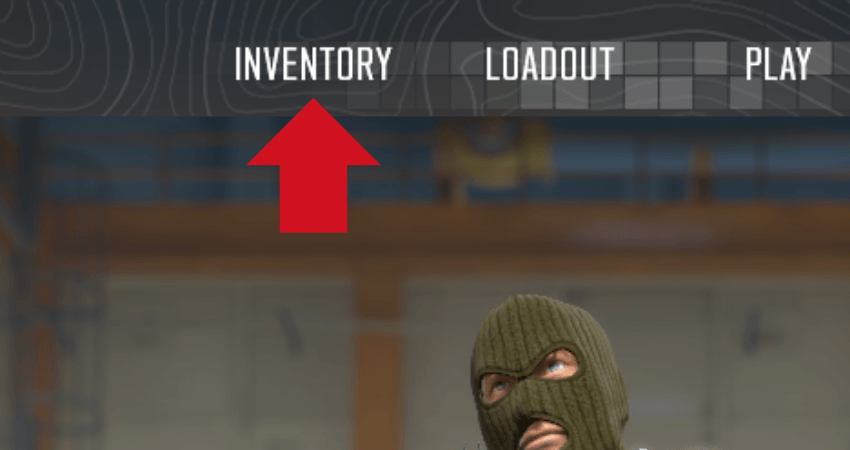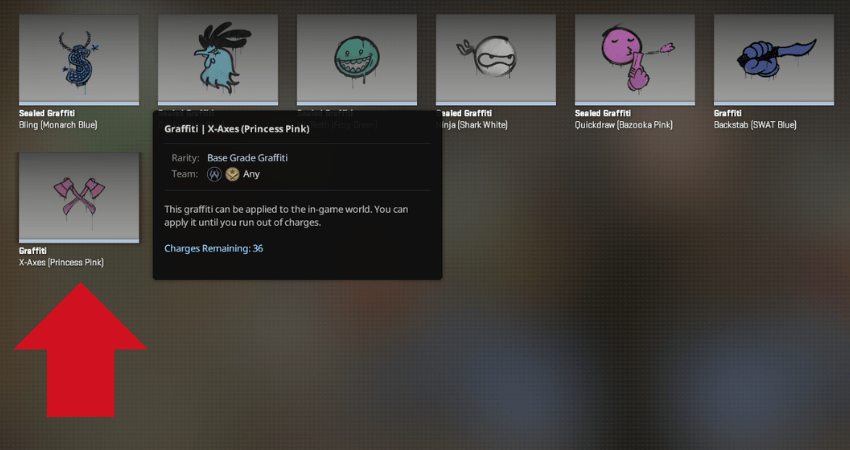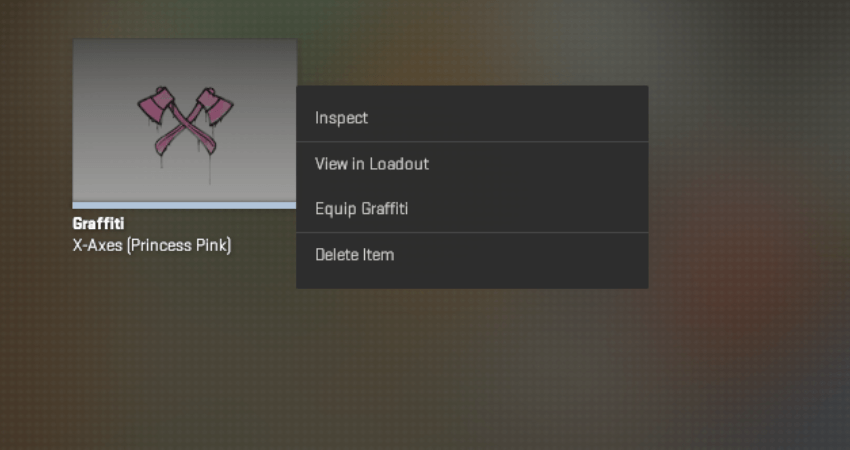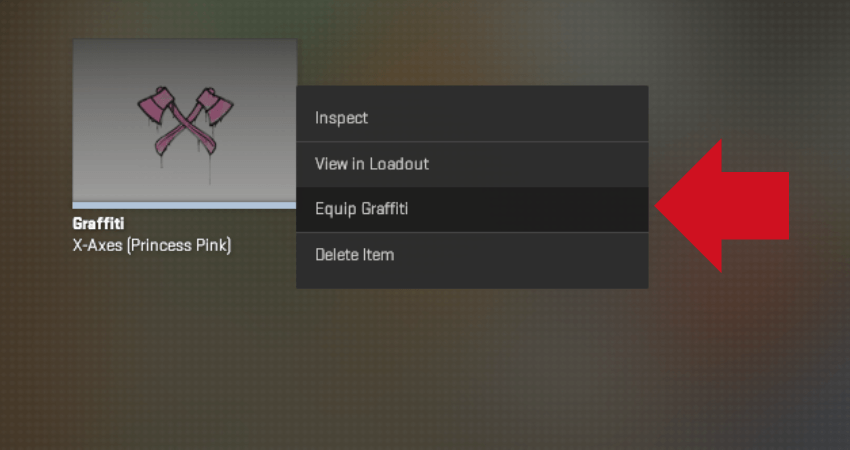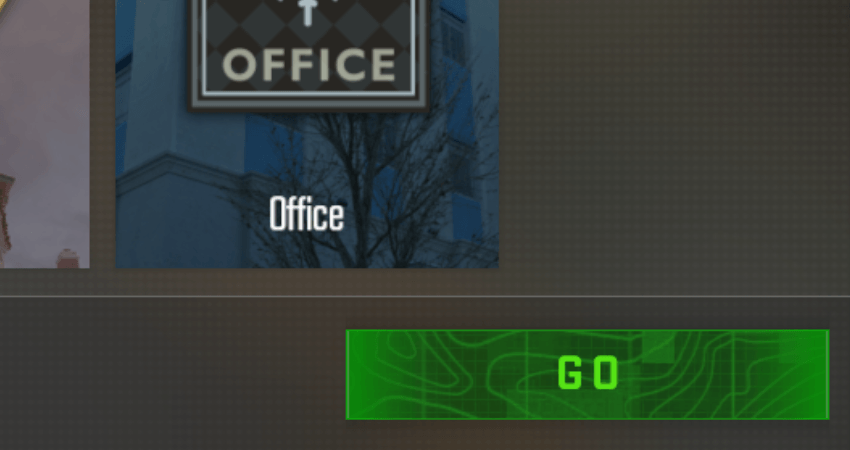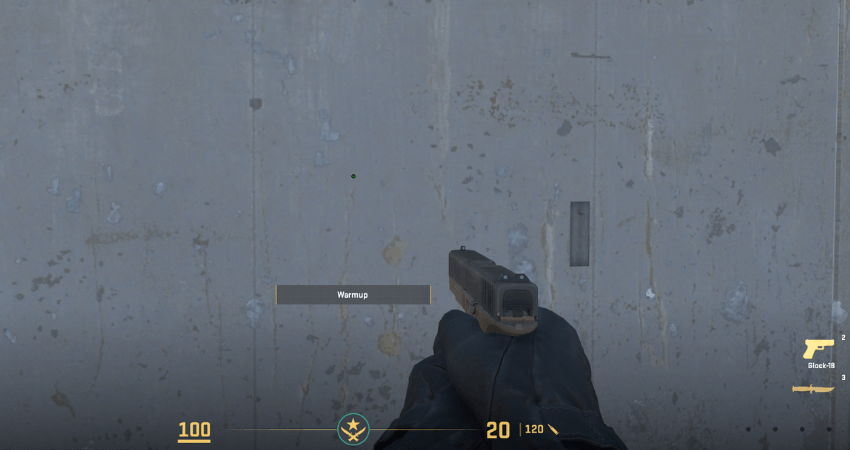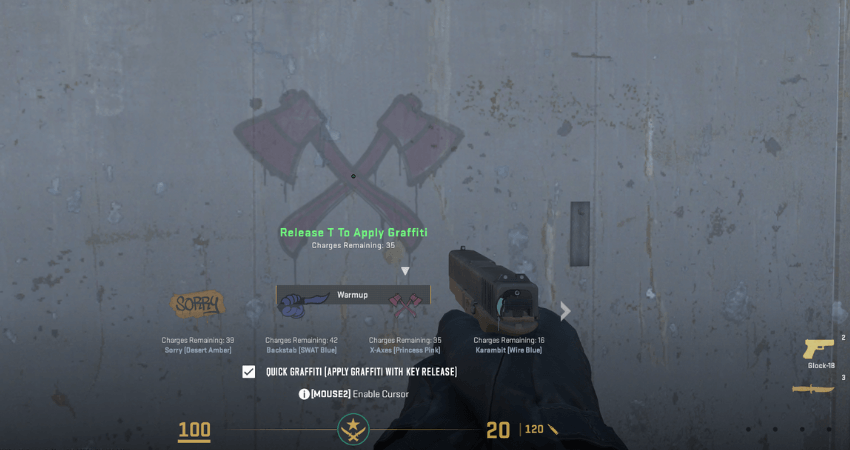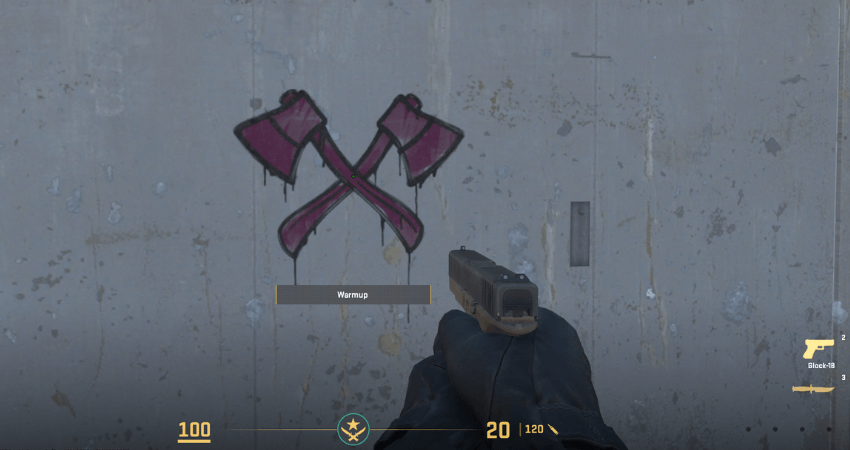Besides weapon skins, gloves, and agent skins, CS2 also has another cosmetic item called “Graffiti.” It is a graphic art that you can apply on the floor or walls within a match of CS2. Here is a complete guide on how to paint graffiti in CS2.
Key Takeaways
- To paint graffiti in CS2, equip it from your inventory by selecting “GRAPHIC ART,” right-clicking on the desired graffiti, and choosing the “Equip Graffiti” option.
- Graffiti can be applied in a CS2 match by pressing and holding the “T” key near a wall or on the ground.
- Graffiti in CS2 is a cosmetic item that allows you to leave your mark in the game.
- Following the step-by-step guide is essential to ensure a smooth process for applying graffiti in CS2.
Painting Graffiti in CS2
To paint graffiti in CS2, you must equip it from your inventory. Launch the game, go to your CS2 inventory, and set the filter to the “GRAPHIC ART” option. After that, right-click on the graffiti you want to apply and click the “Equip Graffiti” option. Finally, enter a match, press and hold the “T” key, go near a wall or other surface, release the “T” key, and the graffiti will get applied. Here is a step-by-step guide to help you understand the process.
- Step 1: Launch CS2 and click on the “INVENTORY” option from the top middle portion of the home screen.
- Step 2: Select the “GRAPHIC ART” option from the filter section, and all graffiti from your CS2 inventory will appear on your screen.
- Step 3: Select the graffiti you want to use in the game from the options available.
- Step 4: Right-click on the graffiti, and a small popup will open.
- Step 5: Select the “Equip Graffiti” option from the popup, and the graffiti will get equipped in your loadout.
- Step 6: Enter a CS2 match.
- Step 7: Go near a wall and aim at it. Or, aim at the ground.
- Step 8: Press and hold the “T” key, the default key for graffiti in CS2
- Step 9: Release the “T” key to apply the graffiti on the surface you are aiming at.
TLDR
Conclusion
Appling graffiti is a great way to leave your mark in a match of CS2. Fortunately, now you know precisely how you can do that. Carefully follow the step-by-step instructions to avoid running into any issues.
FAQ
What is CS2 graffiti, and why should I use it?
CS2 graffiti is a form of in-game art that allows you to personalize the game environment. It’s a creative way to express your style and make your mark in matches. Whether it’s for fun or strategy, graffiti adds a unique touch to your gameplay.
How can I get graffiti in CS2?
Graffiti can be obtained through various means, including in-game drops, trading, or purchasing them from the Steam Community Market. Once you have graffiti in your inventory, you can follow our guide to equip and use them.
Can I remove graffiti after applying it in a match?
No, once you apply graffiti in a match, it cannot be removed or repositioned. Therefore, it’s important to choose the right spot and moment to use your graffiti strategically.
Are there any restrictions on using graffiti in CS2 matches?
Yes, there are certain limitations to where you can use graffiti. For example, you can’t place it on moving surfaces or during competitive matches. It’s essential to understand these restrictions to avoid issues while using graffiti.
Are there different types of graffiti available in CS2?
Yes, CS2 offers a variety of graffiti designs, each with its own unique look and style. You can collect different graffiti designs and choose the one that suits your taste and in-game persona. The guide will show you how to access and select graffiti from your inventory.