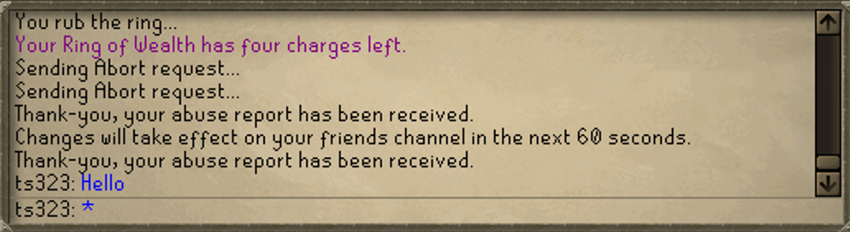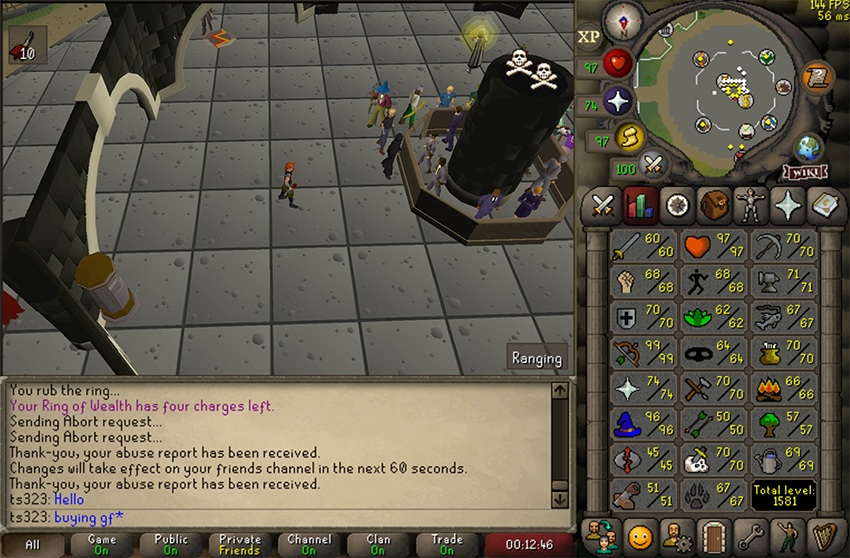Old School RuneScape is a multiplayer game, and one of the primary ways you interact with other players in a multiplayer game is by talking with them. Here is our complete guide on how to talk in Old School RuneScape.
Key Takeaways
- The chat interface in Old School RuneScape is a rectangular section of the in-game UI used to send and receive messages, and it is located in the lower left corner of the screen.
- To talk in Old School RuneScape, you need to click on one of the filters at the bottom of the chat interface, click on the blank space for text messages, type a message, and press enter. There is no voice chat function available in OSRS.
- To distinguish between different types of messages in the “All” chat filter, you can set a different color for each message type using the chat color options in the game settings menu. This can help you keep track of important messages during quests and gameplay.
The Chat Interface In OSRS
If you want to talk in OSRS, you will have to use the chat interface. The chat interface is a rectangular section of the in-game UI used to send and receive messages in OSRS. You can find the chat interface in the lower left corner of the screen.
The chat interface has a large blank section where all the messages are displayed. Players can also use a scroll bar to view older chats that can’t fit in the chat section.
Below the blank chat section, there are seven different buttons. There weren’t always seven buttons. New buttons get added after updates, which is why the number may vary depending on when you read this.
Those buttons allow users to filter the content displayed in the chat section. For example, if you select the “Clan” option, you will only see clan chat. The button in the rightmost corner is the “Report” option. As you might have already guessed, the report option is used to report specific chats.
In the same way, those buttons also allow you to send specific types of messages. If you use the “Trade” chat option, you will only be able to send trade chats. Think of these buttons as separate chat rooms designated for specific types of messages.
How To Chat/Talk In OSRS
At the moment, there is no voice chat function available in OSRS. It means that the only way you can talk in OSRS is through the text chat option using the chat interface. Fortunately, the process is quite straightforward.
To talk in OSRS, start by clicking on a specific filter or button from the six options available at the bottom of the chat interface. You can choose from the All, Game, Public, Private, Channel, Clan, and Trade options. After selecting an option, click on the blank space dedicated to messages and type whatever message you like. After that, press the “Enter” key to send the message.
Changing Chat Color In OSRS
The first filter in the chat interface is the “All” option. As the name suggests, the “All” chat option displays all types of messages. Players use this instead of selecting a specific filter because they don’t want to miss out on important messages. However, there is one major issue with the “All” chat filter.
When you get all types of messages in your chat interface, you won’t be able to distinguish between the types of messages, especially if you are in the middle of a quest. Fortunately, there is a way you can fix this issue.
OSRS chat has a feature that allows users to set a color for each message type. For example, you can select the color Red for the clan messages, which will display all clan messages in Red in the chat interface. Or, you can set the trade messages to be in black.
To set a color for a specific message type, start by opening the game settings menu. After that, select the “Chat” option from the settings menu. Once inside the “Chat” settings, go down to the “Chat color” options and select a color you like for each chat type.
Conclusion
To talk in Old School RuneScape, you need to use the chat interface. Click on one of the filters at the bottom of the chat interface, click on the blank space for text messages, type a message, and press enter.
FAQ
How do I access the chat interface in Old School RuneScape?
The chat interface is located in the lower-left corner of the screen.
How many buttons are there in the chat interface?
The number of buttons may vary depending on when you read the article. Still, there are usually seven buttons that allow users to filter the content displayed in the chat section.
How do I send a message in Old School RuneScape?
Click on a specific filter or button from the options at the bottom of the chat interface, click on the blank space dedicated to messages, type your message, and press enter.
Is there a voice chat function available in Old School RuneScape?
No, there is no voice chat function available in OSRS.
How do I change the chat colors in Old School RuneScape?
Open the game settings menu, select the “Chat” option, and go down to the “Chat color” options to choose a color for each chat type.
Why would I want to change chat colors in Old School RuneScape?
Changing chat colors can help you distinguish between different messages in the “All” chat filter, making it easier to track important messages during quests and gameplay.