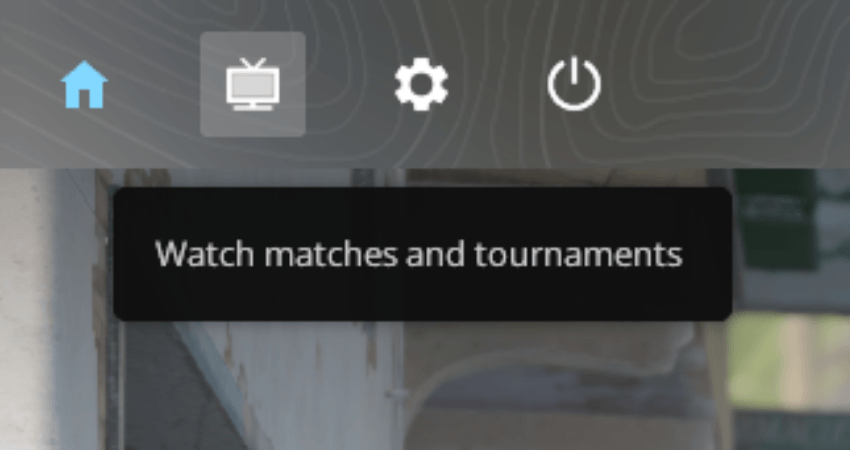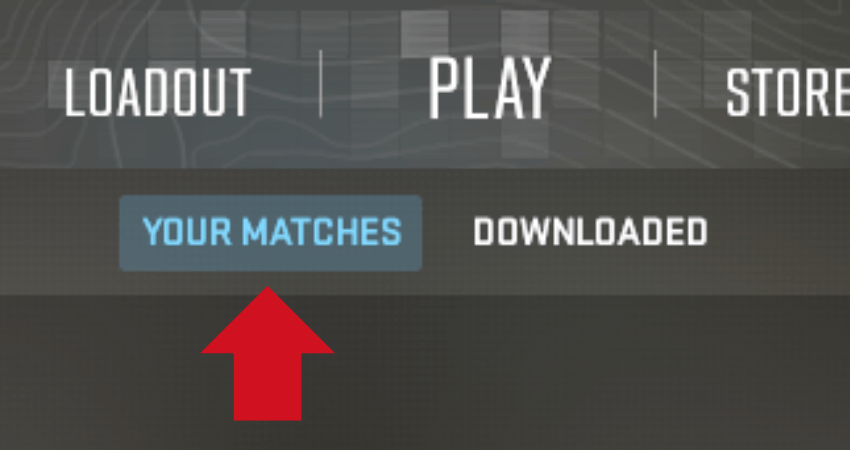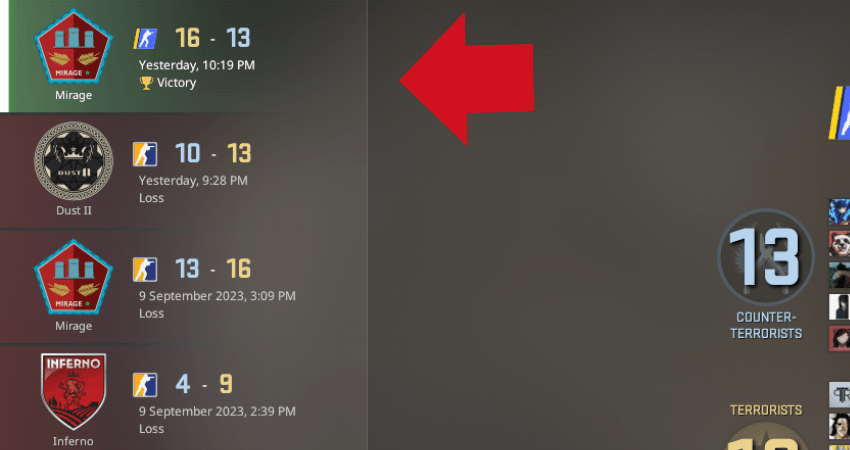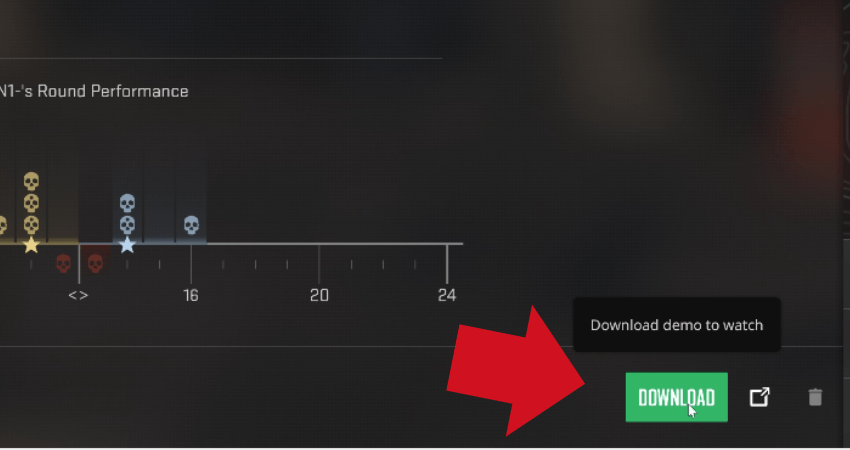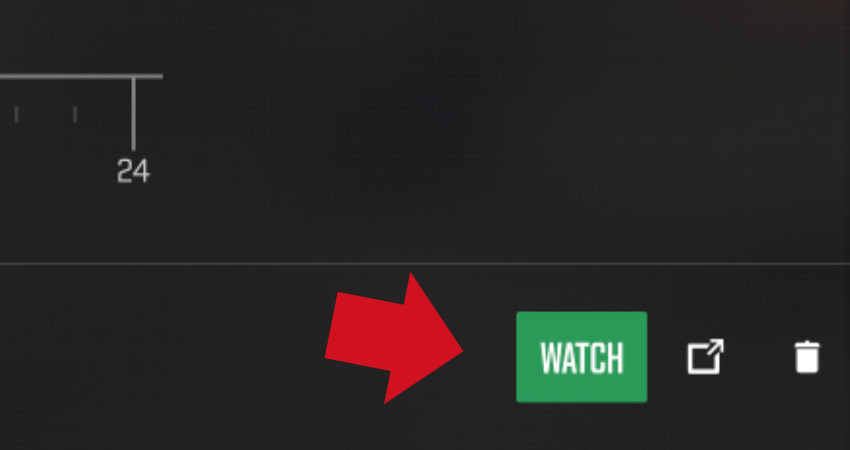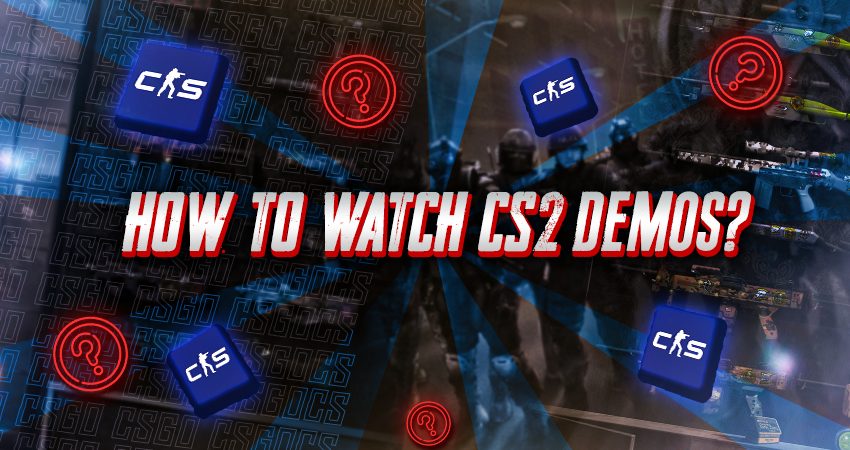

Making mistakes in CS2 is not a bad thing. You learn from your mistakes. However, in a fast-paced game like CS2, you often forget the errors you made or don’t realize while making them. Hence, you must watch the Demo of your matches and look for the mistakes you made. To help you with that, here is a complete guide on how to watch CS2 Demos.
Learn How To Watch CS2 Demos
To watch CS2 Demos, start by clicking on the “Watch” icon from the upper left corner of the home screen. After that, download the match you want to watch and launch the replay from the “Downloaded” section. To help you better understand, here is a step-by-step guide.
- Step 1: Launch CS2 and click on the “TV” icon in the upper left corner of the home screen to open the “Watch” Section.
- Step 2: Click the “Your Matches” tab, and a list of all the matches you recently played will appear on your screen.
- Step 3: From the list of your recent games, click on the one you wish to watch the Demo of.
- Step 4: Click on the download option from the lower right corner of the screen, and the replay will start downloading.
- Step 5: After a while, the download will complete, and you’ll see a “Watch” icon in the lower right corner. Click on it, and the Demo will start.
- Step 6: Press the “Shift” key plus the “F2” key, and the Demo UI will appear on your screen. You can use this Demo UI to skip to different points of your match.
TLDR
Conclusion
To avoid making mistakes in future CS2 matches, you must know where you went wrong in previous CS2 games. The best way for that is to watch your gameplay. Fortunately, you now know exactly how to do that.